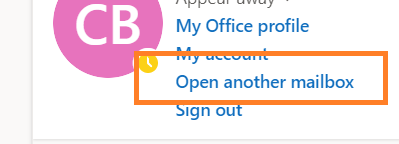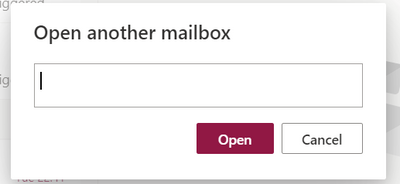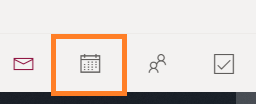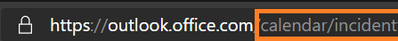- Home
- Microsoft Teams
- Microsoft Teams
- Best route to creating a permission-limited shared calendar in Outlook and Teams? Tearing hair out!
Best route to creating a permission-limited shared calendar in Outlook and Teams? Tearing hair out!
- Subscribe to RSS Feed
- Mark Discussion as New
- Mark Discussion as Read
- Pin this Discussion for Current User
- Bookmark
- Subscribe
- Printer Friendly Page
- Mark as New
- Bookmark
- Subscribe
- Mute
- Subscribe to RSS Feed
- Permalink
- Report Inappropriate Content
Jun 25 2020 01:55 PM
Hi there, I've got a conundrum which I can't easily find an answer to.
We're trying to get Teams rolled out and one of the really good tools to draw people in would be a shared annual leave calendar displayed in a Teams Tab.
But this is where it gets problematic.
What I really want to achieve is to have an calendar address where staff can send dates via a meeting invite etc eg to "annualleave@xxxxx.com"
This calendar would be administered by the admin, who only wants other people to have read permissions. It could then be shared and read in other people's Outlook calendars.
My first approach was to create a Shared Mailbox with the annualleave@xxxx.com address. This works fine in Outlook and does everything we need.
So far, so good. But how then do we get this calendar to also appear in Teams as a tab so that people can view it in Teams and not just in Outlook.
I'm dealing with some really technophobic people so I want to minimise learning. Teams is going to be enough of a struggle.
Is there a way to get a Shared Mailbox calendar to appear in Teams? If not, is there another solution eg using Power Automate to duplicate events, or to lock down permissions on a Group calendar.
My understanding is that a Sharepoint Calendar is no good as it won't actively sync across to Outlook in all its forms.
It feels a bit much to create an O365 group for this purpose, and in any case it would not be possible then to lock down permissions to Read, as I understand it.
Has anyone got any ideas? The internet seems startlingly quiet on this one!
Rich
- Mark as New
- Bookmark
- Subscribe
- Mute
- Subscribe to RSS Feed
- Permalink
- Report Inappropriate Content
Jul 01 2020 01:07 AM
@RBagley Hello, I could at least find one question in there ;) Yes, you can add a shared mailbox to a Team. Just open up the shared calendar on the web, copy the address, go back to Teams and select channel/add channel and then add a tab (+ sign). Pick Website, give it a name paste the link in the URL field. Now you see the shared mailbox within Teams.
I feel though that this one should be what you're looking for.
The CalendarMemberReadOnly switch specifies whether to set read-only Calendar permissions to the Microsoft 365 Group for members of the group.
Set-UnifiedGroup
https://docs.microsoft.com/en-us/powershell/module/exchange/set-unifiedgroup?view=exchange-ps
- Mark as New
- Bookmark
- Subscribe
- Mute
- Subscribe to RSS Feed
- Permalink
- Report Inappropriate Content
Jul 01 2020 03:18 AM
@ChristianBergstrom, thanks for taking the time to reply :) My 'question' was a bit rambling!!
I have indeed seen that solution, which would have been nice and easy, but with a shared mailbox (as opposed to a group or user calendar) calendar there is no URL to paste that I can see. It does not appear possible to share a shared mailbox calendar and identify the URL in the normal way (although 'guest' users can add it to their calendars by searching the directory).
I have started to investigate the possibility of using MS Flow aka Power Automate to copy any event added in Outlook to the Shared Mailbox calendar to a Sharepoint copy which would be a read only display calendar. I am not sure how well this will work if events are amended or deleted from the Outlook calendar. But I can't locate another solution at the moment.
Worst case it will just have to live in Outlook and we miss an opportunity to encourage our users to make Teams their one-stop shop for everything.
- Mark as New
- Bookmark
- Subscribe
- Mute
- Subscribe to RSS Feed
- Permalink
- Report Inappropriate Content
Jul 01 2020 03:52 AM - edited Jul 01 2020 03:53 AM
@RBagley Hello! Before my reply I set it up myself so you can indeed add the shared mailbox calendar in Teams by copying the address from the browser (when standing in the shared mailbox calendar view) as per the instructions in the previous reply.
As I also mentioned you'd certainly benefit from creating a M365 group with the
-CalendarMemberReadOnly parameter.
To set read-only Calendar permissions, use the CalendarMemberReadOnly switch without a value.
- Mark as New
- Bookmark
- Subscribe
- Mute
- Subscribe to RSS Feed
- Permalink
- Report Inappropriate Content
Jul 01 2020 04:41 AM
@ChristianBergstrom Great I'll look at creating a group instead with limited permissions. This would have the benefit of automatically adding the calendar into people's Outlook, I guess.
I'm afraid I am none the wiser on the URL front. The shared mailbox doesn't have a password so not its own calendar page, there is no shared mailbox view in the web browser when I log in with my credentials. To access it online I go to OWA and there is just the generic link and an on-off toggle for the Calendar in question.
Is there another way of accessing it in the web browser, perhaps?
- Mark as New
- Bookmark
- Subscribe
- Mute
- Subscribe to RSS Feed
- Permalink
- Report Inappropriate Content
Jul 01 2020 05:22 AM - edited Jul 01 2020 05:23 AM
@RBagley Yes, that's the default behavior. The HiddenFromExchangeClientsEnabled switch specifies whether the Microsoft 365 Group is hidden from Outlook clients connected to Microsoft 365.
"The Microsoft 365 Group is not hidden from Outlook experiences. The group will be visible in the GAL and other address lists. This is the default value."
As for the other option, just to sort things out. Sign in to your personal web mail.
Go to top right corner.
Type the shared mailbox name.
Choose calendar bottom left.
Copy the browser address (this is a shared mailbox calendar starting with "incident").
Then follow the previous description.