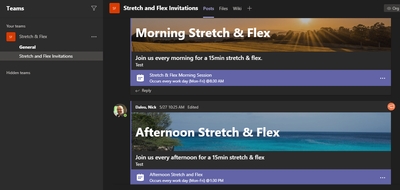- Home
- Microsoft Teams
- Microsoft Teams
- Re: Best practice for large invites
Best practice for large invites
- Subscribe to RSS Feed
- Mark Discussion as New
- Mark Discussion as Read
- Pin this Discussion for Current User
- Bookmark
- Subscribe
- Printer Friendly Page
- Mark as New
- Bookmark
- Subscribe
- Mute
- Subscribe to RSS Feed
- Permalink
- Report Inappropriate Content
Jun 05 2020 01:07 PM - edited Jun 05 2020 02:23 PM
I've been using Teams successfully on a small scale. I now need to create a team that will include a recurring daily invite for a 15 minute check-in. The invite to join this team will include six distribution lists with over 2,500 employees total. I know from experience I will always be well under 200 employees attending the individual calls.
Does anyone have any best practices I can use to best handle large invites like this.
Allow me to add that one of my current issues with an invite to over 400 people is that the chat seems to limit out at 250 even though 200 of those people have never called in.
- Labels:
-
Meetings
-
Microsoft Teams
- Mark as New
- Bookmark
- Subscribe
- Mute
- Subscribe to RSS Feed
- Permalink
- Report Inappropriate Content
Jun 06 2020 07:57 AM
@NickIV Hello Nick! Are you using the Outlook client with the Teams meeting add-in? I would say that's a "best practice" when dealing with bulk invites! For the record Microsoft Teams is increasing the maximum number of participants for Teams meeting and chats from 250 to 300, rolling out early June and completed end of June. Hope it answers some of your questions.
- Mark as New
- Bookmark
- Subscribe
- Mute
- Subscribe to RSS Feed
- Permalink
- Report Inappropriate Content
Jun 06 2020 01:14 PM
@NickIV Create a Team, invite all the users to the Team, schedule the users and invite the channel. Then you can have 10K users in the chat.
- Mark as New
- Bookmark
- Subscribe
- Mute
- Subscribe to RSS Feed
- Permalink
- Report Inappropriate Content
Jun 06 2020 01:26 PM
@NickIV Hello again, when reading Stevens reply it's obvious I misunderstood your post. Sorry about that!
- Mark as New
- Bookmark
- Subscribe
- Mute
- Subscribe to RSS Feed
- Permalink
- Report Inappropriate Content
Jun 08 2020 07:27 AM
@Steven Collier Thank you for the response. I think you are putting me on the path I was looking for. If I could ask for a little more detail:
- Create the Team. Got it!
- Invite all the users to the Team. Got it! (total number of users does not matter?)
- Schedule the users. Ok to schedule the users in Outlook using the Teams add-on or should I schedule the users directly in Teams?
- Invite the Channel. I know what channels are but you kind of lost me on "Invite the channel"
Again thank you for putting me on the path and thank you in advance for the highlighting the map a little for me. I'm really trying to be an early adopter in an organization that's very used to using webex.
- Mark as New
- Bookmark
- Subscribe
- Mute
- Subscribe to RSS Feed
- Permalink
- Report Inappropriate Content
Jun 08 2020 07:30 AM
@ChristianBergstrom Thank you for taking the time to respond. It takes people like you to jump in on these questions to get to the answers and spread the knowledge. On or just off the mark, it's all about the communication and collaboration.
Thank you.
- Mark as New
- Bookmark
- Subscribe
- Mute
- Subscribe to RSS Feed
- Permalink
- Report Inappropriate Content
Jun 08 2020 10:44 AM
@NickIV Hey! No worries, and thank you! I try to assist whenever I can but sometimes you just don't understand or read to fast about different scenarios when having several other things at mind (such as a full time employment). To answer your questions to Steven I believe he's referring to finding a suitable time and then invite the channel (perhaps you'll get an answer from him as well). See the link below for more info!
Schedule a meeting in Teams
- Mark as New
- Bookmark
- Subscribe
- Mute
- Subscribe to RSS Feed
- Permalink
- Report Inappropriate Content
Jun 08 2020 11:31 AM
More context.... I have my Team "Stretch & Flex" and I have my Channel "Stretch & Flex Invitations." I have an announcement with an invite for the morning session and one for the afternoon session. So far so good?
The suggestion is to now invite my organization (size does not matter) to the Team "Stretch & Flex" and then within the invitations invite the same organization that I invited to join the team. By doing this I will get:
- Everyone in my org will be invited to the Team
- Everyone in my org will get separate calendar invites to both morning and afternoon sessions. These calendar invites can be accepted or declined but if accepted will be placed on their outlook calendar as a placeholder and if enabled reminders will apply.
- Everyone in my org (regardless of size) will be able to join the chat even though the number of people who can join any one call will be limited to 250 people.
Do you suggest a joint channel like I created for the calendar invites or do you suggest splitting the invites in to two separate channels?
I'm open to any other suggestions.
Thank you in advance,