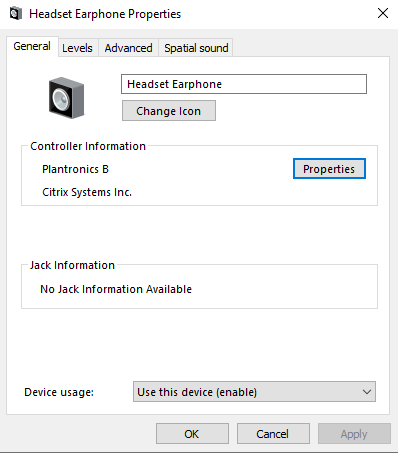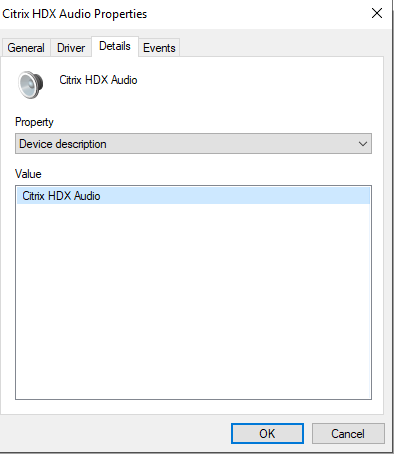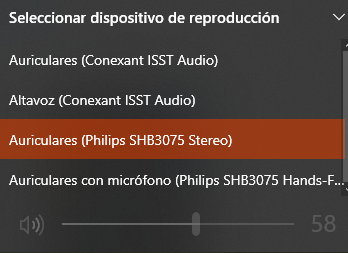- Subscribe to RSS Feed
- Mark Discussion as New
- Mark Discussion as Read
- Pin this Discussion for Current User
- Bookmark
- Subscribe
- Printer Friendly Page
- Mark as New
- Bookmark
- Subscribe
- Mute
- Subscribe to RSS Feed
- Permalink
- Report Inappropriate Content
Apr 21 2020 06:25 AM
When I'm using Microsoft teams for Mac the audio quality is very poor, but not only in teams, everything I listen from the computer is in bad quality, like, if I reproduce a youtube video while in a meeting the sound is cracked and difficult to listen to, is this a Mac problem or a teams problem
- Mark as New
- Bookmark
- Subscribe
- Mute
- Subscribe to RSS Feed
- Permalink
- Report Inappropriate Content
Jan 20 2021 06:43 PM
The solution to my problem was that I needed to change my mic input to other that's not the headphones I was using.
So basically I change my mic input from my headphones to the pc mic and the quality came back
- Mark as New
- Bookmark
- Subscribe
- Mute
- Subscribe to RSS Feed
- Permalink
- Report Inappropriate Content
Jan 21 2021 06:03 AM
So I might have figured out a fix for this on Mac OS? I am currently running MS Teams 1.3.00.30874. I am on Mac OS 10.13.6 (High Sierra). I had the same issue as everyone else. Running music, and getting distorted as soon as joining a Teams call. I turned off GPU hardware acceleration and Disable animations, and so far, it has been working for me. Lmk if this works for anyone else :).
- Mark as New
- Bookmark
- Subscribe
- Mute
- Subscribe to RSS Feed
- Permalink
- Report Inappropriate Content
Jan 22 2021 08:42 AM
10 Minutes of google translate and messing with my settings and it worked. Thank you. @Micha1121
- Mark as New
- Bookmark
- Subscribe
- Mute
- Subscribe to RSS Feed
- Permalink
- Report Inappropriate Content
Jan 28 2021 06:24 AM
@GreenC1008 I've tested in this way , but the problem is still present on audio calls . I have bad quality audio and echo during calls.
- Mark as New
- Bookmark
- Subscribe
- Mute
- Subscribe to RSS Feed
- Permalink
- Report Inappropriate Content
Jan 28 2021 06:27 AM
@adam deltinger is not a isolated problem. Many people had this issue with calls on Microsoft Teams . I have bad quality audio and echo noice every time I use calls on Microsoft Teams.
- Mark as New
- Bookmark
- Subscribe
- Mute
- Subscribe to RSS Feed
- Permalink
- Report Inappropriate Content
Feb 18 2021 11:40 AM
- Mark as New
- Bookmark
- Subscribe
- Mute
- Subscribe to RSS Feed
- Permalink
- Report Inappropriate Content
Mar 10 2021 11:48 AM
I dont have such an option with win 10 version 1909 build 18363 1440
PS:
BIL GATES, PLEASE GO BACK TO MICROSOFT AND START FIXING SOFTWARE ISSUES RATHER THAN HEALTCARE ONES, YOU ARE GOOD AT MICROSOFT, NOT MICROVIRUS :)))
- Mark as New
- Bookmark
- Subscribe
- Mute
- Subscribe to RSS Feed
- Permalink
- Report Inappropriate Content
Mar 11 2021 04:31 AM
I updated my Windows 10 for you and I now have the newest Version available to me (Version 20H2 OS build 19042.867). They changed the settings and I had the problem again, but i was able to fix it:
Go to: Settings - System - Sound - Device properties (from Output) - Additional device properties (located on the right side). Then go to Tab "Enhancements" and check the box "Disable all enhancements". The go to Tab "Advanced" and uncheck the box "Give exclusive mode applications priority".
After that restart the application you want to use as a music player (if it is currently running). After that I had no sound issues with my music anymore.
I really hope this will work for you as well. Please let me know.
Best regards,
Micha
- Mark as New
- Bookmark
- Subscribe
- Mute
- Subscribe to RSS Feed
- Permalink
- Report Inappropriate Content
Mar 11 2021 05:02 AM
I'm currently using teams via a Virtual Machine and I don't have the option to go to Tab "Enhancements" and check the box "Disable all enhancements". The go to Tab "Advanced" and uncheck the box "Give exclusive mode applications priority".
I've tested many times my headphones and there is no problem with them.
- Mark as New
- Bookmark
- Subscribe
- Mute
- Subscribe to RSS Feed
- Permalink
- Report Inappropriate Content
Apr 05 2021 07:12 AM
- Mark as New
- Bookmark
- Subscribe
- Mute
- Subscribe to RSS Feed
- Permalink
- Report Inappropriate Content
- Mark as New
- Bookmark
- Subscribe
- Mute
- Subscribe to RSS Feed
- Permalink
- Report Inappropriate Content
Jun 16 2021 06:26 AM
- Mark as New
- Bookmark
- Subscribe
- Mute
- Subscribe to RSS Feed
- Permalink
- Report Inappropriate Content
Jul 28 2021 07:01 PM
- Mark as New
- Bookmark
- Subscribe
- Mute
- Subscribe to RSS Feed
- Permalink
- Report Inappropriate Content
Aug 16 2021 02:31 AM - edited Aug 16 2021 02:34 AM
This does occur also with Windows 10. This issue is due to the headphone mic. When listening other applications (Spotify, etc.), the microphone is disabled. When turning on Teams, the Bluetooth microphone mic is switched on and the distortion in the sound appears.
As soon as the headphone withouth microphone is selected, the correct sound is restored. I've got this problem with a pair of Philips SHB3075 headphones.
- Mark as New
- Bookmark
- Subscribe
- Mute
- Subscribe to RSS Feed
- Permalink
- Report Inappropriate Content
Oct 12 2021 09:26 AM
- Mark as New
- Bookmark
- Subscribe
- Mute
- Subscribe to RSS Feed
- Permalink
- Report Inappropriate Content
Jan 03 2022 12:34 AM
I know its 2022, but is there another way to fix this problem?
The audio enhancement box isnt helping
- Mark as New
- Bookmark
- Subscribe
- Mute
- Subscribe to RSS Feed
- Permalink
- Report Inappropriate Content
Jan 27 2022 01:09 AM
You can go to Settings > Devices. Enable High Fidelity-musicmode. That works here, I also disabled Noise suppression, but not sure if that's part of the solution.
- Mark as New
- Bookmark
- Subscribe
- Mute
- Subscribe to RSS Feed
- Permalink
- Report Inappropriate Content
Jan 31 2022 08:17 AM
- Mark as New
- Bookmark
- Subscribe
- Mute
- Subscribe to RSS Feed
- Permalink
- Report Inappropriate Content
Mar 15 2022 02:39 AM
Came here for with the exact same issue. Seems like there is a vote going on related to this topic.
https://feedbackportal.microsoft.com/feedback/idea/6e1bb4b1-9b53-ec11-a819-0022484f395d
- Mark as New
- Bookmark
- Subscribe
- Mute
- Subscribe to RSS Feed
- Permalink
- Report Inappropriate Content
Mar 23 2022 04:04 PM