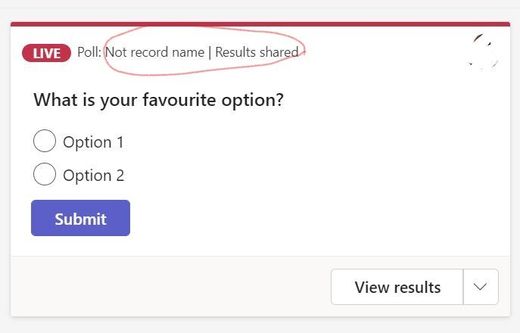- Home
- Microsoft Teams
- Microsoft Teams
- Re: 'Back-end' question settings on Polls app are visible to all meeting participants - any fix?
'Back-end' question settings on Polls app are visible to all meeting participants - any fix?
- Subscribe to RSS Feed
- Mark Discussion as New
- Mark Discussion as Read
- Pin this Discussion for Current User
- Bookmark
- Subscribe
- Printer Friendly Page
- Mark as New
- Bookmark
- Subscribe
- Mute
- Subscribe to RSS Feed
- Permalink
- Report Inappropriate Content
Jul 19 2022 12:44 PM
Hello - When using the Polls app in a Microsoft Teams meeting, the settings you are required to select when building the poll (pictured below: whether respondent names are recorded, whether aggregated results are shared, co-presenter editing abilities) are visible on the final, launched poll for all participants to see, both on the main screen and in the chat (also pictured), regardless of whether they are a presenter/co-presenter/just a guest.
This not only looks sloppy but is confusing for participants engaging with the poll, as the settings look like part of the question being posed (but also don't make any sense). Multiple folks at my company have been asking how to use the polls feature without the settings they choose showing up for everyone. Has anyone experienced or solved this?
Choosing question settings in Poll app
How launched poll appears in main call window - selected setting visible
How launched poll appears in call chat - selected setting visible
- Labels:
-
Settings
- Mark as New
- Bookmark
- Subscribe
- Mute
- Subscribe to RSS Feed
- Permalink
- Report Inappropriate Content
Jul 31 2022 04:25 PM
SolutionHi @sprince160
I have replicated it. I would recommend
1.) Opening a bug on the feedback site here: Microsoft Teams · Community
2.) Raising a ticket to Microsoft referencing the bug
If you leave the ticket number here I will raise that to MS Teams Engineering via the access I have. I also have a direct line to the Forms team as a I feedback to them every once in a while
Hope that answers your question
Best, Chris
Accepted Solutions
- Mark as New
- Bookmark
- Subscribe
- Mute
- Subscribe to RSS Feed
- Permalink
- Report Inappropriate Content
Jul 31 2022 04:25 PM
SolutionHi @sprince160
I have replicated it. I would recommend
1.) Opening a bug on the feedback site here: Microsoft Teams · Community
2.) Raising a ticket to Microsoft referencing the bug
If you leave the ticket number here I will raise that to MS Teams Engineering via the access I have. I also have a direct line to the Forms team as a I feedback to them every once in a while
Hope that answers your question
Best, Chris