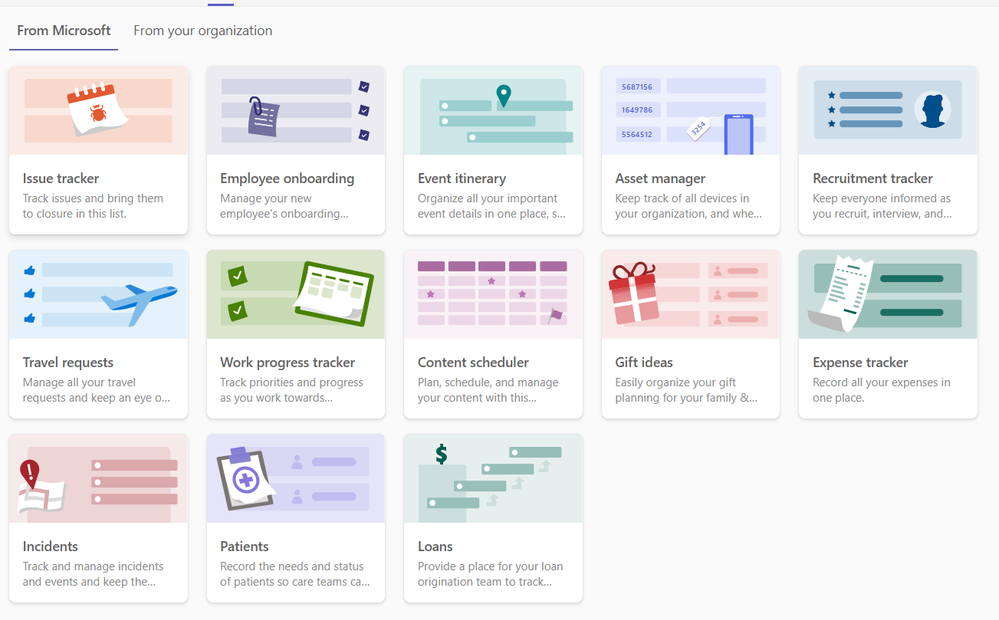- Home
- Microsoft Teams
- Microsoft Teams
- Automating server usage notification using teams
Automating server usage notification using teams
- Subscribe to RSS Feed
- Mark Discussion as New
- Mark Discussion as Read
- Pin this Discussion for Current User
- Bookmark
- Subscribe
- Printer Friendly Page
- Mark as New
- Bookmark
- Subscribe
- Mute
- Subscribe to RSS Feed
- Permalink
- Report Inappropriate Content
May 31 2022 07:13 AM
Hi there,
We have a team of 10+ people and we use many servers(5+) for different testing purposes and workflow. Right now, each person has to notify everyone in the teams chat that he/she is using the server and hence, no one should access that server. Sometimes people miss these chats and end up booting the server and so on.
I am trying to see if there are any plugins or anything available on Teams where we could add the servers we have and be able to see different information such as who is using the server live at that time, are any servers free, when was it last used and so on. Please provide some insights! I really appreciate your time!
- Mark as New
- Bookmark
- Subscribe
- Mute
- Subscribe to RSS Feed
- Permalink
- Report Inappropriate Content
May 31 2022 08:02 AM
@Bishu565 Not sure what to suggest here as it's out of my knowledge, but perhaps have a look at the built-in Lists templates in Teams to have the work sorted at least.
And perhaps something using PowerBI or Power Automate (Flow) Browse Templates | Microsoft Power Automate for the notifications.
- Mark as New
- Bookmark
- Subscribe
- Mute
- Subscribe to RSS Feed
- Permalink
- Report Inappropriate Content
May 31 2022 03:21 PM