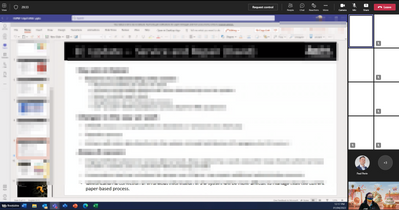- Home
- Microsoft Teams
- Microsoft Teams
- Re: Attendee video turn into white box if meeting window is re-sized
Attendee video turn into white box if meeting window is re-sized
- Subscribe to RSS Feed
- Mark Discussion as New
- Mark Discussion as Read
- Pin this Discussion for Current User
- Bookmark
- Subscribe
- Printer Friendly Page
- Mark as New
- Bookmark
- Subscribe
- Mute
- Subscribe to RSS Feed
- Permalink
- Report Inappropriate Content
Mar 22 2022 07:49 AM
Recently I have had the issue that all other users video turn into a solid white box if I re-size the meeting window in any way.
This issue is persistent even after restarting the Teams desktop application and the host machine.
Teams version: 1.5.00.7768
Mac OS Version: 12.3
- Labels:
-
Microsoft Teams
- Mark as New
- Bookmark
- Subscribe
- Mute
- Subscribe to RSS Feed
- Permalink
- Report Inappropriate Content
Mar 24 2022 06:33 AM
- Mark as New
- Bookmark
- Subscribe
- Mute
- Subscribe to RSS Feed
- Permalink
- Report Inappropriate Content
Mar 25 2022 05:19 AM
- Mark as New
- Bookmark
- Subscribe
- Mute
- Subscribe to RSS Feed
- Permalink
- Report Inappropriate Content
Mar 31 2022 03:27 AM
- Mark as New
- Bookmark
- Subscribe
- Mute
- Subscribe to RSS Feed
- Permalink
- Report Inappropriate Content
Mar 31 2022 03:57 AM
- Mark as New
- Bookmark
- Subscribe
- Mute
- Subscribe to RSS Feed
- Permalink
- Report Inappropriate Content
Mar 31 2022 04:10 AM
- Mark as New
- Bookmark
- Subscribe
- Mute
- Subscribe to RSS Feed
- Permalink
- Report Inappropriate Content
Mar 31 2022 04:19 AM
After my uninstall / boot / install - I had another occurrence of the white box. This time I tried to clear the cache and rebooted. Works for now - lets see if this keeps coming back. Here is a little instruction how-to clean your cache for MS Teams: https://sysadmin-central.com/2021/04/28/how-to-clear-the-microsoft-teams-cache/
Hope this helps
Mck
- Mark as New
- Bookmark
- Subscribe
- Mute
- Subscribe to RSS Feed
- Permalink
- Report Inappropriate Content
Mar 31 2022 12:52 PM
- Mark as New
- Bookmark
- Subscribe
- Mute
- Subscribe to RSS Feed
- Permalink
- Report Inappropriate Content
Mar 31 2022 01:24 PM
This is happening for me. On Windows 10, Teams version 1.5.00.8776. Changing to Together mode, going to Full screen, or pinning a user will make the video come back temporarily. Resizing the window causes the video to become solid white again.
I have cleared the cache and restarted with no effect. Also tried restarting the graphics driver.
- Mark as New
- Bookmark
- Subscribe
- Mute
- Subscribe to RSS Feed
- Permalink
- Report Inappropriate Content
Mar 31 2022 09:19 PM
We're having the same issue too. Cleared the cache with no change.
- Mark as New
- Bookmark
- Subscribe
- Mute
- Subscribe to RSS Feed
- Permalink
- Report Inappropriate Content
Mar 31 2022 11:38 PM
Using Team in the public preview version 1.5.00.8776 (64-Bit).
- Mark as New
- Bookmark
- Subscribe
- Mute
- Subscribe to RSS Feed
- Permalink
- Report Inappropriate Content
Mar 31 2022 11:56 PM
Re-install Teams did the trick for me, but a more user friendly solution would be helpful.
I have version 1.5.00.8070 (64-bits) Public Preview.
- Mark as New
- Bookmark
- Subscribe
- Mute
- Subscribe to RSS Feed
- Permalink
- Report Inappropriate Content
Apr 01 2022 04:50 AM - edited Apr 01 2022 04:51 AM
I am having the same issue as of 31-03-2022
Dell latitude, running windows 10 + Office 365
- Mark as New
- Bookmark
- Subscribe
- Mute
- Subscribe to RSS Feed
- Permalink
- Report Inappropriate Content
Apr 01 2022 07:39 AM
Our CEO just reported this issue, which isn't great. Where is the Microsoft support on this one?
- Mark as New
- Bookmark
- Subscribe
- Mute
- Subscribe to RSS Feed
- Permalink
- Report Inappropriate Content
Apr 01 2022 08:48 AM
- Mark as New
- Bookmark
- Subscribe
- Mute
- Subscribe to RSS Feed
- Permalink
- Report Inappropriate Content
Apr 03 2022 06:11 AM
%appdata%\microsoft\teams
That resolved the issue (at least temporarily.
- Mark as New
- Bookmark
- Subscribe
- Mute
- Subscribe to RSS Feed
- Permalink
- Report Inappropriate Content
Apr 03 2022 04:15 PM
- Mark as New
- Bookmark
- Subscribe
- Mute
- Subscribe to RSS Feed
- Permalink
- Report Inappropriate Content
Apr 03 2022 07:05 PM
- Mark as New
- Bookmark
- Subscribe
- Mute
- Subscribe to RSS Feed
- Permalink
- Report Inappropriate Content
Apr 04 2022 01:13 AM - edited Apr 04 2022 01:14 AM
Microsoft confirmed this is an issue and they will be rolling out a hotfix. But the workaround in the meantime is to disable GPU acceleration within Teams - I haven't been able to test this as yet though, so unsure if it actually works.
- Mark as New
- Bookmark
- Subscribe
- Mute
- Subscribe to RSS Feed
- Permalink
- Report Inappropriate Content
Apr 04 2022 01:25 AM
Teams Version: 1.5.00.8465
MacOS 12.3.1