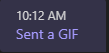- Home
- Microsoft Teams
- Microsoft Teams
- Attaching a gif displays "Sent a gif"
Attaching a gif displays "Sent a gif"
- Subscribe to RSS Feed
- Mark Discussion as New
- Mark Discussion as Read
- Pin this Discussion for Current User
- Bookmark
- Subscribe
- Printer Friendly Page
- Mark as New
- Bookmark
- Subscribe
- Mute
- Subscribe to RSS Feed
- Permalink
- Report Inappropriate Content
Aug 20 2021 08:30 AM
This just started happening recently. When I am chatting with someone and I use the GIF icon to attach a gif, I see the gif just fine until I post the message, at which time the gif goes away and is replaced by a link titled "Sent a GIF". Clicking on the link takes me to the image on giphy.com.
The person I'm chatting with sees it fine.
Is there a setting for this somewhere? Why is this happening?
- Labels:
-
Microsoft Teams
- Mark as New
- Bookmark
- Subscribe
- Mute
- Subscribe to RSS Feed
- Permalink
- Report Inappropriate Content
Sep 12 2021 01:02 PM - edited Sep 12 2021 01:03 PM
This is a real good question. Where to place such an issues?
There will be a day, it is working again. And nowhere you will find any hint why and how it as been fixed. That is microsoft.
- Mark as New
- Bookmark
- Subscribe
- Mute
- Subscribe to RSS Feed
- Permalink
- Report Inappropriate Content
Sep 14 2021 11:14 PM
Well done microsoft... the workaround with the pop out chat does not work anymore. Wtf.... ![]()
![]()
- Mark as New
- Bookmark
- Subscribe
- Mute
- Subscribe to RSS Feed
- Permalink
- Report Inappropriate Content
Sep 15 2021 12:11 AM
- Mark as New
- Bookmark
- Subscribe
- Mute
- Subscribe to RSS Feed
- Permalink
- Report Inappropriate Content
Sep 17 2021 06:03 AM
Not sure if Microsoft is still checking this, but a few more up-votes couldn't hurt.
- Mark as New
- Bookmark
- Subscribe
- Mute
- Subscribe to RSS Feed
- Permalink
- Report Inappropriate Content
Sep 17 2021 01:33 PM
I have a ticket open with Microsoft on this. I'm not being too pushy on the ticket but I'm not letting the ticket die either. They already tried to pull the ole "this is expected behavior" on me and I didn't accept that as a resolution.
- Mark as New
- Bookmark
- Subscribe
- Mute
- Subscribe to RSS Feed
- Permalink
- Report Inappropriate Content
Sep 22 2021 08:31 AM
So good job Microsoft on breaking something that was working perfectly fine and then having no idea how to fix it. Of course I'm doubting if the Teams team is even working on this.
- Mark as New
- Bookmark
- Subscribe
- Mute
- Subscribe to RSS Feed
- Permalink
- Report Inappropriate Content
Sep 22 2021 08:53 AM - edited Sep 22 2021 08:56 AM
This kind of thing sort of makes me giggle. I develop apps for clients, and since I work alone I think it's understandable if something I create has a bug. What kills me is when organizations with hundreds or thousands of developers break simple features. It's always good to have a talented team for creating excuses.
- Mark as New
- Bookmark
- Subscribe
- Mute
- Subscribe to RSS Feed
- Permalink
- Report Inappropriate Content
Sep 23 2021 01:40 AM
- Mark as New
- Bookmark
- Subscribe
- Mute
- Subscribe to RSS Feed
- Permalink
- Report Inappropriate Content
Oct 10 2021 11:38 PM
Still working fine on the iOS app, but desktop and web are not.
- Mark as New
- Bookmark
- Subscribe
- Mute
- Subscribe to RSS Feed
- Permalink
- Report Inappropriate Content
Oct 27 2021 06:54 AM
- Mark as New
- Bookmark
- Subscribe
- Mute
- Subscribe to RSS Feed
- Permalink
- Report Inappropriate Content
Nov 03 2021 01:07 AM - edited Nov 03 2021 01:08 AM
@Nick Manor, I can not open this link, it brings me to the list of all Teams tickets. Is it still available?
- Mark as New
- Bookmark
- Subscribe
- Mute
- Subscribe to RSS Feed
- Permalink
- Report Inappropriate Content
Nov 03 2021 01:23 AM
So far found following workaround:
With GIFs, just find the one you want, and ignore any of the options to embed/copy link/etc. Just right click on the GIF and select copy, then paste directly into the chat.
Thank you to
https://itspartlycloudy.com/2019/01/11/microsoft-teams-quick-tip-4-the-perfect-gif-doesnt-exist/
- Mark as New
- Bookmark
- Subscribe
- Mute
- Subscribe to RSS Feed
- Permalink
- Report Inappropriate Content
Nov 03 2021 06:10 AM - edited Nov 03 2021 06:14 AM
Thanks, vkonchuk, for posting this. I was very hopeful. Unfortunately, it doesn't work for me. Will continue working on this..
- Mark as New
- Bookmark
- Subscribe
- Mute
- Subscribe to RSS Feed
- Permalink
- Report Inappropriate Content
Nov 03 2021 08:12 AM
@Nick Manor wow, did they just close the User Voice ticket? I didn't get any updates about it, but it looks like it got removed?
https://microsoftteams.uservoice.com/forums/908686-bug-reports/suggestions/44076141-attaching-a-gif-... doesn't work anymore :o
- Mark as New
- Bookmark
- Subscribe
- Mute
- Subscribe to RSS Feed
- Permalink
- Report Inappropriate Content
Nov 03 2021 08:20 AM
@Jurgen Brouwer It looks like Microsoft finally shutdown the Teams UserVoice site. They have been slowly migrating away from UserVoice (a 3rd party product) and are preferring an in-house platform. I am not sure where all the UserVoice data migrated to, if at all.
- Mark as New
- Bookmark
- Subscribe
- Mute
- Subscribe to RSS Feed
- Permalink
- Report Inappropriate Content
Nov 03 2021 08:37 AM - edited Nov 03 2021 08:39 AM
@Nick Manor It's here now, in "preview mode" Microsoft Teams · Community
Preview of Feedback for Microsoft Teams now available - Microsoft Tech Community
- Mark as New
- Bookmark
- Subscribe
- Mute
- Subscribe to RSS Feed
- Permalink
- Report Inappropriate Content
Nov 03 2021 08:38 AM
I cannot find the GIF issue via search. I must assume that they didn't port issues over, or only ported select issues. I've created a new entry here: https://feedbackportal.microsoft.com/feedback/idea/5c6828f5-bb3c-ec11-a81a-000d3ae5f009
- Mark as New
- Bookmark
- Subscribe
- Mute
- Subscribe to RSS Feed
- Permalink
- Report Inappropriate Content
Nov 03 2021 09:16 AM
- Mark as New
- Bookmark
- Subscribe
- Mute
- Subscribe to RSS Feed
- Permalink
- Report Inappropriate Content
Apr 11 2022 07:16 PM
I had the same issue where instead of seeing a gif sent in a chat, I would see the link "Sent a GIF". I found that I had to turn on Settings -> Privacy -> "Optional connected experiences" to enable the gif app in Teams below the chat box. Once the gif app was enabled, then I could see GIFs sent in the chat. Refer to this thread for more details.
- Mark as New
- Bookmark
- Subscribe
- Mute
- Subscribe to RSS Feed
- Permalink
- Report Inappropriate Content
May 12 2022 05:06 AM
optional experience worked for me! thanks!