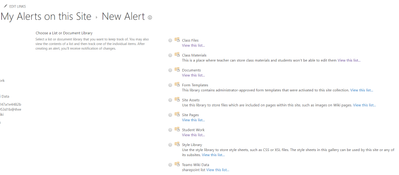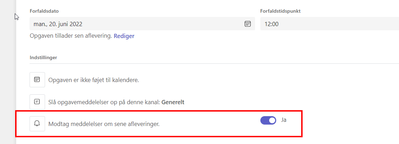- Home
- Microsoft Teams
- Microsoft Teams
- Assignments in Teams notifications
Assignments in Teams notifications
- Subscribe to RSS Feed
- Mark Discussion as New
- Mark Discussion as Read
- Pin this Discussion for Current User
- Bookmark
- Subscribe
- Printer Friendly Page
- Mark as New
- Bookmark
- Subscribe
- Mute
- Subscribe to RSS Feed
- Permalink
- Report Inappropriate Content
Apr 02 2020 07:22 AM
Hi,
As my school is closed, we are using Teams to set work for the children in the assignments sections. It's working really well and the kids love using it.
However, as I am setting lots of assignments, I am unaware of when a child has submitted an assignment there is no option to receive a notification. This makes keeping track of things tricky as to check if any assignments have been turned in, you need to trawl through each assignment and check if there are any new ones and when you have many it takes a lot of time.
Please could Microsoft add this feature into the notifications.
- Labels:
-
Administrator
-
Microsoft Teams
- Mark as New
- Bookmark
- Subscribe
- Mute
- Subscribe to RSS Feed
- Permalink
- Report Inappropriate Content
Apr 02 2020 04:40 PM
Are you aware of the free training resources at https://www.education.microsoft.com/en-us/resources?
With that said. For notifications, all you have to do is set an Alert me on the turn-in folder on the Class SharePoint site. So when a student adds their assignment to the folder (even via Teams) like when they turn in the assignment, you'll get a notification.
To do this, navigate to the SharePoint Document Library for the Class/Team, you can do so from the Assignments/Files areas by clicking Open in SharePoint. Once in the proper folder, hit the ellipsis ... and choose Alert me.
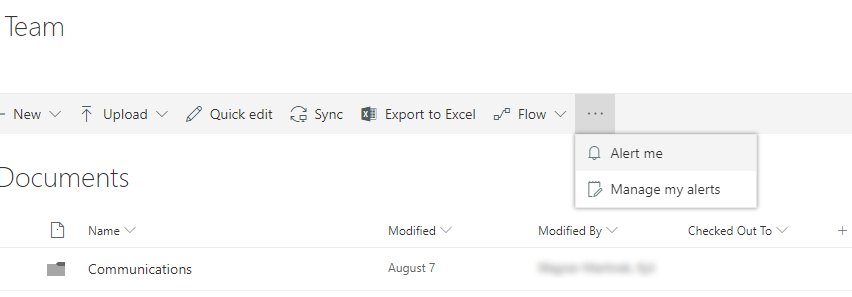
Teams is just a "wrapper" for SharePoint, so all of the data for your class, including the assignments actually live in its dedicated SharePoint site.
- Mark as New
- Bookmark
- Subscribe
- Mute
- Subscribe to RSS Feed
- Permalink
- Report Inappropriate Content
May 22 2020 11:28 AM
I followed your steps but there is not a folder for specifically assignments "submitted." I can get to the Student Work folder but the options are alerts when changes are made not when work is turned in. Anyway around that?
- Mark as New
- Bookmark
- Subscribe
- Mute
- Subscribe to RSS Feed
- Permalink
- Report Inappropriate Content
Jun 10 2020 12:06 AM
@lethegreatThe problem with the current alert system is that the message comes either by email or by text.
I don't want either of these, I want a message in Teams, which is where I'm teaching my class.
Luckily a kind person helped out by building a Flow to solve this problem:
Hope this helps!
- Mark as New
- Bookmark
- Subscribe
- Mute
- Subscribe to RSS Feed
- Permalink
- Report Inappropriate Content
Jun 20 2022 09:50 AM
There is a work around that I use for getting notified when a studend hands in the work. It is "you can get notified when a student hands in to late". Then when I create a new assignment, I just set the hand in time to yesterday (and off cource the student have been told that the data is not beeing used any more).
This works perfektly. When I get a notification, I can just dobble click on it, and I am in the right exercise folder. Perfekt for me. I use handins all the time, and with this tricks, Me workflow is much better.