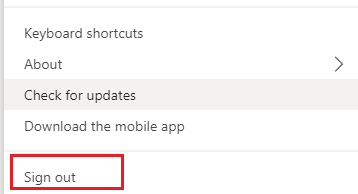- Home
- Microsoft Teams
- Microsoft Teams
- Re: Any method to disable MS Teams sign out function /enable auto sign-in with same account after re
Any method to disable MS Teams sign out function /enable auto sign-in with same account after reboot
- Subscribe to RSS Feed
- Mark Discussion as New
- Mark Discussion as Read
- Pin this Discussion for Current User
- Bookmark
- Subscribe
- Printer Friendly Page
- Mark as New
- Bookmark
- Subscribe
- Mute
- Subscribe to RSS Feed
- Permalink
- Report Inappropriate Content
Nov 06 2019 10:53 PM - edited Nov 06 2019 11:32 PM
Hi all pros here,
i like to check if there is any method via registry key /windows built-in options/ powershell etc to disable MS teams client sign out button ? in case i am not clear, i want to remove the sign out button/option completely from ms teams client user interface shown below
Purpose for this is to disable users from signing out Teams client in the meeting rooms
I also like to ask if there is anyway to hardcode a MS Teams client account onto a pc, that after every reboot, MS Teams will sign in with the same account , regardless of the last account that signed in to that pc MS teams before reboot was performed.
Thanks for all your suggestions in advance.
Sean
- Labels:
-
Microsoft Teams
- Mark as New
- Bookmark
- Subscribe
- Mute
- Subscribe to RSS Feed
- Permalink
- Report Inappropriate Content
Nov 07 2019 05:35 PM
pushing up the topic to follow up with Microsoft experts
would you have any idea how to accomplish this ? thanks in advance
- Mark as New
- Bookmark
- Subscribe
- Mute
- Subscribe to RSS Feed
- Permalink
- Report Inappropriate Content
Nov 08 2019 06:56 AM
SolutionNo and no. Teams is an electron-based app, "traditional" configuration methods such as GPOs or registry keys are non-existent, and Microsoft is doing a good job ignoring our requests on that front.
- Mark as New
- Bookmark
- Subscribe
- Mute
- Subscribe to RSS Feed
- Permalink
- Report Inappropriate Content
Nov 13 2019 08:56 PM
Thanks for the reply, Vasil
appreciate at least i know that this is not possible at this time
- Mark as New
- Bookmark
- Subscribe
- Mute
- Subscribe to RSS Feed
- Permalink
- Report Inappropriate Content
May 14 2020 06:45 AM
Have considered Teams Room System instead? There are documentation how to build one on MS Docs from W10 IoT & Surface - same works with other hardware as well.
- Mark as New
- Bookmark
- Subscribe
- Mute
- Subscribe to RSS Feed
- Permalink
- Report Inappropriate Content
Dec 21 2021 01:30 PM
@Tero Voutilainen I've looked into this but the Teams room system is designed for bring your own computer and plugin deal. You can get the Tap devices but then you are limited to only Teams and Zoom meetings. We use Gototraining/meeting/webinar as well as other applications to run in the room which requires a full computer. There is need for computers to always be in conference rooms but only supported way is to literally have users login with their own credentials to build windows profile then launch teams and sign in and make sure they sign out of windows afterwards. Since conference rooms can be used by anyone we seperated its vlan from internal so it cannot authenticate to AD and so we use local account. We just created an O365 account with licenses for regular teams and logged it in and made it a resource to book. Issue is they can sign out of teams and sign in themselves and then its hard to sign out as pw is stored strangely.
- Mark as New
- Bookmark
- Subscribe
- Mute
- Subscribe to RSS Feed
- Permalink
- Report Inappropriate Content
Apr 21 2022 11:29 AM
- Mark as New
- Bookmark
- Subscribe
- Mute
- Subscribe to RSS Feed
- Permalink
- Report Inappropriate Content
- Mark as New
- Bookmark
- Subscribe
- Mute
- Subscribe to RSS Feed
- Permalink
- Report Inappropriate Content
Feb 09 2024 04:58 AM
Accepted Solutions
- Mark as New
- Bookmark
- Subscribe
- Mute
- Subscribe to RSS Feed
- Permalink
- Report Inappropriate Content
Nov 08 2019 06:56 AM
SolutionNo and no. Teams is an electron-based app, "traditional" configuration methods such as GPOs or registry keys are non-existent, and Microsoft is doing a good job ignoring our requests on that front.