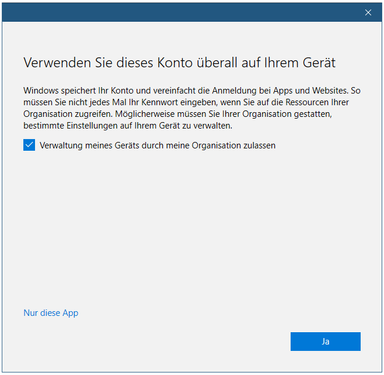Turn on suggestions
Auto-suggest helps you quickly narrow down your search results by suggesting possible matches as you type.
- Home
- Microsoft Teams
- Microsoft Teams
- Re: Annoying prompt after login to Teams Desktop app
Annoying prompt after login to Teams Desktop app
Discussion Options
- Subscribe to RSS Feed
- Mark Discussion as New
- Mark Discussion as Read
- Pin this Discussion for Current User
- Bookmark
- Subscribe
- Printer Friendly Page
- Mark as New
- Bookmark
- Subscribe
- Mute
- Subscribe to RSS Feed
- Permalink
- Report Inappropriate Content
May 28 2020 09:18 AM
How to prevent this prompt after first login to Teams desktop app?
Labels:
- Labels:
-
Microsoft Teams
-
User Interface
2 Replies
- Mark as New
- Bookmark
- Subscribe
- Mute
- Subscribe to RSS Feed
- Permalink
- Report Inappropriate Content
May 28 2020 09:32 AM
You need to uninstall two items for all users on a machine to fully uninstall Teams, so make sure you follow all the steps.
Quit Teams by right-clicking the Teams icon in the taskbar and choosing Close window.
In Windows, click on the Start button Start button , > Settings > Apps.
Under Apps & features, search "teams".
Highlight Microsoft Teams, then select Uninstall.
A box will appear, then again select Uninstall to confirm. A new box will appear, asking Do you want to allow this app to make changes to your device? Select Yes.
Now select Teams Machine-Wide Installer, click Uninstall.
Quit Teams by right-clicking the Teams icon in the taskbar and choosing Close window.
In Windows, click on the Start button Start button , > Settings > Apps.
Under Apps & features, search "teams".
Highlight Microsoft Teams, then select Uninstall.
A box will appear, then again select Uninstall to confirm. A new box will appear, asking Do you want to allow this app to make changes to your device? Select Yes.
Now select Teams Machine-Wide Installer, click Uninstall.
- Mark as New
- Bookmark
- Subscribe
- Mute
- Subscribe to RSS Feed
- Permalink
- Report Inappropriate Content
May 28 2020 09:42 AM
@Lewis-H I don't want to uninstall Teams.