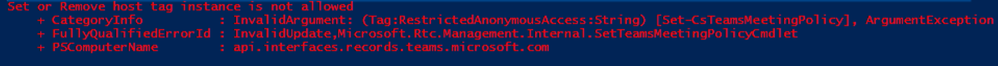- Home
- Microsoft Teams
- Microsoft Teams
- Re: Allowing recordings to onedrive for specified users/policy
Allowing recordings to onedrive for specified users/policy
- Subscribe to RSS Feed
- Mark Discussion as New
- Mark Discussion as Read
- Pin this Discussion for Current User
- Bookmark
- Subscribe
- Printer Friendly Page
- Mark as New
- Bookmark
- Subscribe
- Mute
- Subscribe to RSS Feed
- Permalink
- Report Inappropriate Content
Oct 02 2020 07:17 AM
Hi All,
I am using the below to enable recordings to be saved in onedrive:
Set-CsTeamsMeetingPolicy -Identity Global -RecordingStorageMode “OneDriveForBusiness”
BUT I do not want to enable cloud recording for all users and was wondering if I can enable recording to be saved in onedrive for a specific users/policy I have created rather than putting global
I have tried Set-CsTeamsMeetingPolicy -Identity "policyname" -RecordingStorageMode “OneDriveForBusiness” But I get the following error
Please help!
- Mark as New
- Bookmark
- Subscribe
- Mute
- Subscribe to RSS Feed
- Permalink
- Report Inappropriate Content
Oct 02 2020 08:10 AM
- Mark as New
- Bookmark
- Subscribe
- Mute
- Subscribe to RSS Feed
- Permalink
- Report Inappropriate Content
Oct 02 2020 08:29 AM - edited Oct 02 2020 08:31 AM
Hi @Juan Carlos González Martín
only issue is when I allow cloud recording for all global then run Set-CsTeamsMeetingPolicy -Identity Global -RecordingStorageMode “OneDriveForBusiness”
I get no error but if I run
Set-CsTeamsMeetingPolicy -Identity "policyname" -RecordingStorageMode “OneDriveForBusiness”
I get the error in the first post
Can I confirm : Set-CsTeamsMeetingPolicy -Identity "policyname" -RecordingStorageMode “OneDriveForBusiness” is the correct code to use?
- Mark as New
- Bookmark
- Subscribe
- Mute
- Subscribe to RSS Feed
- Permalink
- Report Inappropriate Content
Oct 02 2020 09:29 AM
The feature just got announced and its probably still rolling out, I'd suggest you wait a bit.
- Mark as New
- Bookmark
- Subscribe
- Mute
- Subscribe to RSS Feed
- Permalink
- Report Inappropriate Content
Oct 05 2020 02:21 AM
Ok, is there a way of finding out when it will reach our tenant? Like I said its weird that I can enable for the Global policy without an error but not specific meeting policies.
Thanks
- Mark as New
- Bookmark
- Subscribe
- Mute
- Subscribe to RSS Feed
- Permalink
- Report Inappropriate Content
Oct 05 2020 04:27 AM
Solution@ABill1 Hi, I just want to update this conversation as you already have another one closed that I replied. So to the others, the policy besides the Global (which worked) was RestrictedAnonymousAccess so I recommended to create a new policy instead.
Accepted Solutions
- Mark as New
- Bookmark
- Subscribe
- Mute
- Subscribe to RSS Feed
- Permalink
- Report Inappropriate Content
Oct 05 2020 04:27 AM
Solution@ABill1 Hi, I just want to update this conversation as you already have another one closed that I replied. So to the others, the policy besides the Global (which worked) was RestrictedAnonymousAccess so I recommended to create a new policy instead.