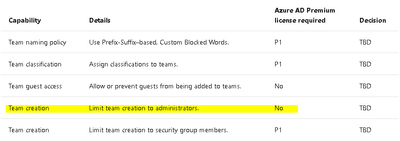- Home
- Microsoft Teams
- Microsoft Teams
- Administration on who can create new Teams
Administration on who can create new Teams
- Subscribe to RSS Feed
- Mark Discussion as New
- Mark Discussion as Read
- Pin this Discussion for Current User
- Bookmark
- Subscribe
- Printer Friendly Page
- Mark as New
- Bookmark
- Subscribe
- Mute
- Subscribe to RSS Feed
- Permalink
- Report Inappropriate Content
Dec 17 2019 06:42 AM
Hi! as I'm preparing for a big rollout on Teams I was looking all the info I could get about recomended settings and guides to do it.
In that search I came across to this info wich I believe is not right.
As you can see, it says that you can limit team creation to admins only, I think it meant to say Channels?
To my knowledge you can only limit teams creation by limiting Office 365 groups creation using Powershell and it requieres a P1 azure license. Is the option listed below the one I marked.
Is it a typing mistake or is it actually posible to limit team creation that way?
- Mark as New
- Bookmark
- Subscribe
- Mute
- Subscribe to RSS Feed
- Permalink
- Report Inappropriate Content
Dec 17 2019 08:26 AM
Well if you simply disable creation for everyone (don't designate a group or designate an empty one), only admin users will be able to create new teams. This is what this option is referring to.
- Mark as New
- Bookmark
- Subscribe
- Mute
- Subscribe to RSS Feed
- Permalink
- Report Inappropriate Content
Dec 17 2019 08:55 AM
@Vasil Michev and how can you disable for everyone other than the powershell option with azure p1 that I mentioned. I didn't know you could any other way.
- Mark as New
- Bookmark
- Subscribe
- Mute
- Subscribe to RSS Feed
- Permalink
- Report Inappropriate Content
Dec 17 2019 09:01 AM
The P1 license is required only for users allowed to create groups, as clearly stated in the documentation: https://docs.microsoft.com/en-us/office365/admin/create-groups/manage-creation-of-groups?view=o365-w...
Licensing requirements
To manage who creates Groups, the following people need Azure AD Premium licenses or Azure AD Basic EDU licenses assigned to them:
- The admin who configures these group creation settings
- The members of the security group who are allowed to create Groups
The following people don't need Azure AD Premium or Azure AD Basic EDU licenses assigned to them:
- People who are members of Office 365 groups and who don't have the ability to create other groups.
- Mark as New
- Bookmark
- Subscribe
- Mute
- Subscribe to RSS Feed
- Permalink
- Report Inappropriate Content
Dec 17 2019 09:24 AM
Am i really not that clear? sorry if that's the case. @Vasil Michev
Again.. My question is: How/is there a way to disable creation of o365 groups without using/having p1 azure licence?
I already know that this is posible from Azure AD admin center and that the P1 license is required for user allowed to create groups.
If this is the only case then the image I originally posted is wrong and YOU CANNOT LIMIT GROUP CREATION TO ADMINISTRATORS if you don't have the requeried licenses.
If there's an actually way to do this, please tell me how and from what place of office/azure admin center.
Sorry if I'm not clear enough.