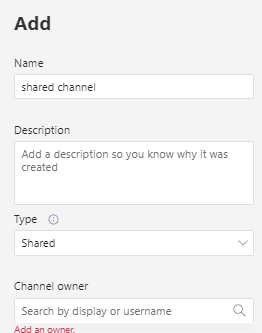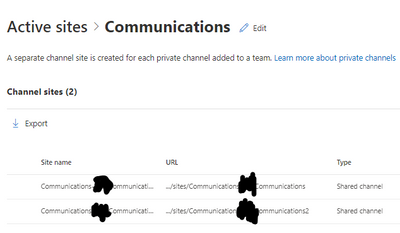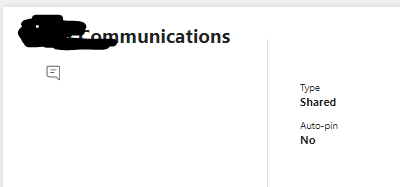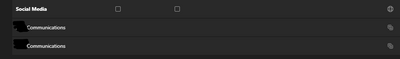- Home
- Microsoft Teams
- Microsoft Teams
- Re: Administering Shared Channels
Administering Shared Channels
- Subscribe to RSS Feed
- Mark Discussion as New
- Mark Discussion as Read
- Pin this Discussion for Current User
- Bookmark
- Subscribe
- Printer Friendly Page
- Mark as New
- Bookmark
- Subscribe
- Mute
- Subscribe to RSS Feed
- Permalink
- Report Inappropriate Content
Sep 05 2022 05:22 AM
Afternoon all
I've a queries about Shared Channels....
I'm one of the Teams Administrators, and we have removed the option for users to create Teams themselves, so all requests tend to come via IT, which will now include Shared Channels as users are unsure what they are. I've had a request recently to assist with setting up a SC for a user....B2B direct etc has all be configured, and in testing it worked fine.
However, I'm not a member of the Team requiring the SC, and it's the current Team owner requesting the channel.
I have the option to create the channel....which I do, setting him as owner.
However, after creating the channel....it doesn't appear in the Admin area.
Adding myself to the Team (as member or owner), doesn't help...and the created channel still isn't visible.
Checking the SharePoint admin area, shows that the site exist though (well, both do as I did it twice as it hadn't appeared)...
In my previous testing, I was the owner of the test team AND an admin of teams....but if I can't see the shared channels listed, or their membership, as an administrator, how am I supposed to see what's going on / assist with getting users added etc?
Hoping someone can point me in the right direction as shared channels have so much potential in our org as we control two tenants and the users in both collaborate a lot, so this would save guest accounts....
Thanks,
Chris
- Labels:
-
Administrator
- Mark as New
- Bookmark
- Subscribe
- Mute
- Subscribe to RSS Feed
- Permalink
- Report Inappropriate Content
Sep 05 2022 12:03 PM
Here's a bit of details about the creation part https://docs.microsoft.com/en-us/MicrosoftTeams/shared-channels#shared-channel-creation
- Mark as New
- Bookmark
- Subscribe
- Mute
- Subscribe to RSS Feed
- Permalink
- Report Inappropriate Content
Sep 05 2022 02:51 PM
Thanks for the link. I'd read that article actually......it sounds like, in order to do what I'm needing to do, which is create a shared channel FOR a team (that I don't belong to) on behalf of an owner, I'm going to need to add myself to the team, make myself an owner, create the shared channel, add the members, and then delegate ownership to the real owner, and the leave - at which point the channel will become invisible to me I think!?
Would be much easier if MS allowed Teams Administrators to actually see the shared channels, as they do with public/private channels currently, and add/remove users on behalf of the team/owners etc (the number of requests I get to assist with adding/removing users is frightening - these people should be in charge of a team/channel! :))
- Mark as New
- Bookmark
- Subscribe
- Mute
- Subscribe to RSS Feed
- Permalink
- Report Inappropriate Content
Sep 06 2022 01:35 AM
So, have checked again this morning, and things have "updated"
I can now see both the channels I created in the Teams admin area, but they "look" like Standard channels.
However, within the Channel in Admin, it shows as "Shared".....so a bit of a bug here.
And within the Team itself (that I'm temporarily a member of) I can now see those Shared channels....and see the Owner(s), but I just can't see within it.....which is the behaviour I was expecting.
So, I'd say there are a few bugs here still....and it seems to take some time to create the Shared Channel and make it fully visible to an Admin.
- Mark as New
- Bookmark
- Subscribe
- Mute
- Subscribe to RSS Feed
- Permalink
- Report Inappropriate Content
Sep 06 2022 02:06 AM
- Mark as New
- Bookmark
- Subscribe
- Mute
- Subscribe to RSS Feed
- Permalink
- Report Inappropriate Content
Sep 26 2022 03:21 AM
@cjs421 I'm experiencing the same issue. Was there a way to fix it or did it start working by it self just by waiting? I will create a ticket for it anyway...
- Mark as New
- Bookmark
- Subscribe
- Mute
- Subscribe to RSS Feed
- Permalink
- Report Inappropriate Content
Sep 26 2022 03:39 AM - edited Sep 26 2022 03:44 AM
@Mattias Skog Seems to working better for me now at least. *edit* The old ones have been updated too. So there might have been made some improvements. No delay or incorrect channel description when creating them in my test tenant.
- Mark as New
- Bookmark
- Subscribe
- Mute
- Subscribe to RSS Feed
- Permalink
- Report Inappropriate Content
Sep 26 2022 04:42 AM
@ChristianJBergstrom I just created two shared channels in the Teams admin center and none of them show up in the channel list and there is no way to access anything else but the SharePoint site. If I create a shared channel from within the Teams desktop client they show up immediately and everything works as expected.
- Mark as New
- Bookmark
- Subscribe
- Mute
- Subscribe to RSS Feed
- Permalink
- Report Inappropriate Content
Sep 26 2022 04:45 AM
- Mark as New
- Bookmark
- Subscribe
- Mute
- Subscribe to RSS Feed
- Permalink
- Report Inappropriate Content
Apr 18 2023 02:45 PM - edited Apr 18 2023 02:47 PM
@cjs421 -
So, what's the MS support verdict? As a seasoned admin I guess this was my first time creating a Shared Channel from the Admin Center that I wasn't already a member of the parent team, but I thought I had previously. Well... yep, no channel shown in the team for anyone, including the user I made the owner of it, nor is it shown in the Admin Center, but there's a lovely SP site it created. Like you, I tried again and the love/hate relationship with MS product design goes to the latter very quickly. No warning that there's already a SP site with this URL, so it is successful and now I have a channel with SP URL of /TeamName-ChannelName2. Argh!!
It's hard to tell from what's stated, but is the experience for you three in this thread ( @cjs421 , @ChristianJBergstrom , @Mattias Skog ) that it will eventually show up? I created it 6 hours ago with the intent of immediately migrated date from a file share to it for users that only have Office Online licenses. Of course...
I also cannot believe that I've only found one other post related to this terribleness, with of course no solution or real answer.
- Mark as New
- Bookmark
- Subscribe
- Mute
- Subscribe to RSS Feed
- Permalink
- Report Inappropriate Content
Sep 20 2023 02:07 PM
This feels wrong. Creating Shared Channels from the TEAMS ADMIN portal as an ADMIN should be permitted. With this scenario any time sysadmins are asked about creating shared channels this is not an option unless they make themselves Owners on the parent Team. Counter intuitive.