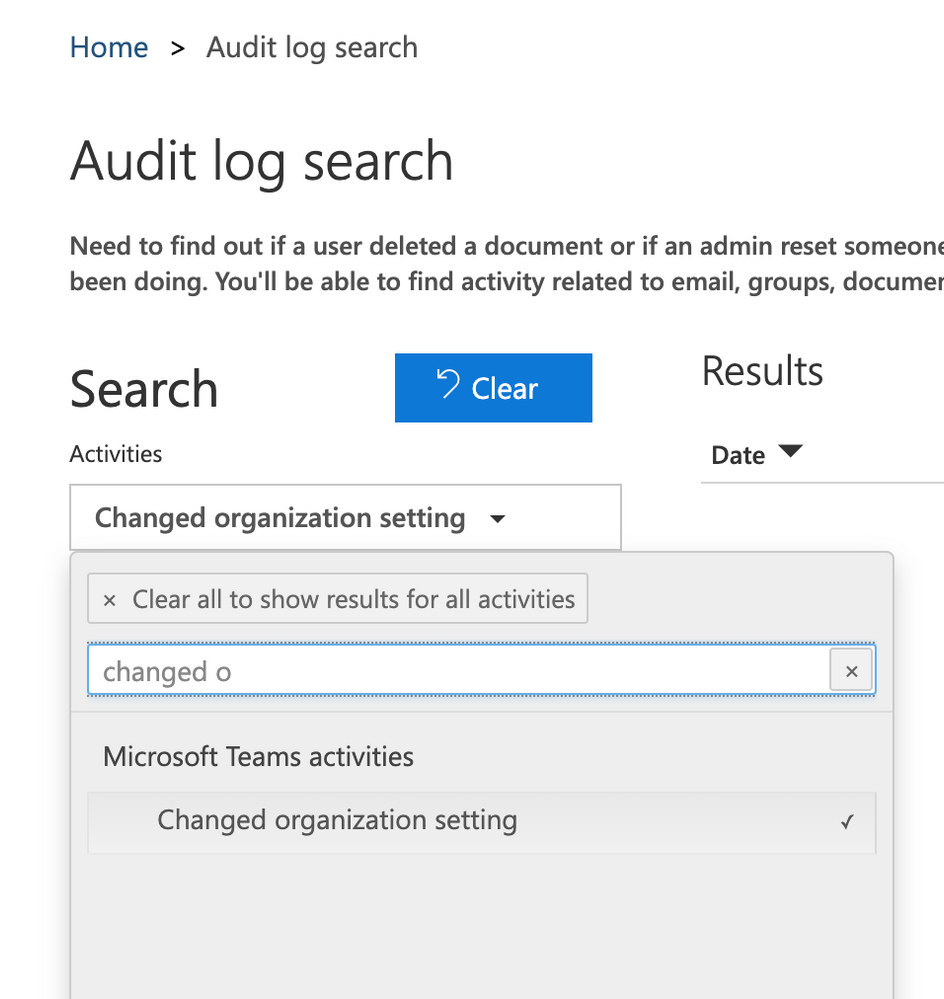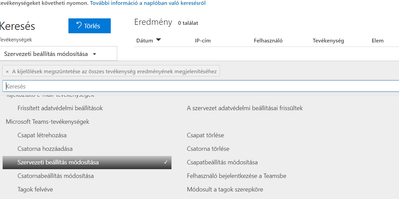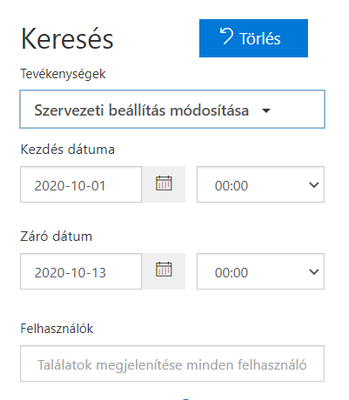- Home
- Microsoft Teams
- Microsoft Teams
- Re: Admin log, guest access, Org wide settings
Admin log, guest access, Org wide settings
- Subscribe to RSS Feed
- Mark Discussion as New
- Mark Discussion as Read
- Pin this Discussion for Current User
- Bookmark
- Subscribe
- Printer Friendly Page
- Mark as New
- Bookmark
- Subscribe
- Mute
- Subscribe to RSS Feed
- Permalink
- Report Inappropriate Content
Oct 08 2020 03:28 AM
Hi!
I would like to know who modified a settings under "org wide settings"!
Is there any chance to find it the logs? I have searched in the logs, but i didnt find any relevant information about it.
Would it be that is not logged by the system?
- Labels:
-
Administrator
-
Microsoft Teams
-
Settings
- Mark as New
- Bookmark
- Subscribe
- Mute
- Subscribe to RSS Feed
- Permalink
- Report Inappropriate Content
Oct 08 2020 08:16 AM
Solution
Hi, you should be able to view this in the Audit log via the Security & Compliance Center at https://protection.office.com and navigating to Search > Audit Log Search. Then you can search the audit log as shown below.
- Mark as New
- Bookmark
- Subscribe
- Mute
- Subscribe to RSS Feed
- Permalink
- Report Inappropriate Content
Oct 12 2020 07:21 AM
Thank you for your prompt answer!
Is it possibly that our A1 licence is not enough to search this part of the logs?
Or first of all we have turn on audit log or something advanced logging?
I checked this filter option under Teams activities, but I did not anything, it is completely empty!
And I sure some option was changed last week (by me and my colleagues )
Sorry for the Hungarian printscreens!
- Mark as New
- Bookmark
- Subscribe
- Mute
- Subscribe to RSS Feed
- Permalink
- Report Inappropriate Content
Oct 12 2020 11:00 AM
Hi, if you have got as far as you have, then your auditing is already active.
Have a check of this article - https://docs.microsoft.com/en-us/microsoft-365/compliance/search-the-audit-log-in-security-and-compl...
It shows you all the requirements to use the audit log.
Accepted Solutions
- Mark as New
- Bookmark
- Subscribe
- Mute
- Subscribe to RSS Feed
- Permalink
- Report Inappropriate Content
Oct 08 2020 08:16 AM
Solution
Hi, you should be able to view this in the Audit log via the Security & Compliance Center at https://protection.office.com and navigating to Search > Audit Log Search. Then you can search the audit log as shown below.