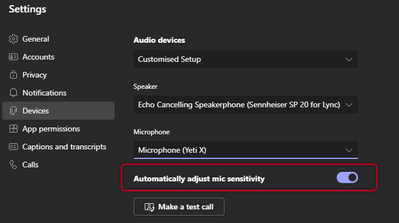- Home
- Microsoft Teams
- Microsoft Teams
- Re: adjust volume for individual callers in a meeting
adjust volume for individual callers in a meeting
- Subscribe to RSS Feed
- Mark Discussion as New
- Mark Discussion as Read
- Pin this Discussion for Current User
- Bookmark
- Subscribe
- Printer Friendly Page
- Mark as New
- Bookmark
- Subscribe
- Mute
- Subscribe to RSS Feed
- Permalink
- Report Inappropriate Content
Mar 02 2021 07:35 AM
I was just wondering if there was an option that I had missed that allows me to change the volume of individual participants in a meeting. I regularly have meetings where some people are really loud, but some are almost inaudible. The only way round this is to turn up the master volume in teams, so I can hear the quiet ones, but this has the affect of making the loud ones even louder, which in turn leads to echo's and so forth for everyone else..
If there was a way to adjust the volume of individual callers it would be ideal (or if this could be done automatically to make everyone the same volume, even better).
- Labels:
-
volume
- Mark as New
- Bookmark
- Subscribe
- Mute
- Subscribe to RSS Feed
- Permalink
- Report Inappropriate Content
Mar 02 2021 09:13 AM
Audio volume is managed per device from the said device. It gets tricky when some may have a device very close to them and others may have this further away. By default Teams has built in capability to auto-adjust the mic level. So how does it work? if you set the mic level to 50% before the call. Teams smarts might push it up to say 80%. That now becomes the new default. This function can be a bit hit and miss, no toggle to turn off at the moment. Just remember, for the best experience, always use certified for Teams devices.
- Mark as New
- Bookmark
- Subscribe
- Mute
- Subscribe to RSS Feed
- Permalink
- Report Inappropriate Content
Aug 17 2021 12:04 PM
Would it be possible to get a system that exists in Discord, where we can adjust the incoming volumes of different participants?
Currently I have to constantly manipulate the volumes of people talking, not so bad when working at home and I can use my speakers, but when I am in the office and the speaker is right next to my ear I worry that it could damage my hearing.
Also is there some way teams can let individual users know how loud there mike is, so hat they can adjust their own volume on said device to a reasonable level?
Thanks
@Paul Bloem
- Mark as New
- Bookmark
- Subscribe
- Mute
- Subscribe to RSS Feed
- Permalink
- Report Inappropriate Content
Aug 17 2021 01:48 PM
Currently (its unlikely that this will ever change, just think of the implications of someone else manipulating your mic..) each participant is responsible for their own volume controls, so the settings manipulating control is on their end. The setting to Microsoft Teams Client to "Automatically adjust mic sensitivity" is essential in keeping their volume to an acceptable level.
Also, always use audio devices certified for Teams to eliminate the risk of misbehaving audio.
Hope that helps.
- Mark as New
- Bookmark
- Subscribe
- Mute
- Subscribe to RSS Feed
- Permalink
- Report Inappropriate Content
Aug 28 2021 09:51 AM
Solution
I'm not sure OP is really asking to be able to control another user's mic, but rather the ability to adjust the volume you receive them at from your side, much like Discord has.
If you have one user really quiet and, one user practically eating the mic, or really loud, you can't adjust the volume as it stands to be able to comfortably hear both participants, as they are both controlled by a single volume control, rather than independently.
- Mark as New
- Bookmark
- Subscribe
- Mute
- Subscribe to RSS Feed
- Permalink
- Report Inappropriate Content
Dec 09 2021 10:40 AM
Saying it’s tricky just sounds lazy on Microsoft’s part
- Mark as New
- Bookmark
- Subscribe
- Mute
- Subscribe to RSS Feed
- Permalink
- Report Inappropriate Content
Dec 09 2021 10:46 AM
Then use the system audio to turn all audio up or down.
It’s not that complicated, it’s only math and ratios of input audio…. Complicated would be programming audio ai to cut high and low peak frequencies based on painful facial features based off are live images, auto adjusting the volume.
- Mark as New
- Bookmark
- Subscribe
- Mute
- Subscribe to RSS Feed
- Permalink
- Report Inappropriate Content
Dec 09 2021 10:50 AM
You just need to adjust individual’s input audio just like we can turn the overall audio up or down
- Mark as New
- Bookmark
- Subscribe
- Mute
- Subscribe to RSS Feed
- Permalink
- Report Inappropriate Content
Dec 09 2021 10:52 AM
- Mark as New
- Bookmark
- Subscribe
- Mute
- Subscribe to RSS Feed
- Permalink
- Report Inappropriate Content
Dec 09 2021 10:54 AM
- Mark as New
- Bookmark
- Subscribe
- Mute
- Subscribe to RSS Feed
- Permalink
- Report Inappropriate Content
Jan 11 2022 10:10 AM
- Mark as New
- Bookmark
- Subscribe
- Mute
- Subscribe to RSS Feed
- Permalink
- Report Inappropriate Content
Mar 03 2023 11:06 AM
- Mark as New
- Bookmark
- Subscribe
- Mute
- Subscribe to RSS Feed
- Permalink
- Report Inappropriate Content
Mar 10 2023 12:55 AM
Totally agree with you, this should be done already since ages, I don't understand why it isn't implemented
- Mark as New
- Bookmark
- Subscribe
- Mute
- Subscribe to RSS Feed
- Permalink
- Report Inappropriate Content
May 23 2023 06:45 AM
His voice seems ok in Zoom meetings though so maybe we'll just start using that instead
- Mark as New
- Bookmark
- Subscribe
- Mute
- Subscribe to RSS Feed
- Permalink
- Report Inappropriate Content
Nov 03 2023 09:14 AM
Microsoft's attitude needs to be adjusted, as do many of their bloatware products.
my two cents.
- Mark as New
- Bookmark
- Subscribe
- Mute
- Subscribe to RSS Feed
- Permalink
- Report Inappropriate Content
Mar 05 2024 06:22 AM
I have exactly the same problem. Unfortunately, it seems to be an issue about audio and Not microphone. The Teams application could solve this only with one solution, creating an audio automatic normalization, similar to televisions and streaming services, where they adjust the audio volume normalizing different amplitudes for a fine experience.
This is a suggestion. I don't know how much effort is necessary, any way, this is my suggestion, I hope can be considered by Microsoft.
Accepted Solutions
- Mark as New
- Bookmark
- Subscribe
- Mute
- Subscribe to RSS Feed
- Permalink
- Report Inappropriate Content
Aug 28 2021 09:51 AM
Solution
I'm not sure OP is really asking to be able to control another user's mic, but rather the ability to adjust the volume you receive them at from your side, much like Discord has.
If you have one user really quiet and, one user practically eating the mic, or really loud, you can't adjust the volume as it stands to be able to comfortably hear both participants, as they are both controlled by a single volume control, rather than independently.