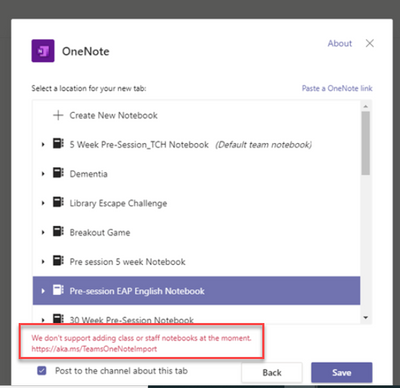- Home
- Microsoft Teams
- Microsoft Teams
- Re: Adding a Onenote notebook as a app in TEAMS
Adding a Onenote notebook as a app in TEAMS
- Subscribe to RSS Feed
- Mark Discussion as New
- Mark Discussion as Read
- Pin this Discussion for Current User
- Bookmark
- Subscribe
- Printer Friendly Page
- Mark as New
- Bookmark
- Subscribe
- Mute
- Subscribe to RSS Feed
- Permalink
- Report Inappropriate Content
Apr 15 2020 09:51 AM
I'm trying to add a Onenote notebook as a app in TEAMS. I've clicked the plus tab selected the Onenote notebook I have previously created and hit next. Then an error message comes up saying, "We don't support adding class or staff notebooks at the moment." What do I need to do to fix this issue?
- Labels:
-
Microsoft Teams
- Mark as New
- Bookmark
- Subscribe
- Mute
- Subscribe to RSS Feed
- Permalink
- Report Inappropriate Content
Apr 16 2020 05:21 AM
Here is a walkthrough
https://support.office.com/en-us/article/set-up-a-class-notebook-in-teams-using-existing-content-0a8...
Select the Class Notebook tab instead of the OneNote and through the process select From Existing Notebook content
Hope that helps, let me know how you get on
Best, Chris
- Mark as New
- Bookmark
- Subscribe
- Mute
- Subscribe to RSS Feed
- Permalink
- Report Inappropriate Content
Apr 16 2020 06:59 AM
Thank you for your response! I am one of the IT Support Staff at the College assisting her with this issue. We look at the article, but I believe it might be outdated because the "Class Notebook" tab does not exist in General nor it cannot be found when attempting to add a new tab.
Thank you,
- Ryan
- Mark as New
- Bookmark
- Subscribe
- Mute
- Subscribe to RSS Feed
- Permalink
- Report Inappropriate Content
Apr 25 2020 12:44 PM
Thanks - appreciated.
Can you outline exactly what is needed to be done here? I thought by the initial query that it is adding a Class notebook into a Team within a Teams for Education tenant. Is this simply a case of adding a OneNote Tab to the team? Or is attaching a notebook in a private tab in a chat? If you could let me know I can make some suggestions
Best, Chris
- Mark as New
- Bookmark
- Subscribe
- Mute
- Subscribe to RSS Feed
- Permalink
- Report Inappropriate Content
Jun 07 2021 12:41 PM
We are having the same issue when trying to add an existing OneNote notebook to a channel. We are an Educational tenant.
Thanks
Pauline