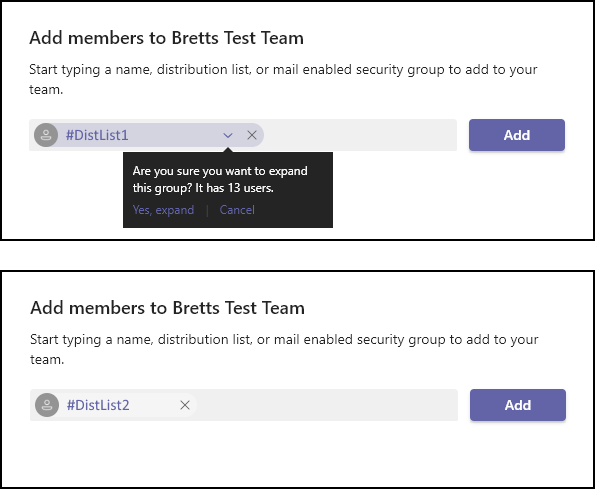Turn on suggestions
Auto-suggest helps you quickly narrow down your search results by suggesting possible matches as you type.
- Home
- Microsoft Teams
- Microsoft Teams
- Add Select Distribution List Members to a Microsoft Team
Add Select Distribution List Members to a Microsoft Team
Discussion Options
- Subscribe to RSS Feed
- Mark Discussion as New
- Mark Discussion as Read
- Pin this Discussion for Current User
- Bookmark
- Subscribe
- Printer Friendly Page
- Mark as New
- Bookmark
- Subscribe
- Mute
- Subscribe to RSS Feed
- Permalink
- Report Inappropriate Content
Sep 21 2021 05:27 AM
I've provided a screenshot of two different Distribution Lists below. When I try to add #DistList1 to my Team, I have the ability to expand the group and remove specific people I don't want in my team. However, when I try this with #DistList2 I don't have the option. The main difference between the two that I can see is that #DistList2 has 100 members and #DistList1 has 13.
Do you know if there is a limit to the size of the Distribution List where Microsoft Teams no longer offers the drop down to expand the group?
Labels:
- Labels:
-
Microsoft Teams
1 Reply
- Mark as New
- Bookmark
- Subscribe
- Mute
- Subscribe to RSS Feed
- Permalink
- Report Inappropriate Content
Sep 21 2021 07:55 AM
Hello, well I think we can agree that there's a limit for expanding but I don't know when it stops. The only published limits are detailed here https://docs.microsoft.com/en-us/microsoftteams/limits-specifications-teams#teams-and-channels
Perhaps another member has stumbled across this or even done some testing. Let's see.
Perhaps another member has stumbled across this or even done some testing. Let's see.