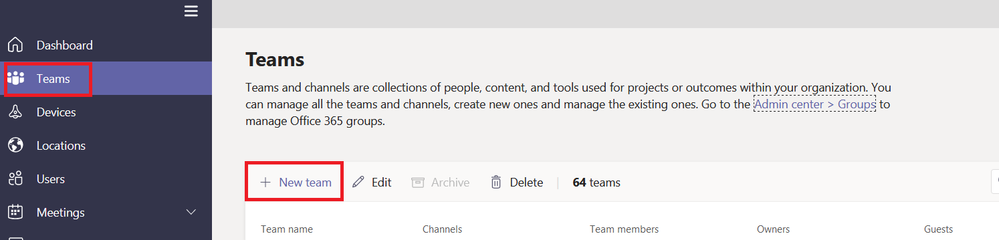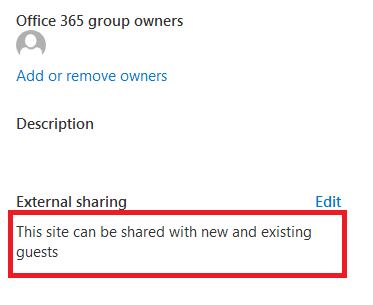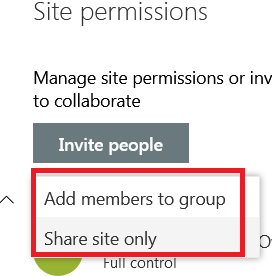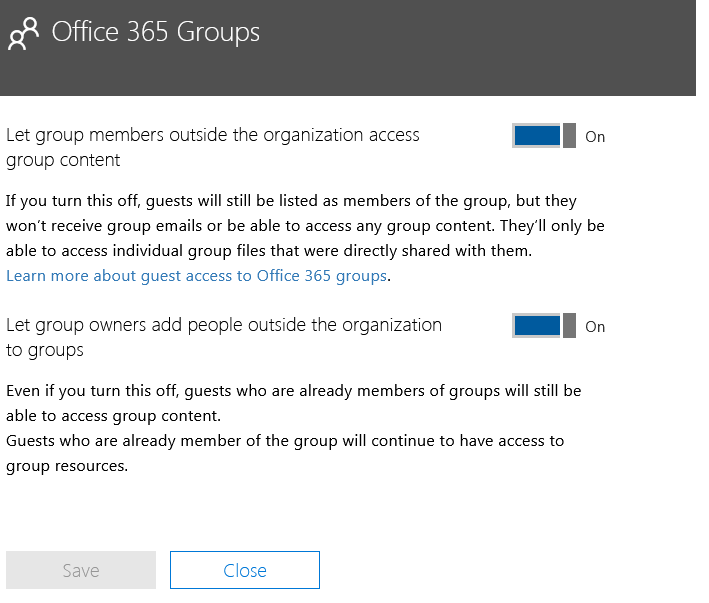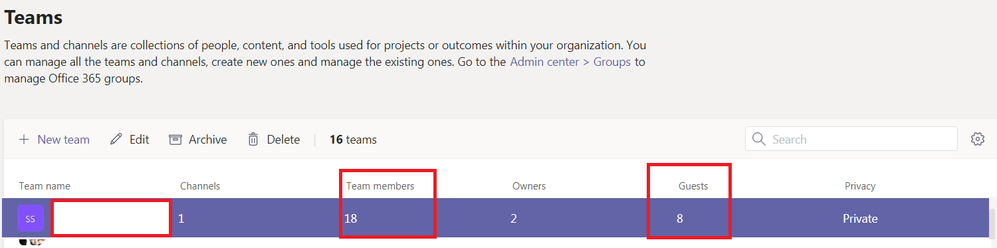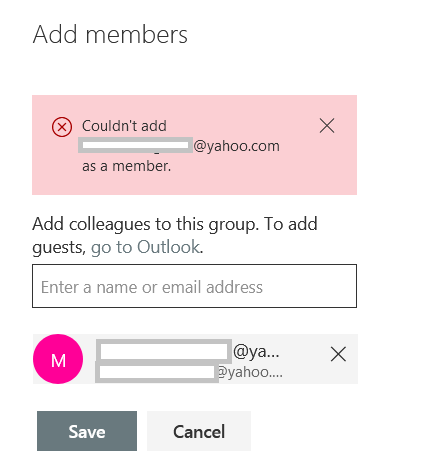- Home
- Microsoft Teams
- Microsoft Teams
- Re: Add external user to a Microsoft Team unable to do this
Add external user to a Microsoft Team unable to do this
- Subscribe to RSS Feed
- Mark Discussion as New
- Mark Discussion as Read
- Pin this Discussion for Current User
- Bookmark
- Subscribe
- Printer Friendly Page
- Mark as New
- Bookmark
- Subscribe
- Mute
- Subscribe to RSS Feed
- Permalink
- Report Inappropriate Content
Jun 19 2019 10:16 AM
I have created a new Microsoft Teams using the admin center:-
where a new sharepoint site has been created and its external sharing setting will be as follow:-
so now i want to share the MS Teams with external users to allow them to use the sharepoint site which got created and other Teams components. now i went to the office 365 >> i tried to share the office 365 group with external user using his gmail account, but i got this error:-
also i went to the MS Team >> Add Members, but i got this error:-
similarly i tried adding the external user from sharepoint >> site permission >> Invite people >> "add members to group" :-
but i got this error:-
the only thing i can do is to share the sharepoint site itself with external users,, but i can not add external to office 365 or MS teams .. so can anyone advice on this? seems there is a sharing settings for office 365/MS Team i am missing??
- Labels:
-
External
-
Microsoft Teams
-
SharePoint
- Mark as New
- Bookmark
- Subscribe
- Mute
- Subscribe to RSS Feed
- Permalink
- Report Inappropriate Content
Jun 19 2019 10:23 AM
Please go through this doc:
https://docs.microsoft.com/en-us/microsoftteams/guest-access-checklist
- Mark as New
- Bookmark
- Subscribe
- Mute
- Subscribe to RSS Feed
- Permalink
- Report Inappropriate Content
Jun 19 2019 10:27 AM
https://docs.microsoft.com/en-us/microsoftteams/set-up-guests
Make sure to enable guest access for office 365 groups in the admin portal - services and add-ins - groups
- Mark as New
- Bookmark
- Subscribe
- Mute
- Subscribe to RSS Feed
- Permalink
- Report Inappropriate Content
Jun 19 2019 11:07 AM
i have this already enabled as follow:-
one important question, so the sharing settings for the office 365 groups can only be enabled/disabled on the office 365 level and not on each office 365 group level (as in sharepoint sites case)? so we whether allow external sharing on all our office 365 groups or we disable on all?
- Mark as New
- Bookmark
- Subscribe
- Mute
- Subscribe to RSS Feed
- Permalink
- Report Inappropriate Content
Jun 19 2019 11:25 AM
@adam deltinger wrote:
Also see:
https://docs.microsoft.com/en-us/microsoftteams/set-up-guests
Make sure to enable guest access for office 365 groups in the admin portal - services and add-ins - groups
@adam deltinger thanks for the reply.. seems we have everything configured correctly in our tenant + we already have 2 teams which contain guess accounts, as follow:-
but not sure why i am unable to add external users to the new MS-Team/Office-365?
- Mark as New
- Bookmark
- Subscribe
- Mute
- Subscribe to RSS Feed
- Permalink
- Report Inappropriate Content
Jun 19 2019 11:27 AM
https://docs.microsoft.com/en/office365/admin/create-groups/manage-guest-access-in-groups?view=o365-...
- Mark as New
- Bookmark
- Subscribe
- Mute
- Subscribe to RSS Feed
- Permalink
- Report Inappropriate Content
Jun 19 2019 11:28 AM
- Mark as New
- Bookmark
- Subscribe
- Mute
- Subscribe to RSS Feed
- Permalink
- Report Inappropriate Content
Jun 19 2019 11:32 AM
@adam deltinger wrote:
So what happens if you type the whole external email address in the add members section in Teams
@adam deltinger as shown in my above screen shot , i will get this error "we can not find any team members to add"...
- Mark as New
- Bookmark
- Subscribe
- Mute
- Subscribe to RSS Feed
- Permalink
- Report Inappropriate Content
Jun 19 2019 11:35 AM
@adam deltinger wrote:
You can change it per group via powershell:
https://docs.microsoft.com/en/office365/admin/create-groups/manage-guest-access-in-groups?view=o365-...
@adam deltinger now i went to the guest account from office 365 >> Active users >> search for an existing guess account >> edit the "Group memberships" >> add the office 365 group and i were able to add the guest account to the office 365/MS-Teams.. but i can not add new guest accounts or do this for new or existing from sharepoint, office 365 group or teams... not sure what is going on?
- Mark as New
- Bookmark
- Subscribe
- Mute
- Subscribe to RSS Feed
- Permalink
- Report Inappropriate Content
Jun 19 2019 11:36 AM
Anyhow, these isn’t the message you get normally here either!
Can you confirm and see if it find the address in the other team?
You sure you entered the complete external address?
- Mark as New
- Bookmark
- Subscribe
- Mute
- Subscribe to RSS Feed
- Permalink
- Report Inappropriate Content
Jun 19 2019 11:39 AM
A question also: did you select this person when it was auto suggested or continue to type the full address?
- Mark as New
- Bookmark
- Subscribe
- Mute
- Subscribe to RSS Feed
- Permalink
- Report Inappropriate Content
Jun 19 2019 11:42 AM
@adam deltinger wrote:
This should be possible though! Also if this was a existing guest account in your AAD the person should come up as soon as you start typing the name!
A question also: did you select this person when it was auto suggested or continue to type the full address?
@adam deltingertried both appraochies and get the same error... also i do not think i have a configuration or setting issue, because as mentioned before if i went to the Guest user from Office 365 >> Active users>> select a guest account >> edit members group >> i were able to add the guest to the Teams/Office-365.. but could not do this from MS Teams, Office 365 or sharepoint..
- Mark as New
- Bookmark
- Subscribe
- Mute
- Subscribe to RSS Feed
- Permalink
- Report Inappropriate Content
Jun 19 2019 11:46 AM
Also can you add the guest from the teams admin portal?
- Mark as New
- Bookmark
- Subscribe
- Mute
- Subscribe to RSS Feed
- Permalink
- Report Inappropriate Content
Jun 19 2019 11:58 AM
@adam deltinger wrote:
Did you add the other guests yourself or was it someone else? Is the account you are using an admin account? It could be that members aren’t allowed to add guests setting in Azure ad portal
Also can you add the guest from the teams admin portal?
@adam deltinger i am using the office 365 admin... now using my username (group owner) i were able to add external user to the Team using the desktop app !!! the whole thing is becoming unclear..
- Mark as New
- Bookmark
- Subscribe
- Mute
- Subscribe to RSS Feed
- Permalink
- Report Inappropriate Content
Jun 19 2019 12:02 PM
- Mark as New
- Bookmark
- Subscribe
- Mute
- Subscribe to RSS Feed
- Permalink
- Report Inappropriate Content
Jun 19 2019 12:14 PM
@john john Does your Office 365 Admin account have a license assigned to it or is it just setup with a Global Admin role and no license?
I have seen that doing certain tasks with a Global Admin account that does not have any license assigned, can result in strange errors or scenarios like the one you are seeing where something just doesn't work as expected.
- Mark as New
- Bookmark
- Subscribe
- Mute
- Subscribe to RSS Feed
- Permalink
- Report Inappropriate Content
Jun 19 2019 12:16 PM
- Mark as New
- Bookmark
- Subscribe
- Mute
- Subscribe to RSS Feed
- Permalink
- Report Inappropriate Content
Jun 19 2019 12:25 PM - edited Jun 19 2019 12:42 PM
@Kevin McKeown wrote:@john john Does your Office 365 Admin account have a license assigned to it or is it just setup with a Global Admin role and no license?
I have seen that doing certain tasks with a Global Admin account that does not have any license assigned, can result in strange errors or scenarios like the one you are seeing where something just doesn't work as expected.
@Kevin McKeown I think the admin does not have a license or mail box.. but using the Office 365 admin i created the MS Team i am asking about (as mentioned in my original question.), so not sure if he actually have a license or not? or the admin can create MS Team even if he does bot have license?
But i login using my username which has a license to teams and also whom is the Team owner, and i tried to add an external user from sharepoint site , where i got this error:-
while when i try to add the same external user from my Teams desktop app, i were able to add an external users.. looks weird :)
- Mark as New
- Bookmark
- Subscribe
- Mute
- Subscribe to RSS Feed
- Permalink
- Report Inappropriate Content
Jun 19 2019 12:28 PM
- Mark as New
- Bookmark
- Subscribe
- Mute
- Subscribe to RSS Feed
- Permalink
- Report Inappropriate Content
Jun 19 2019 12:39 PM - edited Jun 19 2019 12:40 PM
@adam deltinger wrote:
Wait, with what account did you get error messages in teams with before??
@adam deltingerI got the error with the office 365 admin, actually no one can access MS Team admin center unless the user is office 365 admin. baring in mind that i created the MS Team using Office 365 admin!!