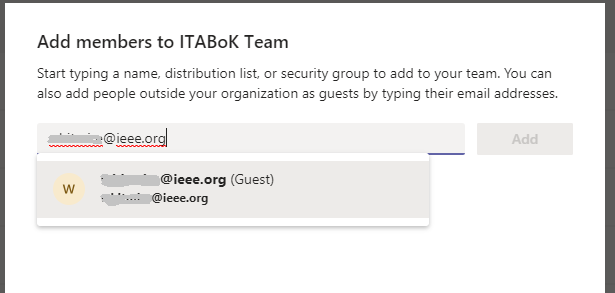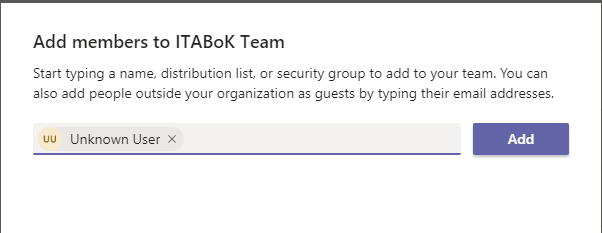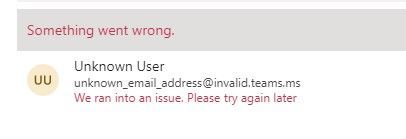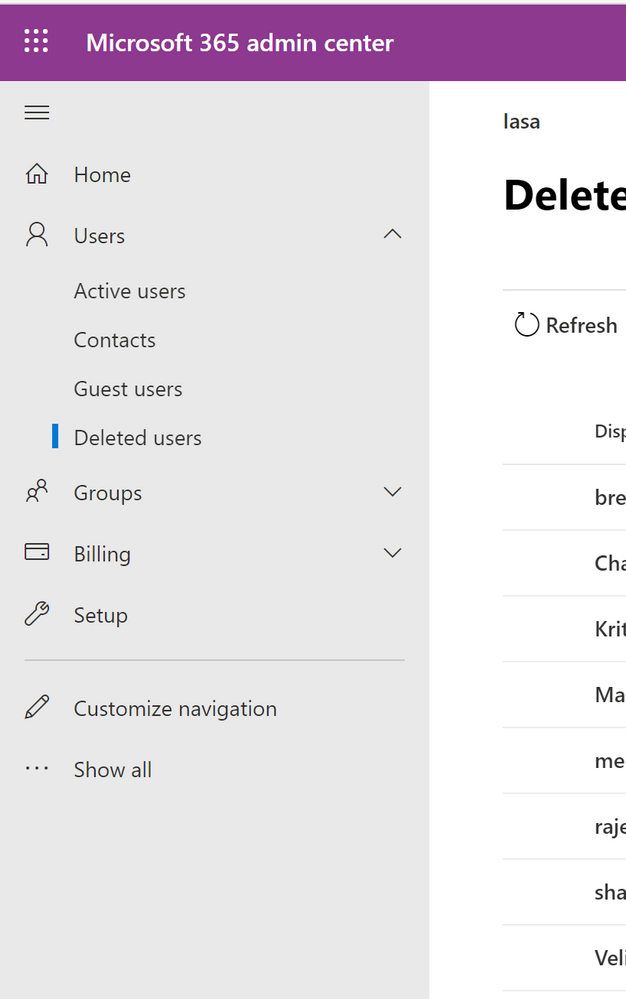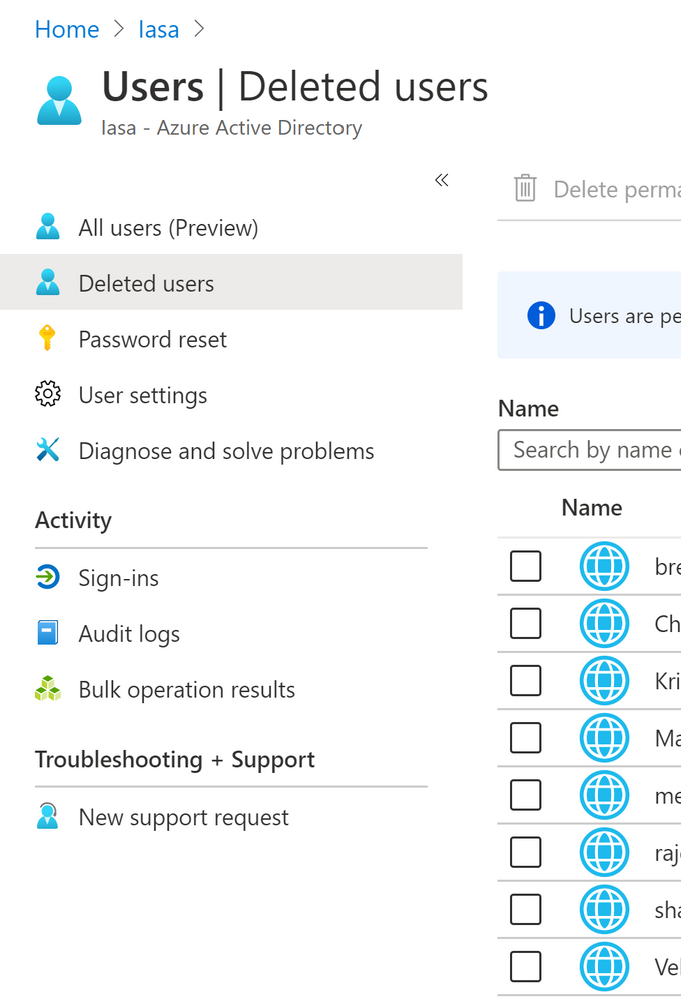- Home
- Microsoft Teams
- Microsoft Teams
- Add a previously deleted user
Add a previously deleted user
- Subscribe to RSS Feed
- Mark Discussion as New
- Mark Discussion as Read
- Pin this Discussion for Current User
- Bookmark
- Subscribe
- Printer Friendly Page
- Mark as New
- Bookmark
- Subscribe
- Mute
- Subscribe to RSS Feed
- Permalink
- Report Inappropriate Content
Jul 24 2020 09:25 AM
We previously deleted a user and I checked and they are gone from AD. But the Add User dialog still has them cached as a suggestion but then cannot resolve - what else do we need to clear to get this to work. I have already run the client Teams and browser cache-clearing scripts from
https://commsverse.blog/2018/09/28/clear-the-microsoft-teams-client-cache/
- Labels:
-
Guest Access
- Mark as New
- Bookmark
- Subscribe
- Mute
- Subscribe to RSS Feed
- Permalink
- Report Inappropriate Content
Jul 24 2020 09:28 AM
- Mark as New
- Bookmark
- Subscribe
- Mute
- Subscribe to RSS Feed
- Permalink
- Report Inappropriate Content
Jul 24 2020 09:35 AM - edited Jul 24 2020 09:35 AM
@adam deltinger You can imagine the comments I am getting: can't wait, fix it now, need access, you support people are all the same ... I have check AD and SharePoint user profiles - must be somewhere in Teams
- Mark as New
- Bookmark
- Subscribe
- Mute
- Subscribe to RSS Feed
- Permalink
- Report Inappropriate Content
Jul 25 2020 02:05 PM
Another day goes by and nothing has changed ...
- Mark as New
- Bookmark
- Subscribe
- Mute
- Subscribe to RSS Feed
- Permalink
- Report Inappropriate Content
Jul 25 2020 04:22 PM
- Mark as New
- Bookmark
- Subscribe
- Mute
- Subscribe to RSS Feed
- Permalink
- Report Inappropriate Content
Jul 26 2020 12:14 PM
@Ryan Steele nope - assuming portal.Azure and admin.office are looking at the same list but checked both ... no W****** in either list and still not working now more than two days!!
- Mark as New
- Bookmark
- Subscribe
- Mute
- Subscribe to RSS Feed
- Permalink
- Report Inappropriate Content
Jul 26 2020 12:44 PM
Solution- Mark as New
- Bookmark
- Subscribe
- Mute
- Subscribe to RSS Feed
- Permalink
- Report Inappropriate Content
Jul 27 2020 11:17 AM
Working with Paul, a Microsoft 365 Support Ambassador over the weekend fixed the issue - there is apparently a sync process between Teams and AAD that needs resetting - just saying as "waiting" would never have fixed it.
- Mark as New
- Bookmark
- Subscribe
- Mute
- Subscribe to RSS Feed
- Permalink
- Report Inappropriate Content
Jul 27 2020 03:27 PM
@theDavidSlight Thanks for the update. I'll have to keep this in mind in case this issue ever affects us!
Accepted Solutions
- Mark as New
- Bookmark
- Subscribe
- Mute
- Subscribe to RSS Feed
- Permalink
- Report Inappropriate Content
Jul 26 2020 12:44 PM
Solution