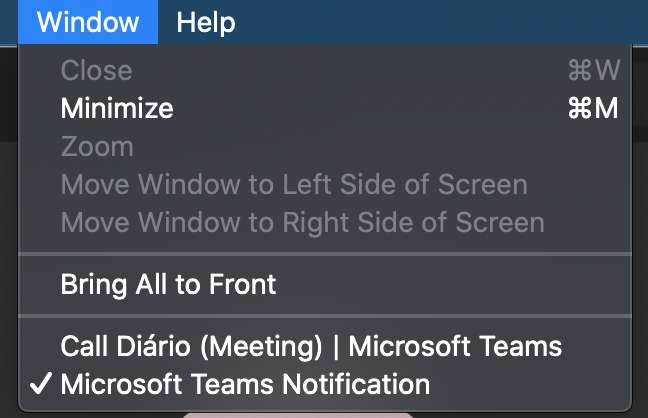- Home
- Microsoft Teams
- Microsoft Teams
- 2 small annoyances on macOS app. Where to report?
2 small annoyances on macOS app. Where to report?
- Subscribe to RSS Feed
- Mark Discussion as New
- Mark Discussion as Read
- Pin this Discussion for Current User
- Bookmark
- Subscribe
- Printer Friendly Page
- Mark as New
- Bookmark
- Subscribe
- Mute
- Subscribe to RSS Feed
- Permalink
- Report Inappropriate Content
Apr 07 2020 05:39 AM
I didn't find where to report a bug for Microsoft Teams app on macOS. Could someone point the right place to me?
Anyway, here are the 2 things that are really annoying me since I started using it:
1. When I mention someone on a chat, and click TAB to complete person's name, it leaves the cursor just at the end of the name, instead of adding an extra space automatically as all other apps (even really old IRC clients) do
2. This is even worse, when I use cmd+tab to cycle between applications and select Microsoft Teams it always focus on an invisible window called "Microsoft Teams Notifications", as I show on attached image. Because of that it never focus on chat window and I can't type so I need to use mouse to click on chat window to change the focus.
Thanks!
- Labels:
-
Bugs
- Mark as New
- Bookmark
- Subscribe
- Mute
- Subscribe to RSS Feed
- Permalink
- Report Inappropriate Content
Apr 07 2020 08:42 AM
1.) Raise a bug report here: https://microsoftteams.uservoice.com/forums/908686-bug-reports
2.) If you have a paid office 365 subscription, raise a ticket in the portal referencing this
3.) In the bottom left of the Teams client > Help > Report a Problem
4.) I have raised this directly to the product team in the Teams MVP Team to review
Let's hope that one of these gets picked up!
Hope that answers your question!
Best, Chris
- Mark as New
- Bookmark
- Subscribe
- Mute
- Subscribe to RSS Feed
- Permalink
- Report Inappropriate Content
Apr 07 2020 08:50 AM - edited Apr 07 2020 08:51 AM
Ok Microsoft confirmed right back that they are both known bugs - it is logged and that they are working on it
Hopefully we should see a resolution for it soon in the future! Thanks for raising and hope this answers your question
Best, Chris