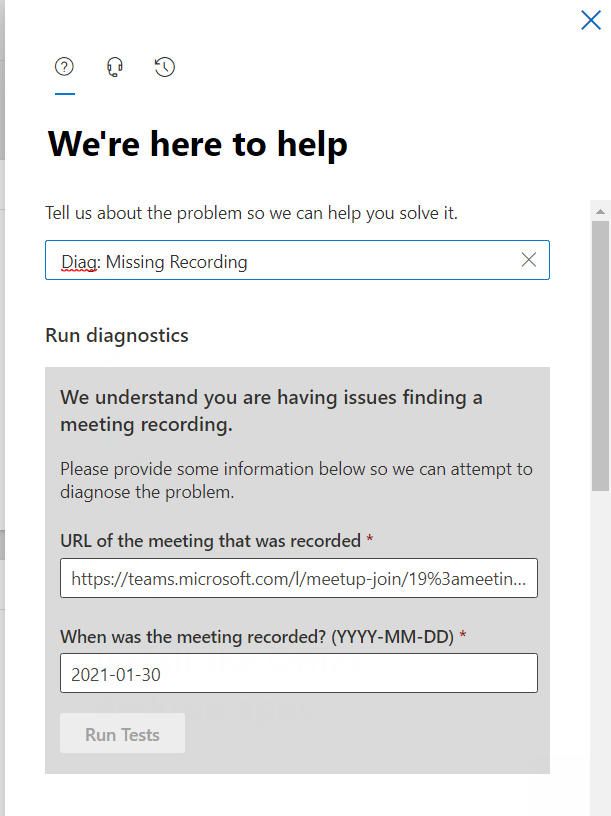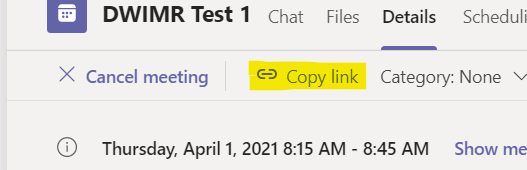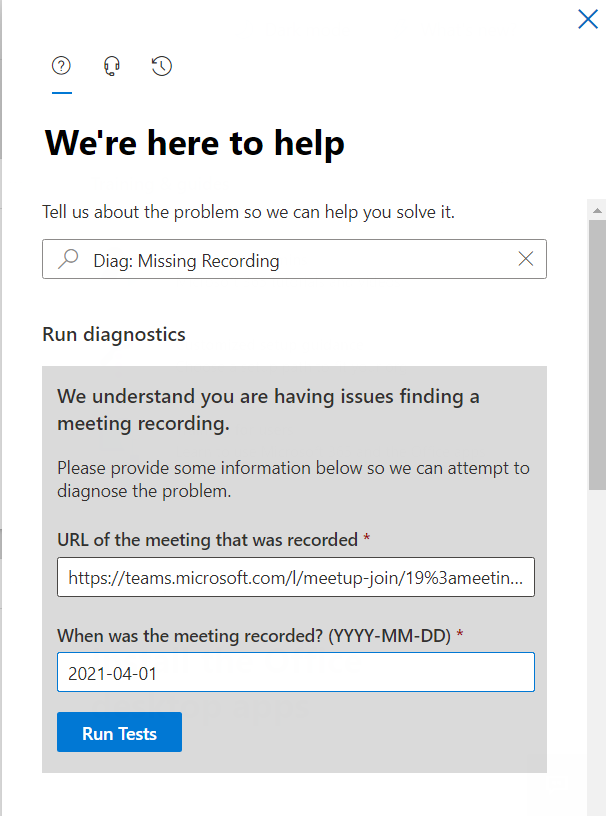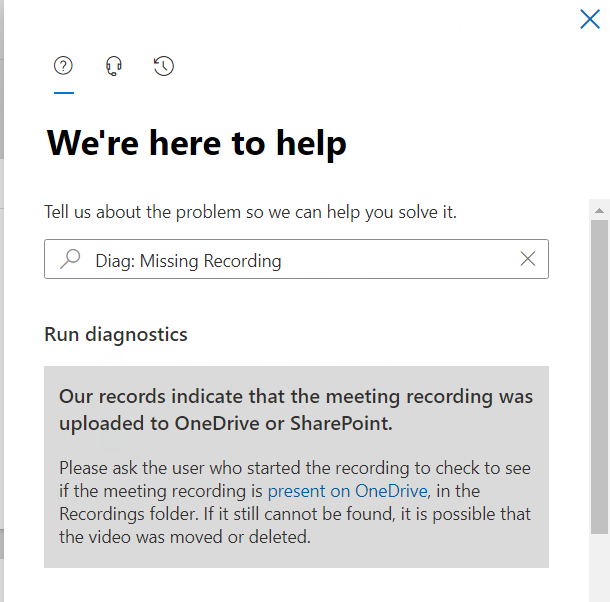- Home
- Microsoft Teams
- Microsoft Teams Support
- New Diagnostic: Missing Teams Meeting Recording
- Subscribe to RSS Feed
- Mark as New
- Mark as Read
- Bookmark
- Subscribe
- Printer Friendly Page
- Report Inappropriate Content
Hi Teams Community,
Our team has just released a new diagnostic, Teams Meeting Missing Recording. Thanks to @Sorin Duta for coding this one up!
With the ongoing shift of Teams Meeting Recording storage from Stream to OneDrive SharePoint, sometimes a Meeting Recording file can become misplaced. We discuss some known issues and troubleshooting options in the following Article: Issues with Meeting Recordings
This new Diagnostic can find missing Meeting Recordings in the event they are lost or misplaced. To access the Diagnostic in your M365 Admin Portal, type Diag: Missing Recording into the Need Help or New Service Request description box:
Notice that the Diagnostic requires a Meeting Join URL, one way to get that is from the Meeting details page in the Teams client. Find the Meeting Chat, then click on the three lines top right:
And then you can copy the link:
From there, you simply need the Date the meeting occurred. Note that we only keep Meeting Recording telemetry for 30 days, so if the meeting recording is older than 30 days, you'll need to try one of the manual methods in the troubleshooting article linked above.
Enter your meeting join URL and date in YYYY-MM-DD format:
And then click on Run Tests. In my case, here is the result:
And this indicates that my Meeting Recording was saved to OneDrive, and provides a link to our troubleshooting article with instructions on how to go find it in OneDrive. The Diagnostic can detect if the user's storage is still Stream as well, and those instructions (how to find the recording file in Stream) are there too. For this example, here's where I found my missing recording:
We hope this Diagnostic is helpful in situations where the Meeting Recording file can't be found after a meeting. Please give it a try and let us know how it went in the comments below.
As a reminder, all of our Microsoft Teams Diagnostics are listed in the following article: Self-help diagnostics for Microsoft Teams administrators
Thanks!
Microsoft Teams Support
You must be a registered user to add a comment. If you've already registered, sign in. Otherwise, register and sign in.