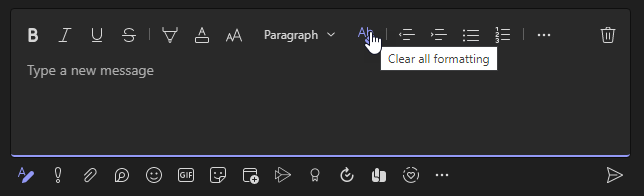- Home
- Microsoft Teams
- Microsoft Teams Public Preview & Targeted Release
- Re: Transcripts in dark mode not visible
Transcripts in dark mode not visible
- Subscribe to RSS Feed
- Mark Discussion as New
- Mark Discussion as Read
- Pin this Discussion for Current User
- Bookmark
- Subscribe
- Printer Friendly Page
- Mark as New
- Bookmark
- Subscribe
- Mute
- Subscribe to RSS Feed
- Permalink
- Report Inappropriate Content
Apr 13 2021 08:03 AM
I musst say although not perfect transcripts is an amassing feature, specially since oyu have the Recordings & Transcripts tab in the meeting details panel as part of the Meeting summary.
now is an user have the Dark mode in teams, the transcripts are not visibel. only after we highlighted content we realized that the text is there, is simply dark as well therefore not readable.
if you jump to the Default Theme, then you can read. is this a known bug ? the text of the transcrips should be white for users who use the Dark Theme in Teams isnt it ?
The version of teams i am looking at this bug is -> Microsoft Teams Version 1.4.00.9773 (64-bit). It was last updated on 12/04/2021.
- Labels:
-
Meetings
-
Microsoft Teams
- Mark as New
- Bookmark
- Subscribe
- Mute
- Subscribe to RSS Feed
- Permalink
- Report Inappropriate Content
Mar 22 2022 08:55 PM
@microsoftTeams are you listening, come on fix this, it's embarassing for you, I'm constantly battling with Teams, it's supposed to be a collaboration tool to help me in my work not something I have to fight with.
- Mark as New
- Bookmark
- Subscribe
- Mute
- Subscribe to RSS Feed
- Permalink
- Report Inappropriate Content
Mar 22 2022 09:19 PM
Hope this problem solved for many of you soon.
- Mark as New
- Bookmark
- Subscribe
- Mute
- Subscribe to RSS Feed
- Permalink
- Report Inappropriate Content
Mar 23 2022 01:24 AM - edited Mar 23 2022 01:31 AM
@Daniel_Herrera_Germany @Alphons68
This still seems to be an issue in Teams "Chat" Version 1.5.00.5967 (64-bit) but only in Windows from what I can see - look at screenshot below, on Mac's it seems to be a lot better and easier to read. I've reverted back to standard mode on Windows but can leave Dark Mode on, on the Mac - be nice to get a resolution for this as the standard mode sorted on Windows - it really is painful on the eyes in Standard mode.
- Mark as New
- Bookmark
- Subscribe
- Mute
- Subscribe to RSS Feed
- Permalink
- Report Inappropriate Content
Mar 23 2022 06:27 AM - edited Mar 23 2022 06:39 AM
This is still an issue with version 1.5.00.6181 with my mac running Monterey, and it is getting annoying
Also this is an issue with regular chat messages when someone copies/pastes it and sends it to me or a group I am in
- Mark as New
- Bookmark
- Subscribe
- Mute
- Subscribe to RSS Feed
- Permalink
- Report Inappropriate Content
Mar 23 2022 03:18 PM
@RikkyCitra
I'm using my organistations build which is I assume standard, it's a Teams issue not Windows.
Teams / About = You have Microsoft Teams Version 1.5.00.7765 (64-bit). It was last updated on 21/03/2022.
In Teams go to Settings (3 dots) / General / Change Theme to Dark.
Open Excel, on three or 4 seperate rows in the same column type-
test
test
test
copy the cells and paste (ctrl+v) in a chat to someone, the text for me is black/dark grey on black background, you can just make it out, if the reciever has dark mode enabled they will see the same.
Some forums suggest using ctrl+alt+v to remove formatting but that doesn't paste anything for me.
- Mark as New
- Bookmark
- Subscribe
- Mute
- Subscribe to RSS Feed
- Permalink
- Report Inappropriate Content
Mar 23 2022 05:20 PM
Have tested your way and it appears the same to me too. 1.5.00.7765 is the latest preview build I know so far, haven't tested in latest 1.5.00.5967 standard build, may be will just be the same.
For copy paste case, the only work around now may be just select all text (ctrl+A) then clear the formatting or ctrl+shift+V to paste as plain text.
But for receiving chat, I don't have any idea for the trick yet.
Hope this help a bit.
- Mark as New
- Bookmark
- Subscribe
- Mute
- Subscribe to RSS Feed
- Permalink
- Report Inappropriate Content
Mar 23 2022 05:42 PM
Yes the only fix I know of is to paste text and the reformat it, I use the A underscore tool (font colour).
Select the text, hit the A underscore tool and select Automatic.
Pain in the butt when your pasting lots and need to do this each time and I'm not 100% sure it comes out readable to the receiver(s), I think it does.
- Mark as New
- Bookmark
- Subscribe
- Mute
- Subscribe to RSS Feed
- Permalink
- Report Inappropriate Content
Mar 24 2022 09:54 AM
- « Previous
-
- 1
- 2
- Next »