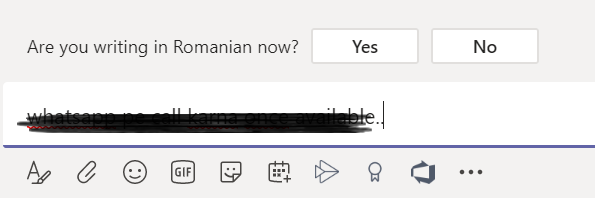- Home
- Microsoft Teams
- Microsoft Teams Public Preview & Targeted Release
- Re: Teams Public Preview update
Teams Public Preview update
- Subscribe to RSS Feed
- Mark Discussion as New
- Mark Discussion as Read
- Pin this Discussion for Current User
- Bookmark
- Subscribe
- Printer Friendly Page
- Mark as New
- Bookmark
- Subscribe
- Mute
- Subscribe to RSS Feed
- Permalink
- Report Inappropriate Content
Nov 18 2020 02:14 PM - edited Dec 08 2020 06:19 PM
Hello all,
Following up from our MC post announcement few weeks ago wanted to provide an update on release timelines.
Admin policy work - started releasing to production on 16th November 2020
Client side work to consume the policy - ETA is first week of December 2020. Dates subject to change.
8th Dec 2020 UPDATE: Client side work is now 100% rolled out to consume the admin policy and display public preview.
How to enable
Admin Public preview in Microsoft Teams - Microsoft Teams | Microsoft Docs
End-user Get early access to new Teams features - Office Support (microsoft.com)
This is your space to ask us any questions on our upcoming Teams Public Preview program. Thank you!
Teams Preview team
- Labels:
-
Preview
- Mark as New
- Bookmark
- Subscribe
- Mute
- Subscribe to RSS Feed
- Permalink
- Report Inappropriate Content
Nov 19 2020 02:39 AM
This is awesome. A few questions
1.) How does this work in relation to the standard/targeted feature releases in Microsoft 365. For example, if someone is on targeted do they get the public preview features, or will turning on the public preview features, they will get it in advance of the targeted release?
2.) How is it different from developer preview? Will it have a broader range of features?
3.) Will you develop it so it can be applied from Group Policy like other Teams policies?
4.) Is there any confirmed list as to what will be in the public preview so we can keep track what is different to GA?
5.) I take it that public preview features do not have an SLA or are part of the Microsoft Teams SLA within the MOSA
6.) The feedback mechanism - is this through Help in the Teams client? Or via Uservoice?
7.) I assume the public preview only covers desktop and web app as opposed to Mobile. Does it cover Mac's or Linux or VDI?
Thanks so much!
Best, Chris
- Mark as New
- Bookmark
- Subscribe
- Mute
- Subscribe to RSS Feed
- Permalink
- Report Inappropriate Content
Nov 19 2020 11:53 AM
Solution
1.) How does this work in relation to the standard/targeted feature releases in Microsoft 365. For example, if someone is on targeted do they get the public preview features, or will turning on the public preview features, they will get it in advance of the targeted release?
Sfb and Teams aren't part of Targeted release program.
2.) How is it different from developer preview? Will it have a broader range of features?
Teams Dev Preview will continue to run independently with the public developers. Features will still be available to both previews.
3.) Will you develop it so it can be applied from Group Policy like other Teams policies?
Currently, no. Please use powershell to apply to more than 1 user.
4.) Is there any confirmed list as to what will be in the public preview so we can keep track what is different to GA?
We are still actively working on building the list. We will be sharing the features here https://docs.microsoft.com/en-us/officeupdates/current-channel-preview
5.) I take it that public preview features do not have an SLA or are part of the Microsoft Teams SLA within the MOSA
Correct - no SLA
6.) The feedback mechanism - is this through Help in the Teams client? Or via Uservoice?
Yes. help --> give feedback.
7.) I assume the public preview only covers desktop and web app as opposed to Mobile. Does it cover Mac's or Linux or VDI?
Desktop (Win, Mac, Linux, web) - yes
We are confirming for VDI optimized scenario.
- Mark as New
- Bookmark
- Subscribe
- Mute
- Subscribe to RSS Feed
- Permalink
- Report Inappropriate Content
- Mark as New
- Bookmark
- Subscribe
- Mute
- Subscribe to RSS Feed
- Permalink
- Report Inappropriate Content
Dec 04 2020 03:09 AM
@mark3grahams I also don't have the option to turn on preview mode on the client side yet too.
- Mark as New
- Bookmark
- Subscribe
- Mute
- Subscribe to RSS Feed
- Permalink
- Report Inappropriate Content
Dec 07 2020 03:25 AM
Me neither and yet there is no new/updated schedule announced.
- Mark as New
- Bookmark
- Subscribe
- Mute
- Subscribe to RSS Feed
- Permalink
- Report Inappropriate Content
Dec 08 2020 06:58 AM
@Kaushal Mehta (LYNC)
New day, new luck,
but sorry, unfortunately today again no public preview in the client
- Mark as New
- Bookmark
- Subscribe
- Mute
- Subscribe to RSS Feed
- Permalink
- Report Inappropriate Content
Dec 08 2020 07:36 AM
In my Team Desktop Client the 'Public Preview' function is also not yet displayed.
In the Admin Center, I have already set it up for my team account 1.5 weeks ago.
- Mark as New
- Bookmark
- Subscribe
- Mute
- Subscribe to RSS Feed
- Permalink
- Report Inappropriate Content
Dec 09 2020 03:52 AM
Today it has arrived, I have it now in European production tenant (standard release tenant with targeted release account). Seems that if you turn it on, you also turn on developer preview.
- Mark as New
- Bookmark
- Subscribe
- Mute
- Subscribe to RSS Feed
- Permalink
- Report Inappropriate Content
Dec 09 2020 04:09 AM
@Irene_Lappalainen225
I can also confirm this.
Since this morning the Public Preview function is available in my desktop client.
- Mark as New
- Bookmark
- Subscribe
- Mute
- Subscribe to RSS Feed
- Permalink
- Report Inappropriate Content
Dec 09 2020 07:26 AM
New Official Release 1.3.00.33674 (Dated December 1, 2020)
x64
https://statics.teams.cdn.office.net/production-windows-x64/1.3.00.33674/Teams_windows_x64.exe

- Mark as New
- Bookmark
- Subscribe
- Mute
- Subscribe to RSS Feed
- Permalink
- Report Inappropriate Content
Dec 09 2020 08:26 AM
- Mark as New
- Bookmark
- Subscribe
- Mute
- Subscribe to RSS Feed
- Permalink
- Report Inappropriate Content
Dec 09 2020 08:53 AM - edited Dec 09 2020 08:55 AM
This is great, today we have got public preview on my desktop client.
Also, I have noticed that newly rolled out "New Meeting Join Experience" is not available in the preview mode. When I option out, I have got the New Meeting Join Experience, but when I select the public preview, the new meeting join experience is not available.
- Mark as New
- Bookmark
- Subscribe
- Mute
- Subscribe to RSS Feed
- Permalink
- Report Inappropriate Content
Dec 09 2020 10:28 AM
BTW, in reference to earlier posts, the other thread indicated that Developer also being checked is a bug and that it's being worked on, though there's no ETA.
- Mark as New
- Bookmark
- Subscribe
- Mute
- Subscribe to RSS Feed
- Permalink
- Report Inappropriate Content
Dec 10 2020 10:10 AM
Some interesting things to find out in Public Preview for Teams .. Make sure to turn it on ;)
- Mark as New
- Bookmark
- Subscribe
- Mute
- Subscribe to RSS Feed
- Permalink
- Report Inappropriate Content
- Mark as New
- Bookmark
- Subscribe
- Mute
- Subscribe to RSS Feed
- Permalink
- Report Inappropriate Content
Dec 16 2020 06:58 AM
I am not able to see public preview option on my production tenant. Its been 2 days i enabled public preview policy. Is this feature is region dependent ? I can see public preview on my test tenant.
- Mark as New
- Bookmark
- Subscribe
- Mute
- Subscribe to RSS Feed
- Permalink
- Report Inappropriate Content
Jan 07 2021 04:31 AM
@mark3grahams
is there a newer Version to download? I have no other update since beginning of december and stay still on the same version .
- Mark as New
- Bookmark
- Subscribe
- Mute
- Subscribe to RSS Feed
- Permalink
- Report Inappropriate Content
- Mark as New
- Bookmark
- Subscribe
- Mute
- Subscribe to RSS Feed
- Permalink
- Report Inappropriate Content
Jan 07 2021 08:03 AM
Microsoft Teams Version 1.3.00.33674 (64-bit). It was last updated on 1/5/21.
This version does not allow incoming calls to be answered. How do we roll back?
Accepted Solutions
- Mark as New
- Bookmark
- Subscribe
- Mute
- Subscribe to RSS Feed
- Permalink
- Report Inappropriate Content
Nov 19 2020 11:53 AM
Solution
1.) How does this work in relation to the standard/targeted feature releases in Microsoft 365. For example, if someone is on targeted do they get the public preview features, or will turning on the public preview features, they will get it in advance of the targeted release?
Sfb and Teams aren't part of Targeted release program.
2.) How is it different from developer preview? Will it have a broader range of features?
Teams Dev Preview will continue to run independently with the public developers. Features will still be available to both previews.
3.) Will you develop it so it can be applied from Group Policy like other Teams policies?
Currently, no. Please use powershell to apply to more than 1 user.
4.) Is there any confirmed list as to what will be in the public preview so we can keep track what is different to GA?
We are still actively working on building the list. We will be sharing the features here https://docs.microsoft.com/en-us/officeupdates/current-channel-preview
5.) I take it that public preview features do not have an SLA or are part of the Microsoft Teams SLA within the MOSA
Correct - no SLA
6.) The feedback mechanism - is this through Help in the Teams client? Or via Uservoice?
Yes. help --> give feedback.
7.) I assume the public preview only covers desktop and web app as opposed to Mobile. Does it cover Mac's or Linux or VDI?
Desktop (Win, Mac, Linux, web) - yes
We are confirming for VDI optimized scenario.