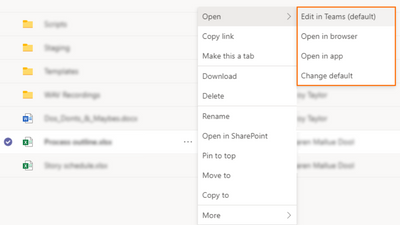- Home
- Microsoft Teams
- Microsoft Teams Public Preview & Targeted Release
- Re: Now in Teams Public Preview: Default file open setting for office files
Now in Teams Public Preview: Default file open setting for office files
- Subscribe to RSS Feed
- Mark Discussion as New
- Mark Discussion as Read
- Pin this Discussion for Current User
- Bookmark
- Subscribe
- Printer Friendly Page
- Mark as New
- Bookmark
- Subscribe
- Mute
- Subscribe to RSS Feed
- Permalink
- Report Inappropriate Content
Jul 23 2021 01:30 PM - edited Sep 14 2021 07:03 AM
Feature description
The Teams desktop and web apps for Windows and Mac now enable users to configure the default app used to open Word, Excel, and PowerPoint files that have been shared in Microsoft Teams.
Users can configure Teams to open the file directly in Teams (default), open in the web browser, or open in the Word, Excel, or PowerPoint desktop apps.
Prior to this feature rollout, clicking a PowerPoint, Word, or Excel file shared in Teams would open the file in Teams. Users could then select the option to open the file in the browser or Office desktop app.
Alternatively, users could select More options (...) > Open and then select the target app in which they want to view/edit the Office file.
Note: While it was not previously possible to change the default, this menu now offers an entry point for users to change the default app used to open Office files.
Screenshot showing the options for opening an Excel spreadsheet from the Teams desktop app
Screenshot showing the 'Change default' options to configure which app is used to open Office files
Flighting status
Available to all starting now.
How to enable your client for Preview
Step 1: IT admins – read instructions here https://docs.microsoft.com/en-us/MicrosoftTeams/public-preview-doc-updates
Step 2: Users – read instructions here
Feature release notes
Feature should be mentioned here before posting - https://docs.microsoft.com/en-us/officeupdates/current-channel-preview
How to enable the feature
The ability to change the default app used to open Office files is available to all users by default. There are no admin controls or policies to disable this feature.
Users can navigate to Teams Settings > General and scroll down to the Files section. The dropdown menu can be used to select the default app to open Office files:
- Teams (default)
- Desktop app
- Browser
Screenshot of Teams general settings with the option for setting default Office file app highlighted
Note: The option to choose 'Desktop app' is only available when using the Teams desktop app for Windows or macOS and only applies to that device. The Teams web app only shows options for 'Teams' and 'Browser'.
O365 workload, Microsoft products dependency
|
Workload, product etc |
Dependency (Yes/No) |
If yes, please share version requirement and any other dependency requirements |
|
Office build |
Yes |
To open a file in the Office desktop apps, users must install and activate version 16 or higher of PowerPoint/Word/Excel. |
Clients supported -

|
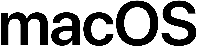
|

|

|

|
Known issues
NA
Known limitations
To open a file in the Office desktop apps, users must install and activate version 16 or higher of PowerPoint/Word/Excel.
How to provide feedback
If you run into any issues report them via your Teams client -- Help (bottom left) -- Give feedback
Thank you,
Preview Team @Soumitra Paul
Quality & Customer Obsession, Microsoft Teams
- Labels:
-
Preview
- Mark as New
- Bookmark
- Subscribe
- Mute
- Subscribe to RSS Feed
- Permalink
- Report Inappropriate Content
Jul 28 2021 03:03 AM
However, I am really seeing the mismatch in the Release notes.
This feature was listed as available in 12 May 2021 M365 Current Channel (Preview) release note
https://docs.microsoft.com/en-gb/officeupdates/current-channel-preview#version-2105-may-12
but it is only available for public preview in July 2021.
How could we trust the release note then???
- Mark as New
- Bookmark
- Subscribe
- Mute
- Subscribe to RSS Feed
- Permalink
- Report Inappropriate Content
Aug 05 2021 10:25 AM
- Mark as New
- Bookmark
- Subscribe
- Mute
- Subscribe to RSS Feed
- Permalink
- Report Inappropriate Content
Aug 05 2021 10:30 AM
This feature is most useful for changing the default to be open in desktop app, yet this only works with Office 16 not 365? Aren't the majority of Teams users on 365? This is not helpful at all.
- Mark as New
- Bookmark
- Subscribe
- Mute
- Subscribe to RSS Feed
- Permalink
- Report Inappropriate Content
Aug 05 2021 11:52 AM
- Mark as New
- Bookmark
- Subscribe
- Mute
- Subscribe to RSS Feed
- Permalink
- Report Inappropriate Content
Aug 05 2021 12:11 PM
I'm using Excel for Microsoft 365 MSO (16.0.13001.20254) 64-bit
and Teams Desktop version.
Public Preview I see nothing new.
Developer preview only allows defaults or Teams and Browser,
neither one being as useful (to me) as App.
I really really really want this feature.
- Mark as New
- Bookmark
- Subscribe
- Mute
- Subscribe to RSS Feed
- Permalink
- Report Inappropriate Content
Aug 05 2021 12:22 PM
- Mark as New
- Bookmark
- Subscribe
- Mute
- Subscribe to RSS Feed
- Permalink
- Report Inappropriate Content
Aug 05 2021 12:24 PM
- Mark as New
- Bookmark
- Subscribe
- Mute
- Subscribe to RSS Feed
- Permalink
- Report Inappropriate Content
Aug 05 2021 12:28 PM
- Mark as New
- Bookmark
- Subscribe
- Mute
- Subscribe to RSS Feed
- Permalink
- Report Inappropriate Content
Aug 05 2021 12:29 PM
- Mark as New
- Bookmark
- Subscribe
- Mute
- Subscribe to RSS Feed
- Permalink
- Report Inappropriate Content
Aug 05 2021 12:32 PM
- Mark as New
- Bookmark
- Subscribe
- Mute
- Subscribe to RSS Feed
- Permalink
- Report Inappropriate Content
Aug 05 2021 12:39 PM
@RichLusk Turns out it is the version. Mine was updated today, but was .17 something. Manually updated and that made the desktop app option available. Just get the latest update (1.4.00.20364 (64-bit)) and you're in business. Finally!!! :)
- Mark as New
- Bookmark
- Subscribe
- Mute
- Subscribe to RSS Feed
- Permalink
- Report Inappropriate Content
Aug 05 2021 02:06 PM
- Mark as New
- Bookmark
- Subscribe
- Mute
- Subscribe to RSS Feed
- Permalink
- Report Inappropriate Content
Aug 05 2021 02:12 PM
- Mark as New
- Bookmark
- Subscribe
- Mute
- Subscribe to RSS Feed
- Permalink
- Report Inappropriate Content
Aug 05 2021 10:57 PM
- Mark as New
- Bookmark
- Subscribe
- Mute
- Subscribe to RSS Feed
- Permalink
- Report Inappropriate Content
Aug 05 2021 11:50 PM
The downside of Public preview is that PowerBI tabs added on a page are no longer working. Switching back and forth between regular user and Public preview is not an option.
- Mark as New
- Bookmark
- Subscribe
- Mute
- Subscribe to RSS Feed
- Permalink
- Report Inappropriate Content
Aug 06 2021 12:06 AM
@JanHenk I can reproduce what you're experiencing, with all settings as they should be I can only see Teams or Browser. Bear in mind that features included in preview might not be complete and might undergo changes. They're provided for evaluation and exploration purposes only.
- Mark as New
- Bookmark
- Subscribe
- Mute
- Subscribe to RSS Feed
- Permalink
- Report Inappropriate Content
Aug 06 2021 12:08 AM
I tried updating the app, and also downloading it again. I now have version 1.4.00.19572 (64 bit).
- Mark as New
- Bookmark
- Subscribe
- Mute
- Subscribe to RSS Feed
- Permalink
- Report Inappropriate Content
Aug 06 2021 12:11 AM
Your Teams / IT admin needs to enable this for you.
- Mark as New
- Bookmark
- Subscribe
- Mute
- Subscribe to RSS Feed
- Permalink
- Report Inappropriate Content
Aug 06 2021 01:06 AM
Step 2: Users – read instructions here [Link from Jessica Reading]
There's no link. Please could this be added? Thank you