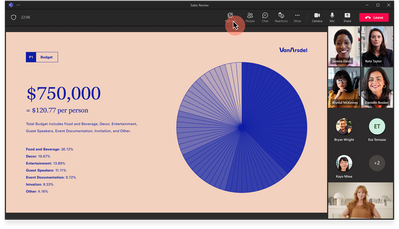- Home
- Microsoft Teams
- Microsoft Teams Public Preview & Targeted Release
- Re: Now in public preview: Pop out shared content into a separate window
Now in public preview: Pop out shared content into a separate window
- Subscribe to RSS Feed
- Mark Discussion as New
- Mark Discussion as Read
- Pin this Discussion for Current User
- Bookmark
- Subscribe
- Printer Friendly Page
- Mark as New
- Bookmark
- Subscribe
- Mute
- Subscribe to RSS Feed
- Permalink
- Report Inappropriate Content
Jul 14 2022 09:30 AM - edited Jul 14 2022 09:46 AM
Description
Microsoft Teams now supports the ability to pop out shared content (shared screen, PowerPoint Live and Whiteboard) into a separate window while in meetings.
Flighting status
Available to everyone in Public Preview channel.
How to enable
To pop out content from meeting stage and use more monitors/screens during meetings:
- Join a Teams meeting from a Teams desktop client (Windows or Mac) as an attendee or presenter .
- When content (shared screen, PowerPoint Live or Whiteboard) is shared by another presenter in the meeting, click the "Pop out" button in the meeting toolbar to pop out the content into a separate window.
-
You can pop in the window with shared content by closing it (by pressing "X" button). When the presenter stops sharing content, you can also click on "Dismiss" button which appears below a message in the pop out window informing you that content sharing has ended.
Note 1: If you need information about enabling the public preview itself, see “Enable the public preview for Teams” below.
Note 2: To be able to use this feature, users need to be in Public Preview. Users not in Public Preview will not be able to pop out shared content into a separate window.
|
Windows |
macOS |
iOS |
Android |
Linux |
Google Chrome |
Firefox |
Safari |
Microsoft Edge |
Internet Explorer |
|
Yes |
Yes |
|
|
|
|
|
|
|
|
Known issues
None
Known limitations
Majority of modern devices with medium and high-end hardware will support popping out content into a shared window while in meetings. As Microsoft continues to fine tune the experience, there may be more support in the future for other types of devices with less performant hardware. Also, we will list the specific supported hardware configuration at GA.
Enable your Teams client for the public preview
- First, IT admins need to set an update policy that turns on Show preview features. Learn how at Public preview in Microsoft Teams - Microsoft Teams | Microsoft Docs.
- Users then choose to join the public preview individually. Learn how at Get early access to new Teams features - Office Support (microsoft.com)
Send us your feedback
Got feedback on features in the public preview or other areas of Teams? Let us know straight from Teams via Help > Give feedback. This is on the bottom left of the your client.
Thank you,
Preview Team, @Jan_Steberl
Quality & Customer Obsession, Microsoft Teams
- Labels:
-
Preview
- Mark as New
- Bookmark
- Subscribe
- Mute
- Subscribe to RSS Feed
- Permalink
- Report Inappropriate Content
Jul 19 2022 08:00 AM
Hi, I was hoping this "Pop Out" view would let me combine with the "Always on Top" functionality from PowerToys to create a Picture-in-Picture view for Teams. Unfortunately whilst close the Pop Out window has a lot of buffer around it making the PiP too large.
Is there any plan to slim down the Pop Out view? Ideally it would have nothing more than the screensharing window shown, no extra bars etc.
- Mark as New
- Bookmark
- Subscribe
- Mute
- Subscribe to RSS Feed
- Permalink
- Report Inappropriate Content
Jul 22 2022 04:15 AM
"Majority of modern devices with medium and high-end hardware will support popping out content into a shared window while in meetings."
What is defined as a "Modern Device with medium and high-end hardware"? Any specifics around hardware specs?
- Mark as New
- Bookmark
- Subscribe
- Mute
- Subscribe to RSS Feed
- Permalink
- Report Inappropriate Content
Aug 04 2022 10:30 AM
I agree. Maybe being able to hit "f" or Alt+Enter for full screen or having a windowed-borderless option. Not only would this facilitate a picture-in-picture style mode when combined with PowerToys "Always on Top", but it also means that in conference rooms and other areas that one can make the presentation full screen, much like if a PowerPoint Presentation was running locally.
Along those lines, it would also be nice if when NOT using the pop-out that the "Full screen" option in a Teams call made the presentation content full screen. Right now, the meeting controls pin to the top of the screen and participants pin to the side.
- Mark as New
- Bookmark
- Subscribe
- Mute
- Subscribe to RSS Feed
- Permalink
- Report Inappropriate Content
Aug 17 2022 04:27 AM
- Mark as New
- Bookmark
- Subscribe
- Mute
- Subscribe to RSS Feed
- Permalink
- Report Inappropriate Content
Sep 28 2022 06:14 AM
- Mark as New
- Bookmark
- Subscribe
- Mute
- Subscribe to RSS Feed
- Permalink
- Report Inappropriate Content
Oct 14 2022 06:50 AM
when should we expect the "Pop out" functionality to be generally available? (not in preview). thanks