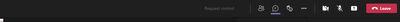- Home
- Microsoft Teams
- Microsoft Teams Public Preview & Targeted Release
- RE: Now in public preview: Meeting Reactions
Now in public preview: Meeting Reactions
- Subscribe to RSS Feed
- Mark Discussion as New
- Mark Discussion as Read
- Pin this Discussion for Current User
- Bookmark
- Subscribe
- Printer Friendly Page
- Mark as New
- Bookmark
- Subscribe
- Mute
- Subscribe to RSS Feed
- Permalink
- Report Inappropriate Content
Dec 10 2020 08:59 PM - last edited on Nov 09 2023 11:09 AM by
(Note: requires all users in the meeting to be in Public Preview to experience the feature)
Description
Meeting Reactions available in Public Preview!
Frustrated in a virtual meeting when you can’t express yourself? Annoyed that you can’t get a good sense of how people feel about the points you’re making? Use meeting reactions to make your meetings engaging, fun, and more inclusive!
The Meeting Reactions feature allows users to choose from four different reaction types – like, love, applause, and laugh. You can click on a reaction to send it to the meeting. Participants in the meeting will see the reaction over your position on the meeting stage, and you'll also see the reaction displayed on your "ME" box at the lower right of your meeting stage. Here’s what it looks like.
If content is being shared (such as a Desktop, Window, PPT, or Whiteboard), the reactions will float over the content for a more engaging experience. Here’s what that looks like!
Note:
- Raise Hand is now accessible from the simple flyout menu off of the control bar at the top of your meeting window. There are no changes to the raise hand feature
- Participants that join meetings on Web will not be able to send or see reactions.
Flighting status
Started flighting. Rollout estimated to be complete by end of week Dec 11
How to enable
This feature is on by default.
Note: If you need information about enabling the public preview itself, see “Enable the public preview for Teams” below.
Microsoft 365 workloads and dependencies
|
Product, workload, or area |
Dependency (Yes/No) |
If yes, version requirements and other dependencies |
|
Exchange |
No |
|
|
Sharepoint, files |
No |
|
|
Skype for Business |
No |
|
|
Outlook add-in |
No |
|
|
Azure AD |
No |
|
|
OneDrive |
No |
|
|
Office |
No |
|
|
Multiwindow |
Yes |
|
Supported clients and platforms
|
Windows 10 |
macOS |
iOS |
Android |
Linux |
Chrome |
Firefox |
Safari |
Edge |
Internet Explorer |
|
Yes |
Yes |
Yes coming soon |
Yes coming soon |
- |
- |
- |
- |
- |
- |
Known issues
- UI Fit and Finish: You may notice alignment issues, among others, in how reactions are shown on participants on the meeting stage and as a stream over shared content. These will be fixed before GA.
- Meeting Option:
- The organizer will be able to turn reactions on and off. When reactions are off, raise hand will still be available as it existed before reactions.
- This will be available in early January for testing
Known limitations
- Screen-Sharing: The person sharing a Desktop or Window will not see reactions unless they keep the meeting window open
- Large Meetings with No Content: In large meetings with no content being shared, you will miss the reactions sent by people who are in the +N on your stage.
- More Reaction Types: We know people want a few more reaction types to broaden the stock emotional range we support.
- Web Meetings: Reactions are not supported on Web meetings. Support will come in near future.
Enable your Teams client for the public preview
- First, IT admins need to set an update policy that turns on Show preview features. Learn how at Public preview in Microsoft Teams - Microsoft Teams | Microsoft Docs.
- Users then choose to join the public preview individually. See Get early access to new Teams features - Office Support (microsoft.com) for instructions.
Summary of public preview features
For a history of features in the Office and Teams public previews, see Release Notes Current Channel (Preview) - Office release notes | Microsoft Docs.
Send us your feedback
Got feedback on features in the public preview or other areas of Teams? Let us know straight from Teams via Help > Give feedback.
Thank you,
Preview Team @Emily Kirby
Quality & Customer Obsession, Microsoft Teams
- Labels:
-
Preview
- Mark as New
- Bookmark
- Subscribe
- Mute
- Subscribe to RSS Feed
- Permalink
- Report Inappropriate Content
Dec 11 2020 06:50 AM
- Mark as New
- Bookmark
- Subscribe
- Mute
- Subscribe to RSS Feed
- Permalink
- Report Inappropriate Content
Jan 22 2021 10:47 AM
If I am the organizer of a Teams meeting, how do I turn the meeting reactions off?
- Mark as New
- Bookmark
- Subscribe
- Mute
- Subscribe to RSS Feed
- Permalink
- Report Inappropriate Content
Feb 21 2021 04:03 AM
You can turn off the meeting reactions from Meeting options page before meeting starts. To know more about how to Enable/Disable Reactions in Teams meeting, check below blog:
Reactions in Microsoft Teams Meetings
To know how to access meeting options page, check this: Disable chat before meeting starts
- Mark as New
- Bookmark
- Subscribe
- Mute
- Subscribe to RSS Feed
- Permalink
- Report Inappropriate Content
Mar 04 2021 04:33 AM
- Mark as New
- Bookmark
- Subscribe
- Mute
- Subscribe to RSS Feed
- Permalink
- Report Inappropriate Content
Oct 26 2021 08:45 AM
Would be better if there was an option to pin the full menu of reactions across the toolbar, so you don't need 2 clicks to react or raise your hand. There's plenty of space up there...