Turn on suggestions
Auto-suggest helps you quickly narrow down your search results by suggesting possible matches as you type.
- Home
- Education Sector
- Microsoft Teams for Education
- Teams for Education: Sending assignment to a group and problem on chat screen
Teams for Education: Sending assignment to a group and problem on chat screen
Discussion Options
- Subscribe to RSS Feed
- Mark Discussion as New
- Mark Discussion as Read
- Pin this Discussion for Current User
- Bookmark
- Subscribe
- Printer Friendly Page
- Mark as New
- Bookmark
- Subscribe
- Mute
- Subscribe to RSS Feed
- Permalink
- Report Inappropriate Content
Oct 18 2019 10:48 AM
Hi. We've created student groups on Office365 admin panel. And then when we want to send homework to a particular group of students, we can not see the group name on the list! We have email groups for each classroom like 1A, 1B... For example, i teach in multiple classes and i created a team and added my all students, then created channels for each class. And when i create an assignment and want to select group 1A or 2B for instance. Unfortunately i can not see that name of group on the list. What can we do?
And second problem is
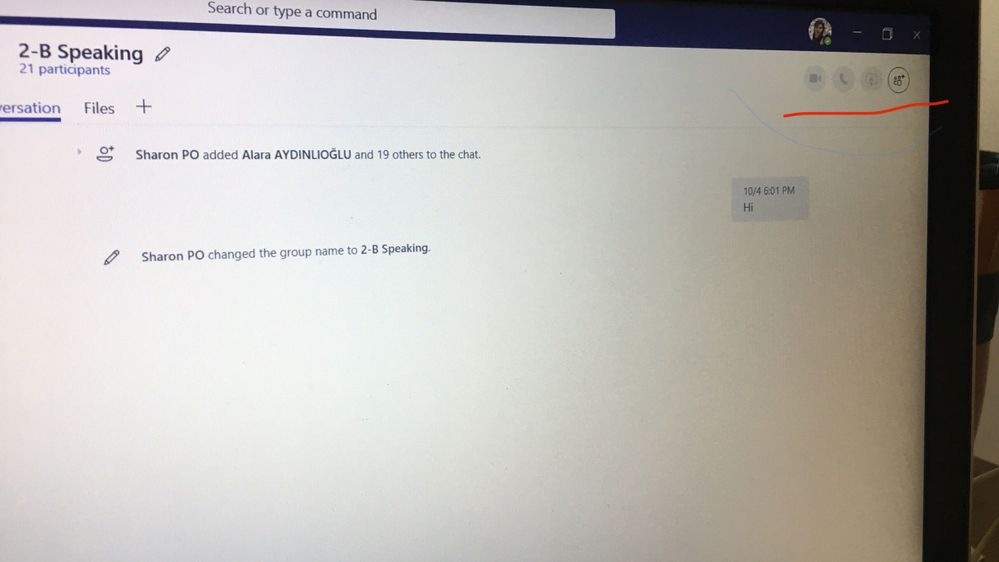
Why video and voice call are inactive?
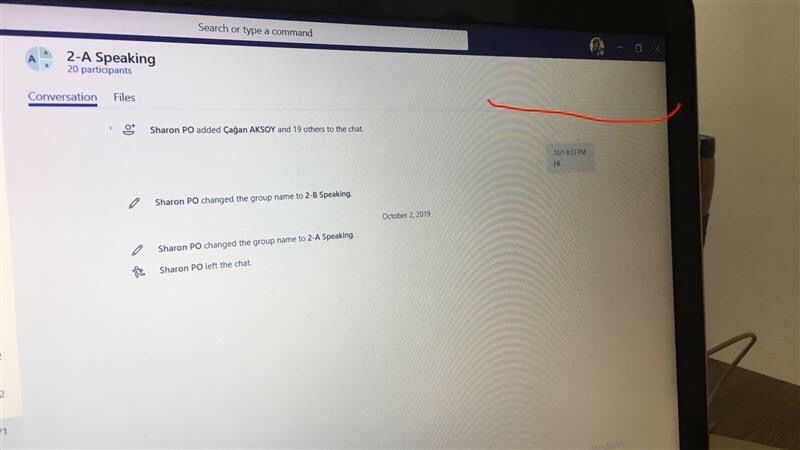
Why it doesn't appear?
Labels:
0 Replies