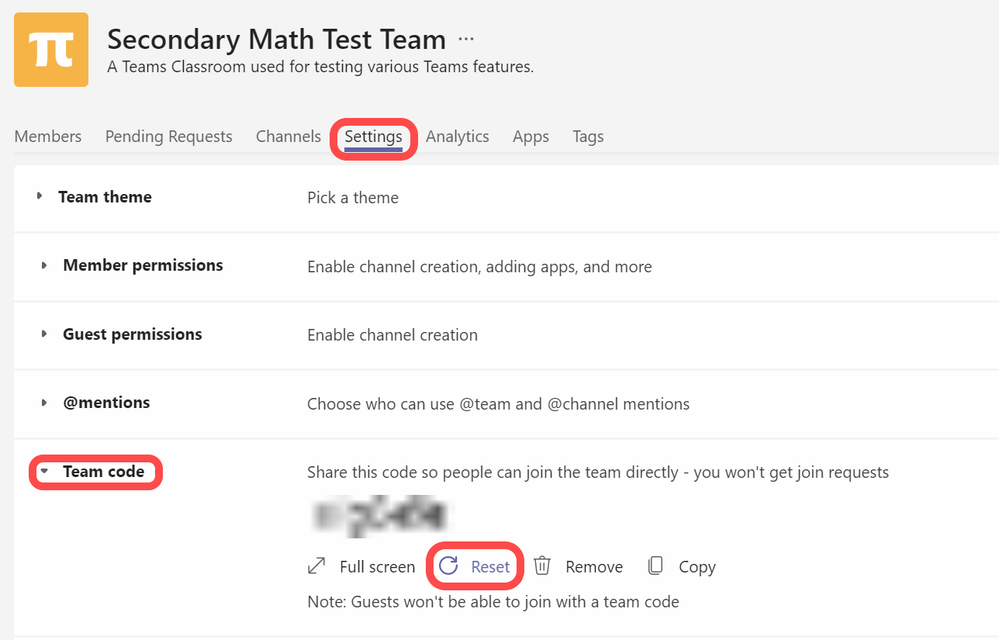- Home
- Education Sector
- Microsoft Teams for Education
- can't join a team even with the right code
can't join a team even with the right code
- Subscribe to RSS Feed
- Mark Discussion as New
- Mark Discussion as Read
- Pin this Discussion for Current User
- Bookmark
- Subscribe
- Printer Friendly Page
- Mark as New
- Bookmark
- Subscribe
- Mute
- Subscribe to RSS Feed
- Permalink
- Report Inappropriate Content
Oct 14 2021 08:42 PM
I asked my teacher to give me the right code cause for some reason, the code she gave me didn't work. When she gave me the Teams code, it is the exact same code I used last night. I was confused and tried the code multiple times and it still didn't work. I ask some of my classmates about this and they said their code worked fine. I am really confused about this situation especially since I learned that this issue has been going on for some times now. Is there any way to fix this?
- Labels:
-
Microsoft Teams
- Mark as New
- Bookmark
- Subscribe
- Mute
- Subscribe to RSS Feed
- Permalink
- Report Inappropriate Content
Oct 15 2021 10:47 AM
@TrungNguyenyou could ask your teacher kindly to reset the 'Join code' for the Team. Perhaps, a new Join code will work better. The teacher can get a new join code for the Team by clicking on the 3 dots beside the Team name>Manage Team>Settings, expand the section for Team Code and click on 'Reset' (see diagram below). This will create a new code that they can copy and send to you.
If the Join code doesn't work, they could also click on the 3 dots beside the Team name>'Get link to team' and send you this link. When you click on the link, it will allow you to make a request to join the Team, which your teacher will then have to approve or decline. The only other thing to make sure is that you are signed in to Teams with an address in your organisation, as Team membership in your Teams environment might have guest access turned off.