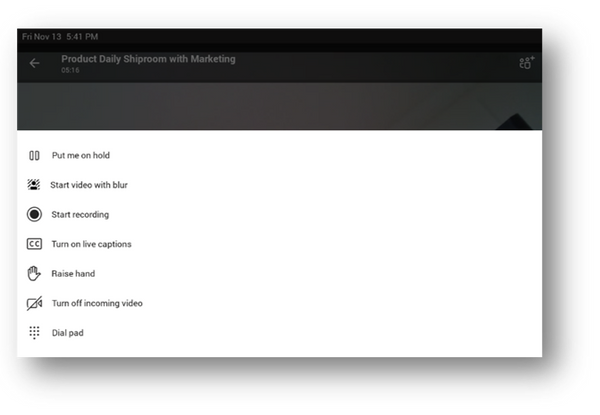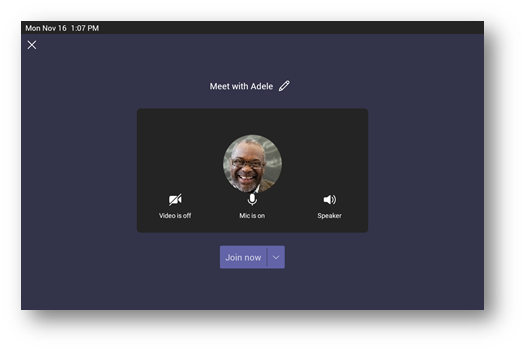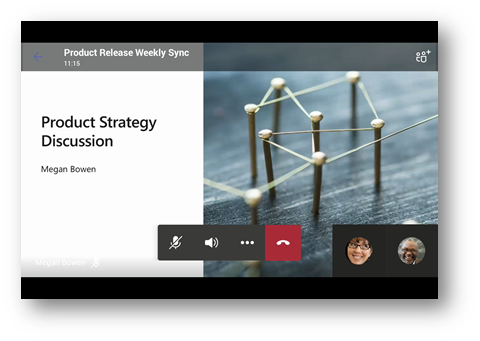- Home
- Microsoft Teams
- Microsoft Teams Blog
- What’s new in Teams Phones | December 2020
- Subscribe to RSS Feed
- Mark as New
- Mark as Read
- Bookmark
- Subscribe
- Printer Friendly Page
- Report Inappropriate Content
The Teams devices portfolio strives to give users options based on the space they use for work, the kind of collaboration they engage in, and their personal preferences for when and how they choose to get things done. We are constantly working to provide an intuitive and familiar experience for Teams on every device type, and this means carrying over the great features we have for meetings and calling into the phone experience as well. This month we’ve got some great updates that bring together the features users love in Teams meetings into the Teams phone app and more to keep users productive and secure.
1. Video Enhancements for Teams meetings: 3x3 Layout, together mode, gallery view and background blur
Teams phones now support a new video layout including 3x3 gallery view, large gallery view for more participants and Together Mode. Using 3x3, users can see the video feeds of up to 9 meetings participants at a time. For even larger meetings, enable large gallery view to show up to 49 participants. Teams phones will also support Together Mode, a revolutionary meeting experience where participants are transported to a virtual shared space.
No matter which style of meeting you select you can always enable background blur to reduce distractions and obscure any imagery found in a video setting.
2. Meet Now on Phones
Sometimes, the need to collaborate with a teammate can pop up at unscheduled times; it is easier to get clarity or talk through a few quick details with the new instant meeting feature on Teams phones. Users can select “meet now” in their calendar interface to easily start a meeting and add a participant.
3. Screensharing on Select Audio Phones
With this update some models of touch screen audio phones meeting the minimum hardware requirements will now allow user to see content that is being presented or shared by others during calls and meetings.
4. Spotlight
From a desktop client, presenters can pin an individual feed for all attendees to see during a Team meeting. The spotlighted video will be the main video the Teams phone user will see on their screen. For more information, see here.
5. Request to Speak
The hard mute functionality allows you to prevent attendees from unmuting themselves. This can be switched on or off from within the meeting, and individually for attendees who put up their hand to speak.
In addition to meetings functionality, there are some exciting core updates to Teams phones coming out this month.
6. Sidecar Support *Beta Release*
Sidecars are an efficient way for a phone user to reach frequently used contacts on a desk phone. They are an accessory to a Teams phone with hardware buttons that can be linked to speed dial contacts. A user can select and pin the names of any contacts in the Teams phone to the screen of the sidecar so that calls can be made with one click and it is clear whether a contact is available or not at-a-glance with LED indicators. Teams will support sidecars with touch or non-touch enabled hardware.
Now Teams supports sidecar functionality on the Yealink EXP50, and the Audiocodes C450HD with the expansion module in beta release.
7. Phones in Microsoft 365 Government - GCC
Microsoft Teams phones application is ready to be deployed in the Microsoft 365 Government – GCC environment. For more information, see here. Please check with your vendors for any hardware compliance questions.
8. Policy changes to enable/disable HomeScreen and BetterTogether
There will be two new settings (AllowHomeScreen and AllowBetterTogether) added to the TeamsIPPhone policy that will allow tenant admins to enable/disable home screen and better together on Teams phones. See here for more information.
9. Proximity based meeting join on Teams conference room phones
Proximity based meeting join for an available Microsoft Teams conference phone is supported from this update. The Microsoft Teams client on your PC and mobile detect proximity of the conference phone via the BLE beacon transmitted by the phone and allow you to add the phone easily to the meeting from your pre-join screen on your desktop or mobile client. When a user adds the conference phone to the meeting, the phone would auto accept the incoming meeting request. For more information, see here.
As always you can shop our robust portfolio of Teams certified devices, including a wide array of calling endpoints at the Teams marketplace!
You must be a registered user to add a comment. If you've already registered, sign in. Otherwise, register and sign in.