Today at Ignite, we are announcing innovation coming to Microsoft Teams to help people connect, collaborate, and accomplish more together!
This blog post provides details for all the Microsoft Teams announcements from Ignite. If you are looking for a quick high-level summary, please read this blog post on our Microsoft 365 blog.
Here’s what’s new in:
Security, compliance, and privacy
Power Platforms and custom development
Check out more announcements from Ignite
Meetings
Dynamic view
Dynamic view intelligently arranges the elements of your meeting for an optimal viewing experience. As people join, turn on video, start to speak, or begin to present in a meeting, Teams auto-adjusts and personalizes your layout. Dynamic view is rolling out soon.
View switcher
The new view switcher in the top bar of your Teams meeting allows you to control how you see the meeting content. You may prefer to interact naturally with your colleagues and without visual distractions using Together mode. With Gallery at top, all video feeds display at to the top of your meeting window, making it easier to have a more natural eye gaze with others. Focus hides all video feeds and puts the attention fully on the shared content and Full screen can help remove other desktop distractions. View switcher will be available soon.
Presenter mode
Use Presenter mode to step up the production level of your presentations and customize how your video feed and content appear to your audience. Our first mode, Standout, shows your video feed as a silhouette in front of the shared content. Reporter places content as a visual aid above your shoulder just like a news story. Side-by-side displays your video feed next to your content. Presenter mode will be available soon.
PowerPoint Live in Microsoft Teams
PowerPoint Live in Teams gives presenters control and confidence, while providing a more interactive and inclusive experience to your audience. As a presenter, you can now lead meetings with a single view of your notes, slides, meeting chat, and participants. Attendees can also personalize their experience by navigating the content at their own pace or using the screen reader to consume content, allowing people with vision disabilities to follow along with the presentation more easily. PowerPoint Live in Teams is available now. Learn more.
Live Reactions in Microsoft Teams meetings
All attendees can now use emojis to react during a meeting. These reactions help promote inclusivity in meetings and keep things upbeat and interactive. Live Reactions in Microsoft Teams meetings is now available. Learn more.

Webinars
Attendee registration and email confirmations
Soon, setting up and running webinars will be just as easy as meetings in Teams. Easily add a custom attendee registration page to your meeting or webinar to manage attendance before and after any engagement. Following registration, attendees automatically receive an email confirmation for a simple join experience.
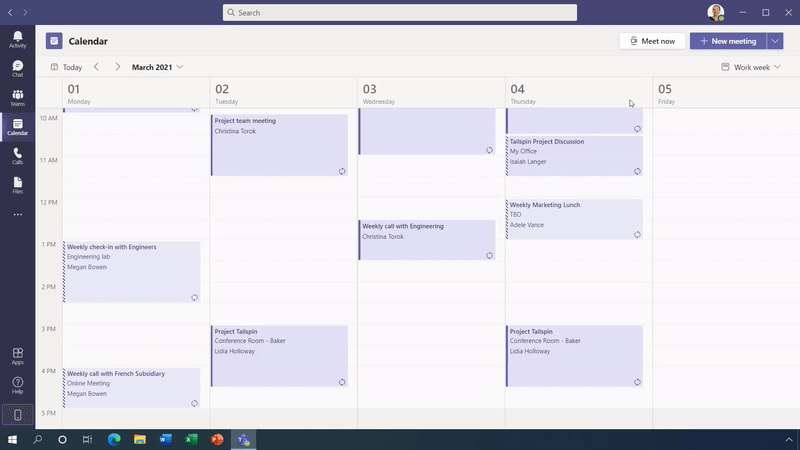
1,000-person interactive webinars with moderation control
Beginning this month, Microsoft Teams supports interactive meetings and webinars for up to 1,000 attendees, including rich presentation options, live reactions, and moderation controls to disable chat, audio, and video for the attendees of the event.
20,000-person view-only broadcasts
Once your webinar grows to over 1,000 attendees, Teams will seamlessly scale to accommodate a 10,000-person view-only broadcast experience, including host moderation control that automatically disables attendees’ audio and video to prevent accidental presentation interruptions. And during this time of increased remote work, take advantage of even larger 20,000-person broadcasts through the end of this year. This feature is available this month.
Attendee reporting
Following your webinar, you can use reporting to understand attendee participation such as who attended and how long they participated. Download an attendee report to review, or use data to produce your own custom reports. Attending reporting will available to download this month, and additional reporting capabilities within Teams will be available next quarter.
Teams and Microsoft Dynamics 365 event experience
Today, Dynamics 365 Marketing customers can deliver integrated marketing campaigns using the robust event capabilities in Teams and the attendee management experiences from Dynamics 365 Marketing. And coming soon, following a Teams webinar, customers can connect to Dynamics 365 Marketing to deliver a range of marketing activities, from basic follow-up communications to more sophisticated relationship marketing campaigns. And if you use another marketing platform, Teams makes it easy to bring your event contacts with you. Learn More about generally available features..
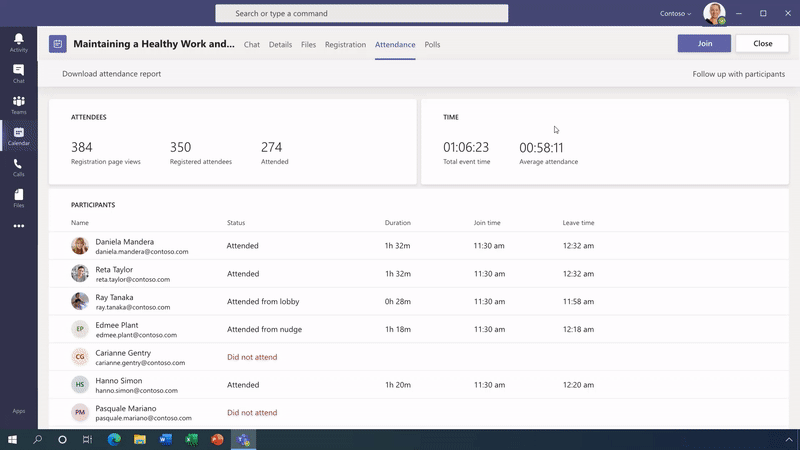
These new capabilities will be available in Microsoft 365 E3/E5, Microsoft 365 A3/A5 and Microsoft 365 Government G3/G5 plans. Additionally, Microsoft 365 Business Standard and Microsoft 365 Business Premium plans will include all the features above for 300 attendees.
Chat and Collaboration
Microsoft Teams Connect
Teams Connect makes it easy to share channels with anyone, internal or external to your organization. The shared channel will appear within an individual’s primary Teams tenant alongside other teams and channels, making it easy for everyone to access it in their workflow. In the shared workspace, you can leverage Teams rich collaboration capabilities: chat, meet, call, share and co-author documents in real-time. Admins have access to granular controls, allowing their organization to stay in control of how external users access data and information. Teams Connect is available today in private preview and will roll out broadly later this calendar year.
Teams and Dynamics 365 business process experience
Stay in the flow of work with new Dynamics 365 Sales, Marketing, Customer Service, Field Service, and Teams connected experiences. Take advantage of Teams capabilities like chatting, sharing documents, and managing meeting and webinar invites without leaving the Dynamics 365 workspace. You can also securely access, update, and share Dynamics 365 records from within Microsoft Teams. These features will be rolling out in April.
Learn more in the Dynamics 365 announcement blog.
Task publishing checklist and editing capabilities
Task publishing enables corporate teams to create and publish tasks, for example to all frontline locations and other configurable attributes of a distributed workforce. Now, corporate teams can add a checklist to the tasks they publish, enabling them to include rich details on what needs to get done within each task and drive deeper clarity from top down. Corporate teams can also edit published tasks without having to recall the entire task list. These features will be available later this month. Learn more.
Approvals app updated with templates, attachment capabilities, and markdown support
Approvals in Microsoft Teams enables you to easily create, manage, and share approvals directly from your workflow. Starting in April, new out-of-the-box and customizable templates will provide a repeatable structure for common approvals—like requesting time off or paid leave. Coming later this month, you’ll be able to attach files directly from Microsoft OneDrive and SharePoint, as well as attach a generic link for content that is hosted outside of Microsoft 365, so your request will always have the latest content. Finally, this month we are also adding full Markdown support in both adaptive cards and the details view, so you can ensure all your approvals are formatted correctly for all your approval processes.
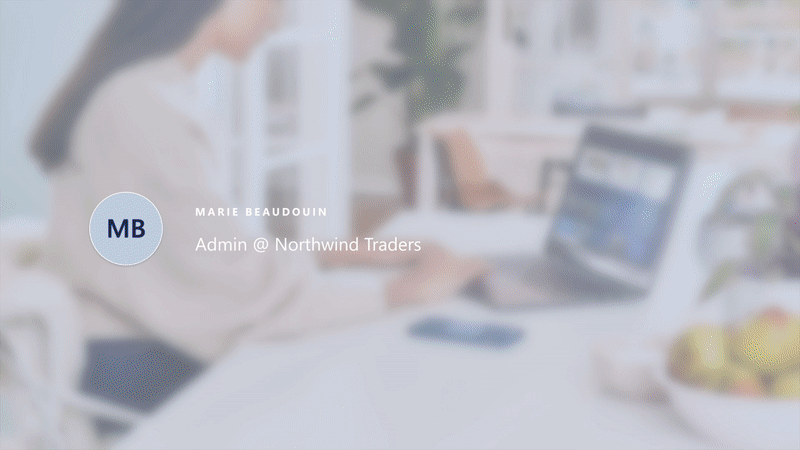
Teams mobile experience enhancements
This month, we’re announcing several new capabilities to enhance the mobile experience. First, the mobile app will have an updated visual look and feel that includes new headers, icons, and styling along with the ability to automatically switch to dark theme when you set your device appearance setting to dark. Other updates include the ability to access files stored in Teams while offline, a new search experience with suggestions, the ability to pin chats, and an expanded library of emojis and the ability to trim GIFs directly in the Teams app. These features are coming to iOS first, followed by Android.
Security, compliance, and privacy
End-to-end encryption option for Teams 1:1 VoIP calls
Microsoft Teams will support an option to use end-to-end encryption (E2EE) for ad hoc 1:1 Teams VoIP calls, providing an additional option for conducting sensitive online conversations. To support customer security and compliance requirements, IT will have full control of who can use E2EE in the organization. E2EE for Teams 1:1 VoIP calls will be available to commercial customers in preview in the first half of this calendar year, expanding support for online meetings later. Learn more.
Teams Multi-Geo support
To help customers meet data residency requirements, Microsoft 365 Multi-Geo has been extended to include Microsoft Teams, allowing organizations to specify where their Teams customer data sits, down to the team and end user. Teams Multi-Geo will be available in Q2 2021.
Disable attendee video during meetings
Disable video will allow a meeting organizer to disable the video of an individual or all attendees. As a meeting safety capability, disable video can help organizers and educators running meetings or classes have more control to better manage undesired disruptions. Similar to hard mute, once an attendee has had their video disabled, they cannot override the organizer. Disable video will be rolling out later this year.
Invite only meeting options
A new lobby setting will be available in Teams meeting options where only meeting participants who were explicitly invited to the meeting are able to join directly. Once applied, any participants who were not invited directly will be directed to the lobby where they will wait to be admitted. Invite only will be rolling out later this month.
Safe Links for Teams
Safe Links helps protect your business against malicious sites when people click links in Office apps. Safe Links for Teams will be rolling out later this month.
Co-author in encrypted docs using Office Apps
Multiple users can now simultaneously edit an Office document that has been encrypted using Microsoft Information Protection, including using auto-save. Co-authoring in encrypted docs is supported through the Office apps, Office Web Apps, and Teams and is available now!
Calling
Operator Connect
Operator Connect is a new way for customers to simply and quickly enable PSTN calling for Teams, using services from non-Microsoft telephony operators. Administrators can select their desired operator in the Teams Admin Center, and provision phone numbers to their users in just hours, with no required hardware. Operator-managed technical support and service level agreements are available to help with deployment and meet operational requirements. Operator Connect will enter public preview later this year. Learn more.
Operator Connect Conferencing
Operator Connect Conferencing allows you to add non-Microsoft telephony operator dial-in numbers to a Microsoft Audio Conferencing bridge. You can maintain your preferred non-Microsoft telephony operator relationships, diversify your PSTN infrastructure to include additional non-Microsoft telephony operators, and take advantage of expanded geographic dial-in coverage. Operator-managed technical support and service level agreements are available to help with deployment and meet operational requirements. Operator Connect Conferencing will enter private preview next quarter. Learn more.
Microsoft Calling Plan expansion
Microsoft Teams Calling plans provide a fast and simple way to deploy calling in Microsoft Teams with no on-premises equipment. We are expanding our geographic coverage to eight new markets beginning next month and completing by end of June 2021. New markets include New Zealand, Singapore, Romania, Czech Republic, Hungary, Finland, Norway, and Slovakia, meaning that customers in 26 markets can now use Microsoft-provided calling plans to place and receive PSTN calls in Teams. Learn more.
Contact Center and Compliance Recording certified solutions
Contact Center and Compliance Recording certification programs help ensure the reliable and seamless integration of contact center and compliance recording solutions with Microsoft Teams. This month, we are announcing that Anywhere365, ComputerTalk, Enghouse, and 8x8 have achieved contact center certification for their solutions. Additionally, NICE, AudioCodes, Dubber, ASC, Numonix, and Verint have achieved compliance recording certification for their solutions. Learn more about these certified contact center and certified compliance recording solutions.
Endpoint transfer
Teams makes it easy to place and receive calls from several different endpoints, including desktop and mobile devices, but sometimes you need to move locations or devices to finish your call. The new endpoint transfer capability will allow you to seamlessly move your calls between different devices, such as from your laptop to mobile phone, without any interruption in call service or quality. Endpoint transfer will be available early next quarter.
Low data mode
Whether you want to preserve data or are just in a location with a poor or limited network connection, sometimes it’s helpful to limit the amount of data you’re using during a video call. A new low data mode is now available, allowing users to cap the amount of data that will be used during Teams video calls as well as establish different settings based on network availability so that the setting can be turned on always, or only while on cellular networks.
Devices
New gallery views now available in Microsoft Teams Rooms
In a Teams Room, we want everyone to feel included, and that starts with being able to see people clearly, especially those joining the meeting from home. We’ve brought new video gallery views to the room, including Together Mode and large gallery. And whether the room has one screen or two, you’ll be able to see meeting content and people joining remotely at the same time. New gallery views on Teams Rooms are available today.
Intelligent speakers for Microsoft Teams Rooms
We’re also announcing new Microsoft Teams Intelligent speaker that can identify and differentiate the voices of up to 10 people talking in a Microsoft Teams Room. These speakers were created in partnership with EPOS and Yealink, and allow attendees to use the transcript to follow along or capture actions, by knowing who in the room said what. Whether you are working remotely or following the meeting in the conference room, you can effectively see who said what during the meeting. To enable privacy and security, users are in full control and can turn attribution on or off at any time.
Teams panels
Microsoft Teams panels is a space and time management solution powered by a native Teams experience running on a compact digital display, built in partnership with Crestron and Yealink. It comes with vibrant color-coded LED indicators, you can determine space availability from a distance, while the intuitive and easy to read UI presents space and meeting information so you can confirm you’re in the right place at the right time. If you have an ad hoc meeting, you can book it directly from the panel and instantly reserve a room when you need it. Teams panels are now available.
Microsoft Teams panels by Yealink and Crestron.
New functionality for Teams display
This month, we’re announcing several new features for Teams display. Now, when joining a Teams meeting from the Teams display, you will now be able to change your background to any of the existing Teams supplied images. You can also now express live reactions in a meeting to show applause, humor, appreciation, and other sentiments from the Teams display. We’ve also added quick responses and reactions for incoming messages on the ambient screen. Finally, you can now ask Cortana questions like “What’s the time and weather in New York?” using voice on the Lenovo Thinksmart View.
New peripherals certified for Teams
Our portfolio of devices certified for Teams meetings & calling is growing. The Video Conferencing Monitor & Studio P21 from Dell and Poly are the first monitors to integrate web cameras, speakerphones and microphones certified for Teams. The Studio P21 even includes lighting, perfect for helping users present with confidence. Our first video bar certified for Teams is also available, the Studio P15 from Poly, which can be mounted over an existing screen to create a high-definition collaboration endpoint. Finally, new web cameras from Yealink (UVC20) and Aver (Cam 130) help to broaden our portfolio. The Cam 130 also integrates adjustable lighting, so users can be seen well no matter what their environment looks like.
Device-as-a-service (DaaS) expansion
The device-as-a-service (DaaS) monthly financing plans will be extended to additional markets later this month by our Teams marketplace reseller partners. New markets include UK, Australia, Ireland, and Canada. All the products in our portfolio today, pending regional availability, will be available for the offer with qualifying shopping carts. These will be available by the end of March 2021.
Custom development and Power Platform
Teams interoperability with Azure Communication Services
Now in public preview, we’re excited to announce Teams interoperability with Azure Communications Services. Use Azure Communications Services to deliver a better customer experience by easily connecting your employees who use Microsoft Teams with users of a custom-built app via voice, video, or chat. Learn more.
App customization and branding
Now you can customize app properties like app name, description, icons, and more to deliver a branded app experience right within Teams. This feature is now available in the Teams Admin Center.
Teams automation capabilities
Later this month, you will be able to create an action from a message, enabling you to make a Power Automate workflow directly from the message on the spot. We’re also adding a new automation category in the Teams app store full of new Power Automate templates, providing an easy starting point for your automation workflows.
Updates to Dataverse for Teams limits and upgrades
We are increasing the Dataverse for Teams environment limit for larger tenants from the current 500 to 10,000. Also, you will now be able to seamlessly upgrade your Dataverse for Teams environments to take advantage of the full premium license capabilities—your existing apps and data are automatically ready to go. Learn more.
Management
Secure and scale your meeting rooms with ease using Teams Rooms Managed Services
We are announcing a new AI-driven service that delivers proactive Teams Rooms management. The new service uses Microsoft Defender for Endpoint to provide advanced threat protection capabilities that can detect incidents, vulnerabilities, and missing security KBs. The service will take action based on these detections to apply necessary updates, keeping your rooms secure and ready to go. We have also added the ability to detect developing incidents based on complex patterns seen across multiple signals over time. The service will then take proactive steps to remediate on your behalf, to remove disruptions. Learn more.
Remote device provisioning
We are simplifying the experience of setting up Teams Android devices remotely from the Teams Admin Center. Remote provisioning eliminates the need to physically handle devices to sign in. Instead, once the MAC address is added in the Teams Admin Center, technicians just need to install the device, connect to the network, and enter a verification code. After that, IT admins can successfully completely the provisioning remotely.
Real-time telemetry
The new real-time telemetry for meetings enables IT admins and helpdesk to troubleshoot problems during meetings or the events for quick resolution. The data is generated in the Teams Admin Center reports and meetings reports, and provides detailed information around different network parameters like jitter, packet loss, latency, and frames per second—all while using audio, video, and screensharing session. This functionality will ship in the first half of the calendar year.
Anonymous user usage reports
While all Teams reporting can only be viewed by approved roles, we are adding an extra layer of data privacy to protect user data even more. Now, you have the option to anonymize user data, protecting user privacy while viewing, downloading, sharing, and accessing the Teams usage report data. Once enabled, personally identifiable information like username, email addresses, and Active Directory IDs will be anonymized. This capability will be available by the end of March.
Teams user usage report in Teams client
Teams user usage report in the Power BI analytic hub provides users with a view into their Teams activities and usage. You can generate insights and metrics on a per-team and cross-team basis to understand a user’s interaction with peers and across the organization. The reports are generated with privacy in mind; individual users can view their own data. This reporting capability will be available by end of March.
App risk evaluation
Coming soon, Teams admins will be able to view the security, compliance, and data privacy details for apps coming from Microsoft Cloud App Security. This will help Teams admins save time on security reviews and enable more focused selection-based security specifications, resulting in increased app quality. This capability will be rolling out this year.
Streamline the experience of managing guest users
Last month, we turned on guest access by default to simplify an inclusive meeting experience. This month, we are adding scheduled access reviews for guests across all Teams and Groups by default. The system will automatically schedule periodic guest access reviews across Teams, delivering better identity security hygiene.
Policy enhancements in Teams Admin Center
New custom policy packages will empower Teams admins to configure their own set of policy packages tailored to users with similar roles in their organization. We are also adding the capability to assign policy package to a group so you can assign multiple policies to a group of users. These policies enhancements will be available during March. Learn more.
Check out more announcements from Ignite
Microsoft Viva
Last month we introduced Microsoft Viva, the new employee experience platform that brings together communications, knowledge, learning, resources, and insights seamlessly into the Microsoft 365 apps that you use every day, empowering people and teams to be their best from wherever they work. Today we’re excited to announce that the desktop experience for Viva Connections will begin rolling out to all customers as part of their existing SharePoint license. Starting in April, the Viva Learning module will begin rolling out in public preview. Finally, the Viva Insights virtual commute experience and the new Home tab will be available starting in April. To learn more about these updates, please visit the Microsoft Viva Blog.
Before you leave, be sure to check out all the great Teams sessions and content from Ignite and read more about what’s new in these other Teams blogs:
- Your guide to Microsoft Teams @ Microsoft Ignite Spring 2021
- Secure and compliant collaboration with Microsoft Teams
- New ways to reconnect with Teams Calling
- Introducing PowerPoint Live in Microsoft Teams
- What’s new in Teams for Education | Ignite 2021
- New inclusive features in Microsoft Teams and more | Ignite 2021 Edition
Thank you all for reading and being a part of our Microsoft Teams Community. Your feedback has been critical in the development of Microsoft Teams and we wouldn’t have reached this point without it. What was your favorite announcement from today?
