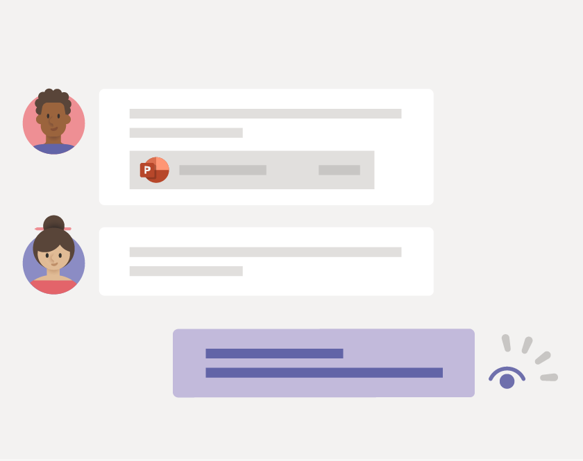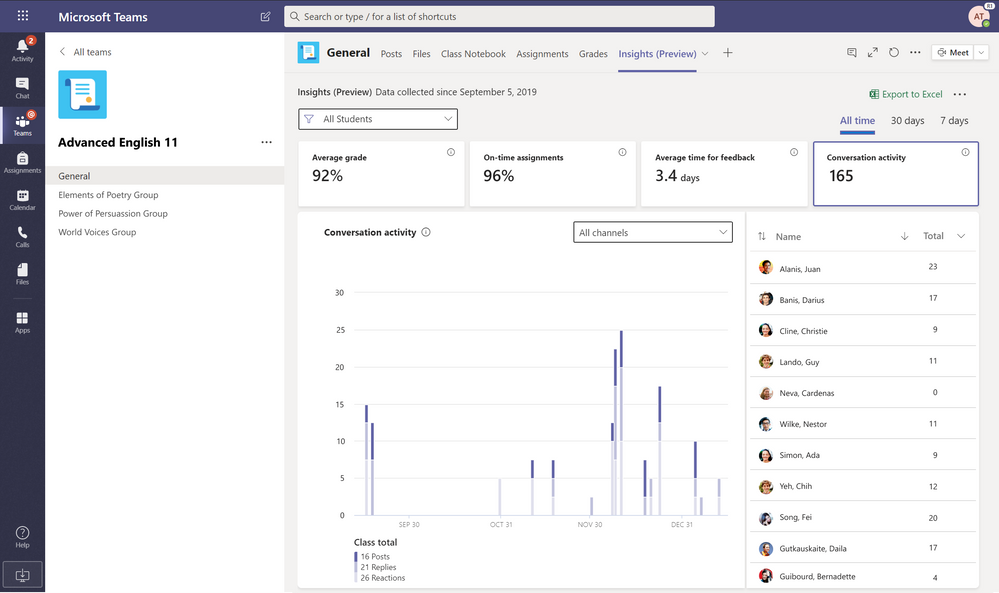- Home
- Microsoft Teams
- Microsoft Teams Blog
- What’s New in Microsoft Teams | January 2020
- Subscribe to RSS Feed
- Mark as New
- Mark as Read
- Bookmark
- Subscribe
- Printer Friendly Page
- Report Inappropriate Content
Happy new year! Our resolution at Microsoft Teams is to keep delivering a delightful experience to our customers ![]() . We started the year at National Retail Federation (NRF), where Teams continued to shine as a platform with tailored capabilities to connect everyone in your company, from the C-suite to the firstline. Check out 10 ways shift workers can use Teams here.
. We started the year at National Retail Federation (NRF), where Teams continued to shine as a platform with tailored capabilities to connect everyone in your company, from the C-suite to the firstline. Check out 10 ways shift workers can use Teams here.
Here are the new features, experiences and resources that came to Microsoft Teams in January 2020.
What’s New: Chat & Collaboration
Improve communication transparency with read receipts
Do you often wonder if your teammates saw the message you sent them? Read receipts in private chats allow senders to know when their message was read by the recipient. Read receipts are powerful, because they also allow the recipient to communicate implicitly that they are not ignoring the sender, they may just be busy and haven’t gotten a chance to read their message. Read receipts can be a great tool but may not be for everyone – learn more about turning them on and off here.
The “Colleague joined Teams” notification lets you know who is new to Teams
Welcome to the team! You can now connect with new team members faster and welcome them to the team. You will receive a notification in your activity feed when a new colleague joins Teams for the first time. Send them a GIF to say hello!
What’s New: Meetings & Calling
Voice Administration— New workload in the Teams Admin Center
As a part of our ongoing process to provide IT admins more visibility into additional workloads, Voice Administration has been added as a workload in the Teams Admin Center. This means that Microsoft Calling Plan customers will be able to search, acquire, and assign phone numbers to users. Admins will also be able to set the emergency addresses for those end-users. Additionally, customers will be able to create / test / manage custom dial plans, configure Dynamic Emergency Calling, and use improved configuration for Auto Attendants and Call Queues.
ThinkSmart View joins Microsoft Teams phones
Welcome to the family! Lenovo announced new additions to its ThinkSmart portfolio, designed to transform business communications. ThinkSmart View allows users to manage their audio and video calls through a dedicated desktop device. Users can simply join meetings with one-touch and use the device in portrait or landscape layout to suit their preference. For security, the device has a camera shutter and a microphone mute switch. These will become available for customers in March 2020. Learn more here.
Poly announces the CCX range of Teams phones
Meet the Poly CCX Series, a range of native Teams phones to helps users to transform the way they communicate. The series offers a range models to choose from, starting with the CCX400 and up to the CCX600. Allowing you to personalize yours with a headset that suits your style, or the traditional handset. The choice is yours. Learn more about Teams devices here.
What’s New: Admin
Microsoft Teams will be installed with Office 365 ProPlus for customers on the semi-annual channel
We are continuing to make it easier for our customers to access Teams on their desktop. The desktop Teams client will be downloaded by default for existing users with Office 365 ProPlus, Microsoft 365 Business, and Microsoft 365 Business Premium apps for customers on the semi-annual channel. With this change your users will no longer need to do a separate installation of Microsoft Teams. Learn more about Teams deployment processes for new and existing installations of Office 365 ProPlus here.
What’s New: Developers
Cloud Communications APIs are now available
The last piece of the puzzle is here! The last API to enable partners to develop contact solutions is now available. This month the MS Graph Cloud Communications APIs became available, enabling calling + online meetings capabilities. The full package now includes:
- MS Graph Cloud Communications APIs
- MS Graph Presence
- Phone System Direct Routing
Learn more about student performance with Class Insights
We’re so excited to introduce Class Insights, a new experience for educators that will help them gain insight into student performance. Educators can add the new Class Insights tab to their class team and see average grades, on-time assignments, average return time, and conversation activity for their class over time. Class Insights gives teachers a single view to observe individual student and class performance.
With this student data right at your fingertips, your school will be able to make even more informed decisions about curriculum, pacing, and student engagement. For more information on Class Insights, click here!
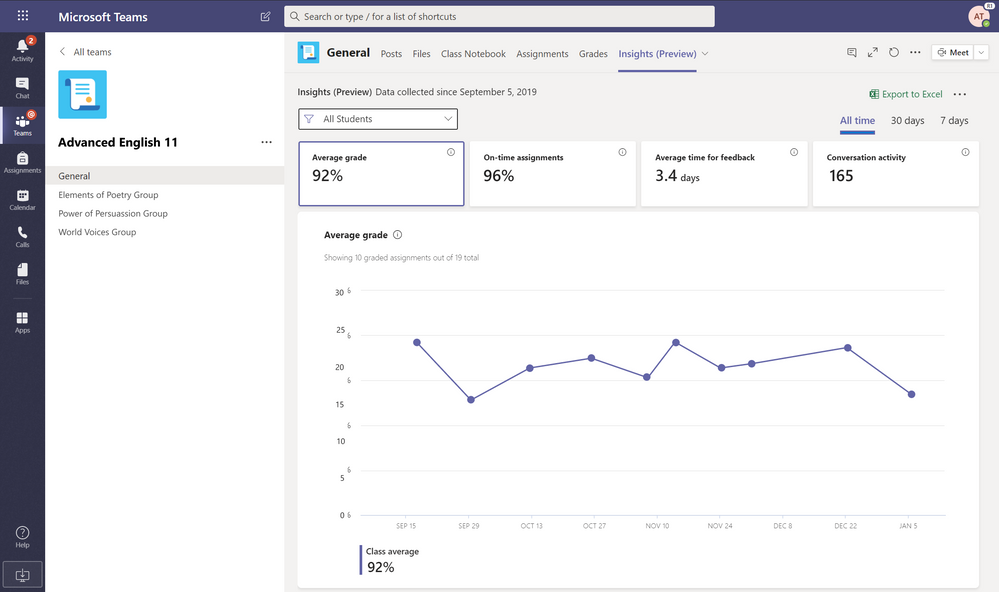
What’s New: GCC
Website Tab in GCC High and DOD
Users in the GCC High and DOD tenants can now add a website tab in Teams. Leveraging this tab, users will have the ability to pin URLs as well as SharePoint links etc. for easy access to their content. By default, this feature is released as “turned off”. Please work with your IT admin to begin using the feature.
3rd Party Apps In GCC
GCC customers can now use 3rd party apps in Microsoft Teams - check out the library to see if apps you already use and love are available to integrate. Note that by default, access to 3rd party apps is turned off. In addition, apps need to be vetted for regulatory, security and policy compliance by your organization before they can be enabled for users to access. Please work with your IT admin to make your preferred apps available for use. Learn more here.
You must be a registered user to add a comment. If you've already registered, sign in. Otherwise, register and sign in.