Turn on suggestions
Auto-suggest helps you quickly narrow down your search results by suggesting possible matches as you type.
- Home
- Microsoft Teams
- Microsoft Teams Blog
- What’s New in Microsoft Teams | December 2019
What’s New in Microsoft Teams | December 2019
- Subscribe to RSS Feed
- Mark as New
- Mark as Read
- Bookmark
- Subscribe
- Printer Friendly Page
- Report Inappropriate Content
Published
Dec 20 2019 08:00 AM
68.3K
Views
Dec 20 2019
08:00 AM
Dec 20 2019
08:00 AM
As we near the end of 2019, we can’t help but reflect on all of the incredible ways that Teams has evolved this past year, and how so many of our customers were able to use Teams to help them transform their own workplace collaboration. And a big thank you to all of you who have implemented Teams at your own organizations, and shared feedback with us along the way! Read on to learn what’s new in Teams in the month of December.
Microsoft Teams is now available on Linux
Microsoft Teams is now available for Linux users in public preview, enabling high quality collaboration experiences for the open source community at work and in educational institutions. Users can download the native Linux packages in .deb and .rpm formats here. We are constantly improving based on community feedback, so please download and submit feedback based on your experience. Learn more here.

What’s New: Chat & Collaboration
Native Federation for 1:1 Chats with users outside your organization
Have richer conversations with people outside your organization with Microsoft Teams. Users in TeamsOnly mode can now enjoy the same familiar chat experience whether they are communicating with a colleague or someone who is outside of their organization. An icon will appear next to the user’s name to indicate that they are external.
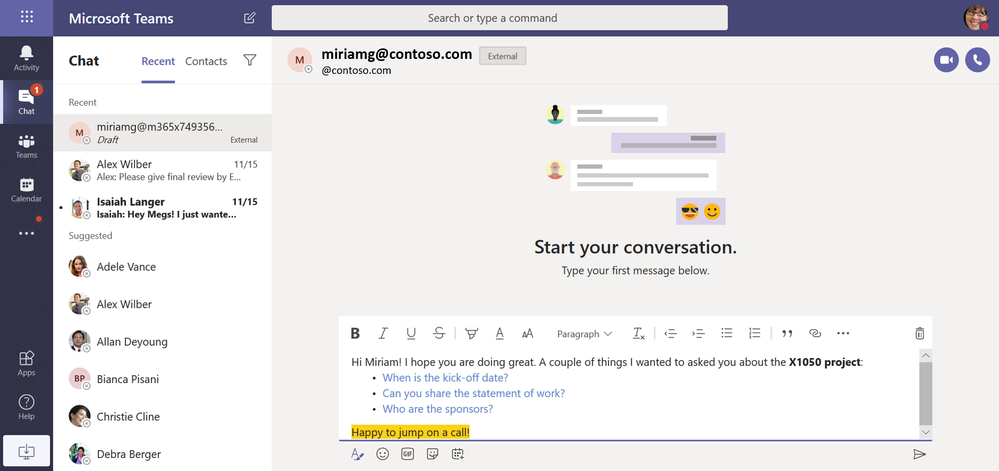
What’s New: Calling & Meetings
Add captions to your meetings with the Live Captions Preview (English)
Live Captions in Teams meetings allows you to turn on captions during the meeting. This makes meetings more inclusive, giving participants another way to follow along with the conversation, and addressing the needs of participants with different hearing abilities or language proficiencies. We have rolled out this feature to all of our customers in the commercial cloud as a public preview feature in English, and will look to roll this out in additional languages in 2020.

Dynamic Emergency Calling for Direct Routing
Dynamic Emergency Calling for Direct Routing is now available as a part of Microsoft Teams Phone System. It uses the caller’s current location to route their emergency call to a Public Safety Answering Point (PSAP), a call center operated by the local government. This is especially helpful when the user is not in their home country and does not know how to get in contact with local emergency services. Learn more here.
Add additional participants to meeting chats
Today in private meeting chat threads (i.e. the chats that are created in association with a meeting), users don't have functionality to easily add more participants to chat. This feature will add an entry point "Add participants" in the meeting chat header and users who are already part of the chat thread will be able to add more users to the meeting chat using this feature. This functionality currently exists in group chat and it will work the same way as group chat.
Reduce your notifications with muted meeting chats
Sometimes we must miss a meeting, and we don’t always need real-time notifications from the in-progress meeting chat. By default, meeting chats will now be muted until you either send a message in the chat or join the online meeting. So you can reduce notifications, but still keep track of the conversation.
To change these defaults, go to your profile picture at the top right of the app, select Settings > Notifications. From there, scroll to the meetings section and open the menu next to Meeting chat notifications.
Presenter or attendee? You decide.
Introducing meeting roles. Organizers, you can now choose what roles your invitees have during your meetings. Follow the directions at Assign roles in a Teams meeting and view what each role can do during the meeting.
Video Calling on Chrome is here!
Video calling on Chrome is now generally available. Now Teams users on Google Chrome can initiate and accept video calls with other Teams users. This release completes our story of full modality support (visual, audio, and screensharing) in Web Calling.
Citrix VDI support is now generally available
We have delivered an optimized media experience for Microsoft Teams in Citrix on-premises, Citrix Cloud, and Azure-hosted Virtual Desktop Infrastructure (VDI) environments. You can find more information on these topologies and capabilities here.
Contact Center APIs are ready for development
At Ignite we announced the upcoming Certified for Microsoft Teams program for connected contact center solutions. Today, we’re happy to share much of the package of APIs to enable these solutions. Take advantage of the Microsoft Graph Presence, Create Online Meeting APIs & Phone System Direct Routing APIs to develop your solution. More coming soon!
At Ignite we announced the upcoming Certified for Microsoft Teams program for connected contact center solutions. Today, we’re happy to share much of the package of APIs to enable these solutions. Take advantage of the Microsoft Graph Presence, Create Online Meeting APIs & Phone System Direct Routing APIs to develop your solution. More coming soon!
What’s New: Admin
Microsoft Teams is coming to existing installations of Office 365 ProPlus on the semi-annual channel
We are making it easier for you to give your users the richest Teams experience, our desktop client, by adding Teams to Office 365 ProPlus. Starting January 14th, the Teams desktop client will be added to existing installations of Office 365 ProPlus on the Semi-Annual Channel.
Since everyone in the organization needs to communicate and collaborate, it’s important to make Teams available to all end users. We’ve published guidance to help you plan your rollout: Adopt Microsoft Teams.
While we encourage you to adopt Teams, we enable you to deploy at your own pace. If you wish to exclude it from your installation or disable auto-start of Teams, you are fully in control. You can find guidance on deploying Teams as a part of Office 365 ProPlus: Deploy Microsoft Teams with Office 365 ProPlus.
New mobility policy requiring Wi-Fi for the Teams Mobile app
A new mobility policy for the Teams Mobile app allows IT Admins to require their users to have Wi-Fi connections when making or receiving Teams video and/or video calls and meetings to control cellular data usage costs. Admins can apply this restriction on selected or all users in their organization. Learn more here.
Number Normalization Rules for tenant administrators
Tenant administrators often need to change a phone number for live inbound/outbound calls in order to ensure interoperability with phone networks. The rule can translate either callee or caller numbers to a desired format. Policy can then be applied using PowerShell in inbound and/or outbound directions.
Changes in Incoming IP Video policy
We have updated our meeting policies to allow IT administrators more control over how video is managed in Teams Meetings. The previous policy only prevented outgoing video. We have extended the Allow IP Video policy to prevent both outgoing and incoming video as needed. Tenant administrators can use this policy to manage bandwidth.
What’s New: Teams for Education
Early teacher access to class teams
Early teacher access to class teams
Microsoft School Data Sync (SDS) enables automatic creation of all your class teams using the data found in your school's student information system. With early teacher access to classes, you now have time to set up assignments, add files, and get organized before your students begin using the SDS-created team. Once your class team is ready to go, simply click “Activate” and that’s it! You control when students have first access to the class. Early teacher access to classes will be gradually rolling out this month.
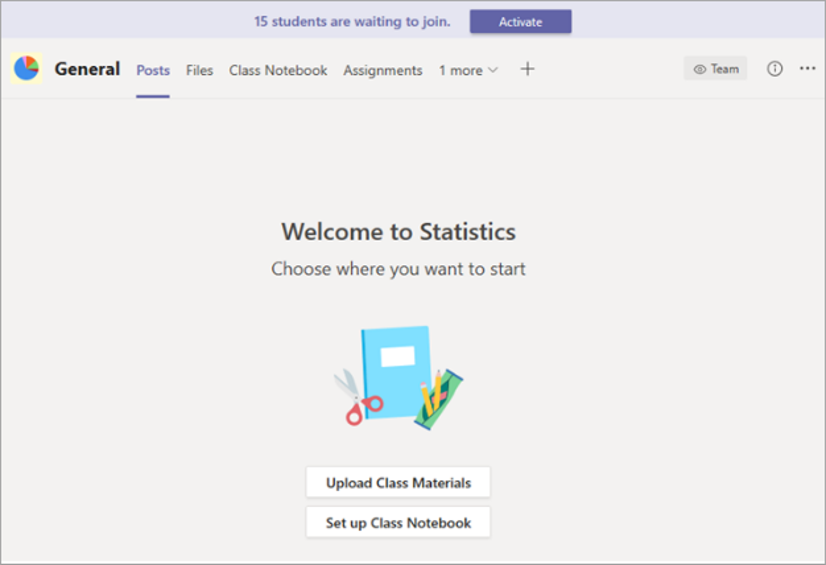
Sync Teams assignments and grades to PowerSchool with Grade Sync
Using PowerSchool SIS for grades? Sync your assignments and grades directly to PowerSchool PowerTeacher Pro with Grade Sync and save yourself a step. Learn how to setup today, here!

Check out our end of the year blog, for all the new updates coming to Teams for Education!
17 Comments
You must be a registered user to add a comment. If you've already registered, sign in. Otherwise, register and sign in.