From startups to Fortune 500 companies, Trello is the visual way for teams to collaborate on any project. In Microsoft Teams, we find that a great deal of conversation and collaboration happens around projects. So, it only makes sense that one of the premier project management tools should team up with the ultimate hub for Teamwork, in order to allow employees to work better, together.
As you may know, we’ve had Trello available for Microsoft Teams for some time. We are excited to announce that this integration has just been enhanced, with the availability of Trello’s personal app functionality. Trello's Personal app in Microsoft Teams will gives users access to assigned cards across all their Trello boards for different teams where they are contributing.
Trello Personal app features
- Cards Assigned To Me: This view gives users access to all their boards and Trello cards that are assigned to them. Each individual board where users is contributing will have its own section and cards will be displayed based on their list grouping. User can click on the card and choose to edit it from the same view. User can also choose to flip the view of any individual board from 'My Cards' to 'All Cards'. In 'All Cards' view, all cards on the board will be shown irrespective of the assigned user.

- Cards Calendar: This view shows all the cards in a calendar view based on their due date.
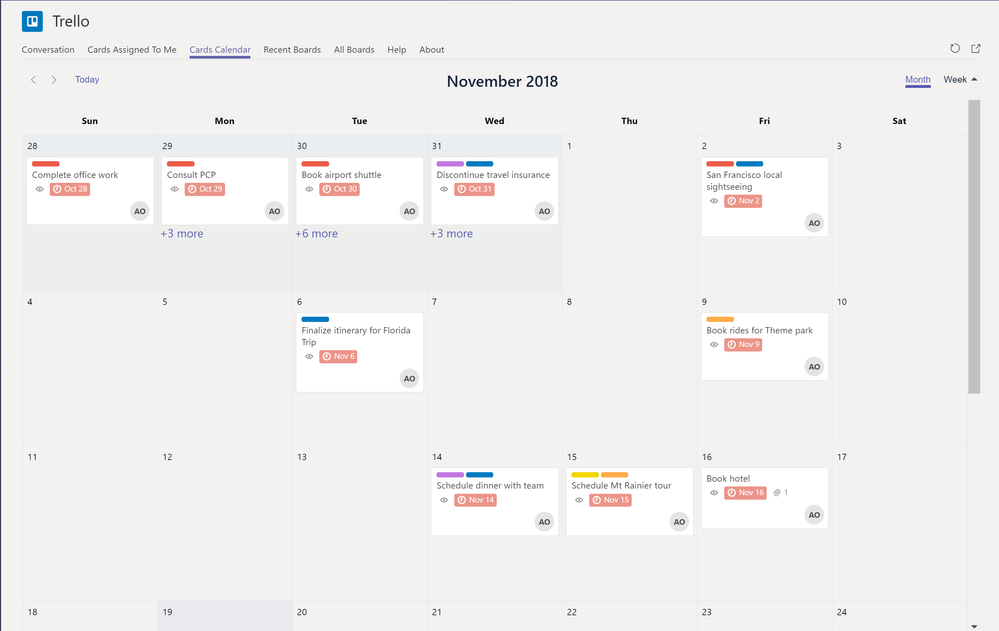
- Recent Boards: This view shows different boards that user has been contributing to recently. For a board to show up in this view, it needs to be added into one of the channels in the team. Clicking on the board will take you to the team view where the board is added. This view will also show boards sorted by frequency that user has interacted this week, this month etc.

- All Boards: This view shows all Trello Boards where user has a task assigned. For a board to show up in this view, it needs to be added into one of the channels in the team. Clicking on the board will take you to the team view where the board is added. This view will also show boards sorted by Teams where they are added.
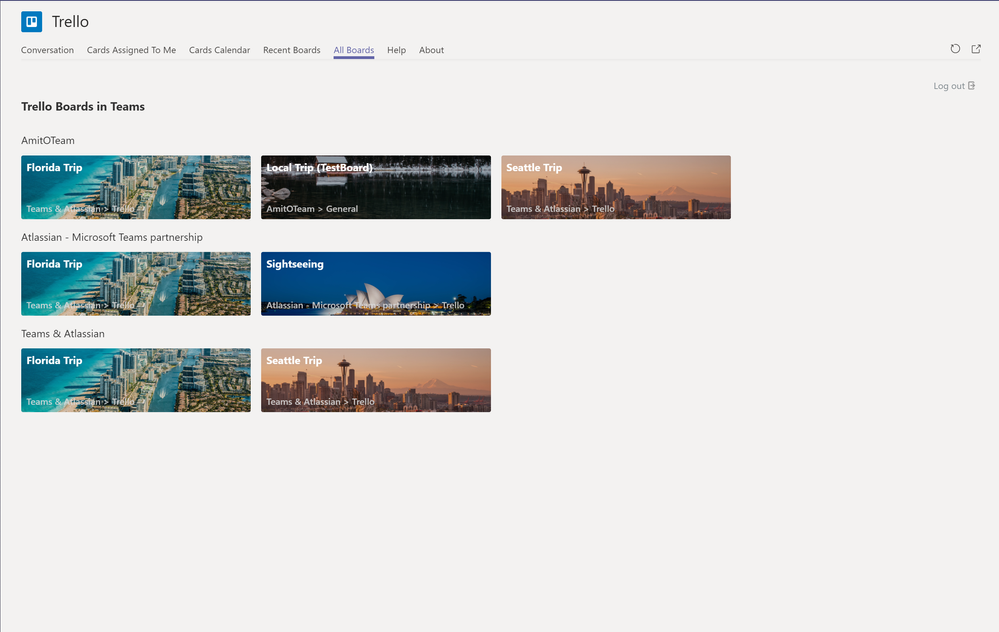
Trello in Group Chat:
Microsoft Teams just released the ability to add tabs to chat. Trello is now enabled to be used in 1:1 chats or group chats. Users can now pin Trello boards in their chats and collaborate from there. To use the Trello boards in chats, the board needs to be set to Team visible mode.
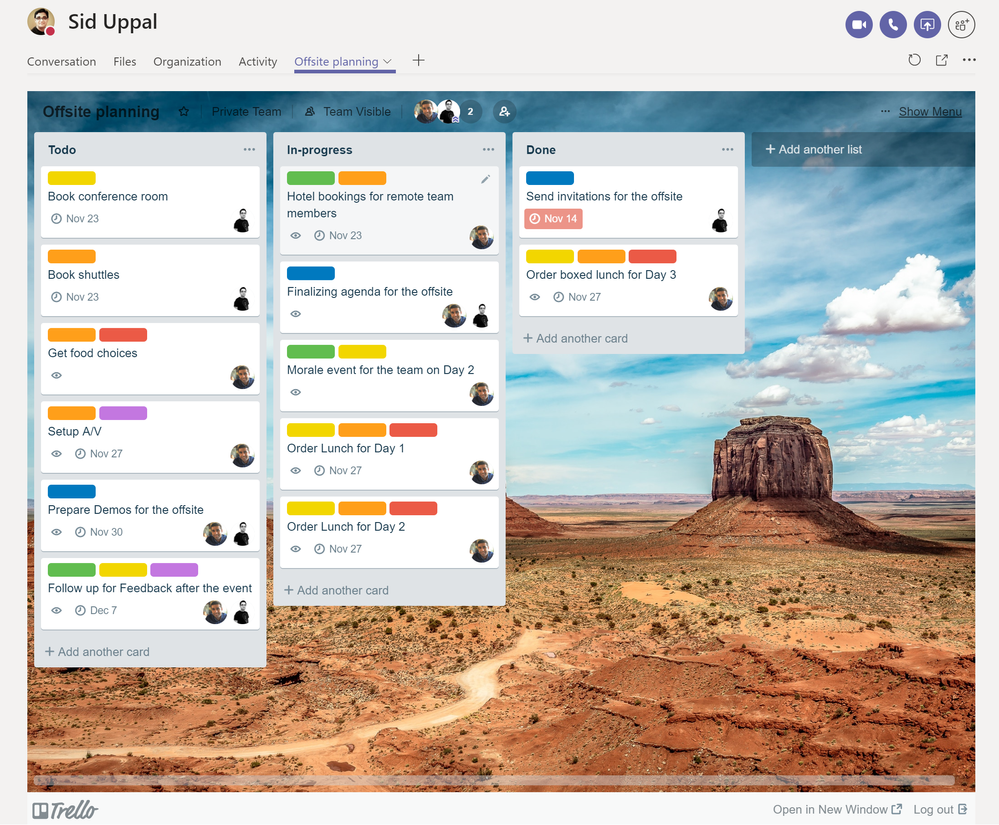
Leverage your favorite Atlassian dev tools with Trello, in Teams
With our recent integrations for Bitbucket Cloud, Jira Cloud, Jira Service Desk Cloud and Confluence Cloud, turn your Trello boards into living applications with power-ups from your favorite dev tools.
Want to get Trello for Teams, today?
You can get the Trello personal app from Microsoft Teams app store. If you already have the Trello app installed, you would need to consent to app update. Go to any team where the app is installed, go to Apps section and click on Trello to give permission to update the app with new functionality.