- Home
- Microsoft Teams
- Microsoft Teams Blog
- New apps in Microsoft Teams - May update
- Subscribe to RSS Feed
- Mark as New
- Mark as Read
- Bookmark
- Subscribe
- Printer Friendly Page
- Report Inappropriate Content
AppSource welcomes apps for Microsoft Teams!
AppSource is the premier destination to find apps and add-ins that work with Dynamics, Office, Power BI, Azure, and more. Now you can search a list of apps available for Microsoft Teams in the same place. Check back regularly for updated listings to see what you can bring into to your hub for teamwork.

New apps
We’ve also been busy adding several new integrations over the last two months. Apps to help support efficient team meetings and productivity, track customer support tickets and more. Check out the latest apps for Teams:
SoapBox: Build meeting agendas and follow up easily from within Microsoft Teams.
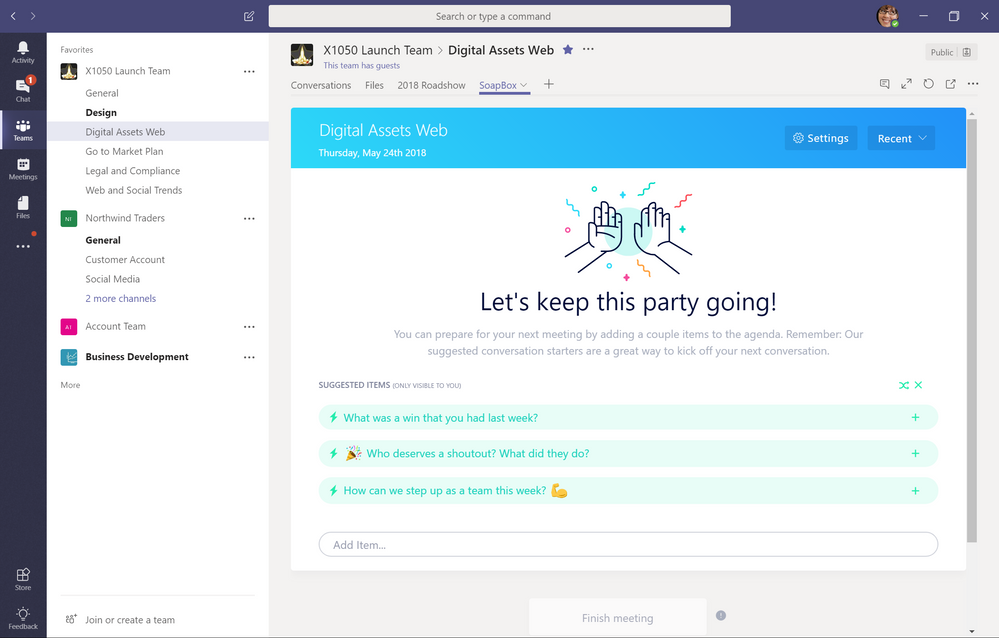
Jell: Jell helps you manage your standups and check-ins to know what everyone's working on.
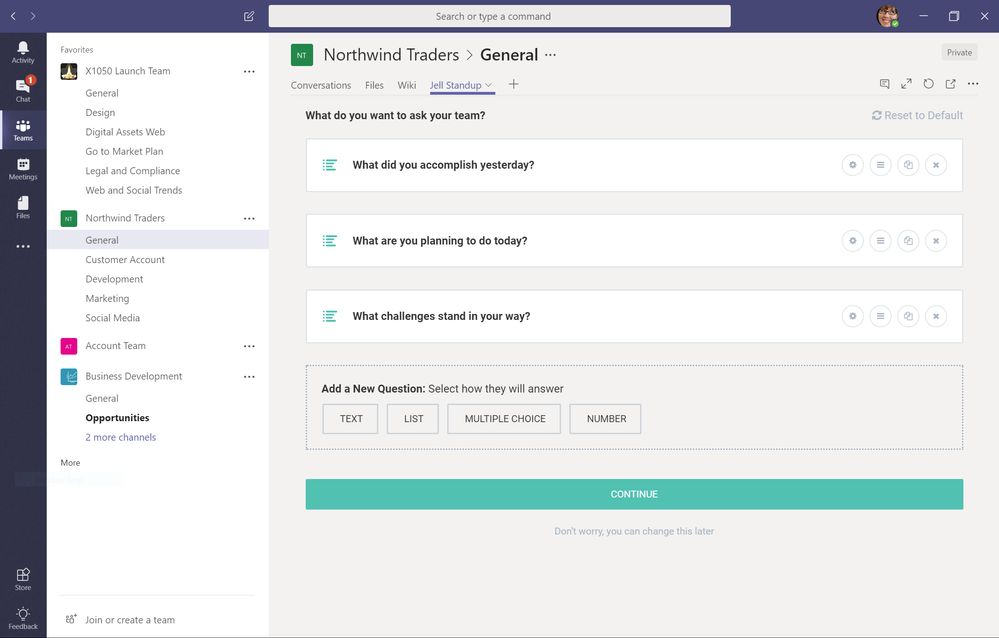
Mural: Think and collaborate visually. With Mural, bring your digital workspace for innovation into Microsoft Teams.

Kronos: Kronos Bot is your personal assistant for daily routine time and labor management tasks. It gives you a way to interact with Kronos Workforce Dimensions using natural language.
Workboard: With Workboard’s Active Strategy Management solution, your team can set, measure and execute strategic priorities faster.

RememberThis: Avoid forgetting about important conversations, preventing them from disappearing in a stream of new content. By setting custom time-based reminders, RememberThis will add a reply to the conversation, bringing it back into your Activity Feed.
Freshdesk: Stay on top of your customer support tickets right in Microsoft Teams. The Freshdesk bot will notify you of important ticket related updates and you can respond to them directly from Teams.
SignEasy: Sign or send documents for signature without leaving Teams.
SIMON: SIMON is an AI chatbot that helps IT Ops manage their Microsoft cloud services right from Microsoft Teams.
Cloudbot for Azure: Cloudbot connects your Azure backend services directly to your development environment or devops teams.
Apps with new features and capabilities
With updated features and capabilities, now you can get more done in Teams with Planner, Meekan and Site24x7.
Planner: Planner continues to add new features to the Teams integration. With this recent update, you can now include Schedule and Chart views in your Planner tab.
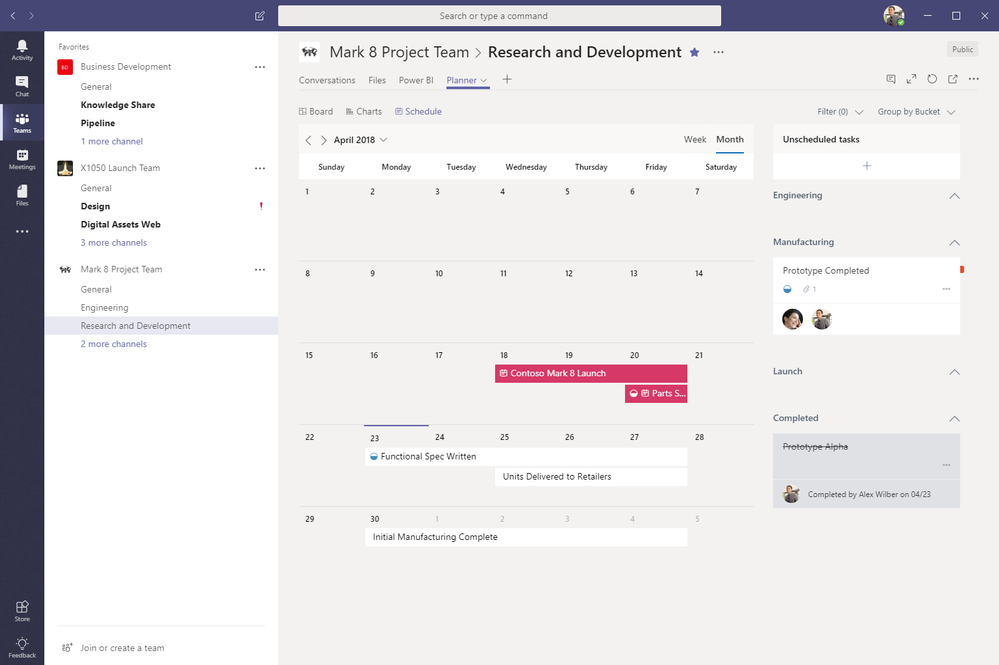
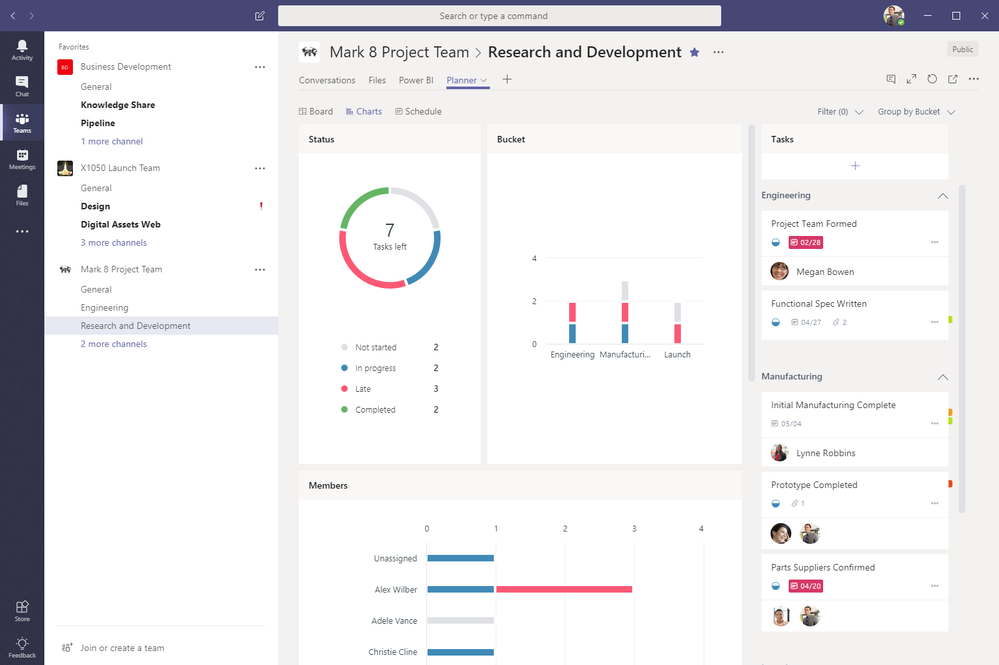
Meekan: Meekan has improved their Teams bot by releasing a new version that includes new capabilities to book meetings between colleagues and customers as well as improvements to the overall user experience.
Site 24x7: Site24x7 provides flexible uptime and performance monitoring for the cloud. Now, in addition to getting notifications about incidents in Teams, you can add a custom dashboard as a tab to view and communicate on Site24x7 data right in Teams.
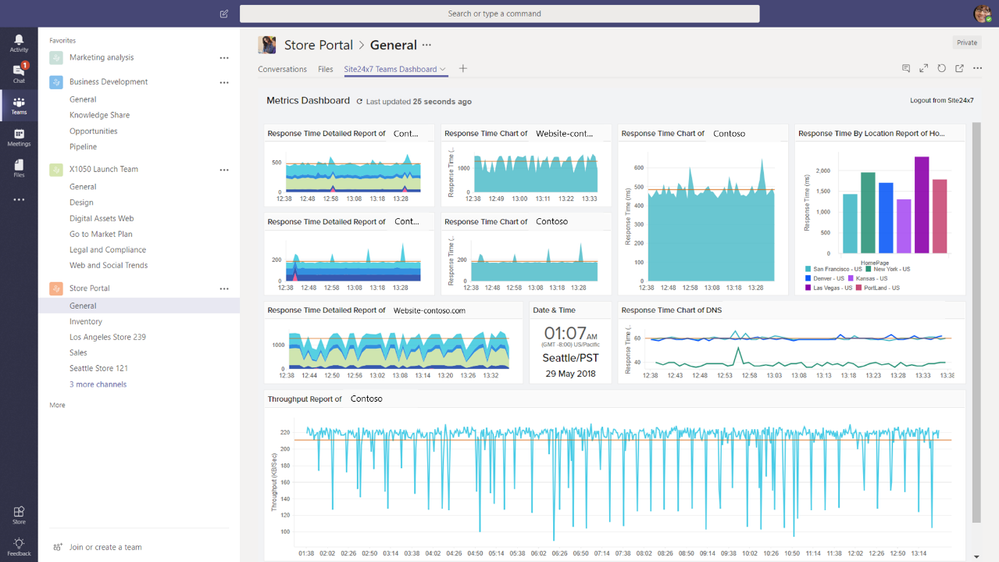
You must be a registered user to add a comment. If you've already registered, sign in. Otherwise, register and sign in.