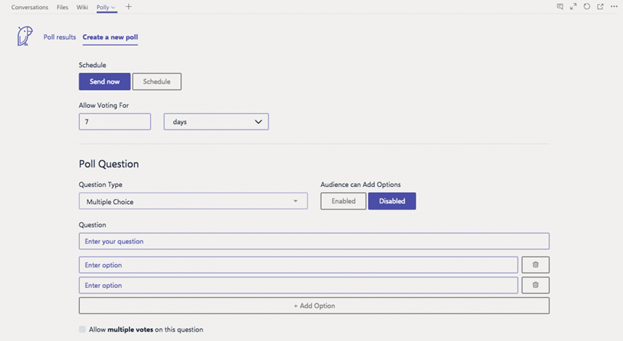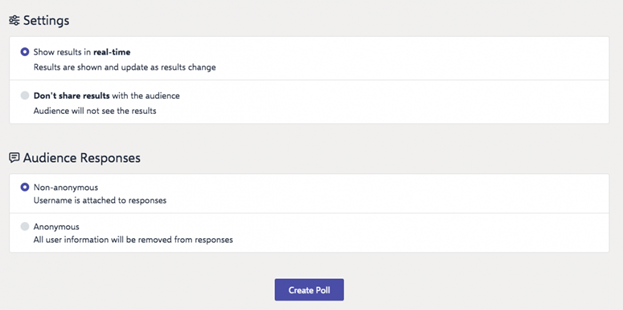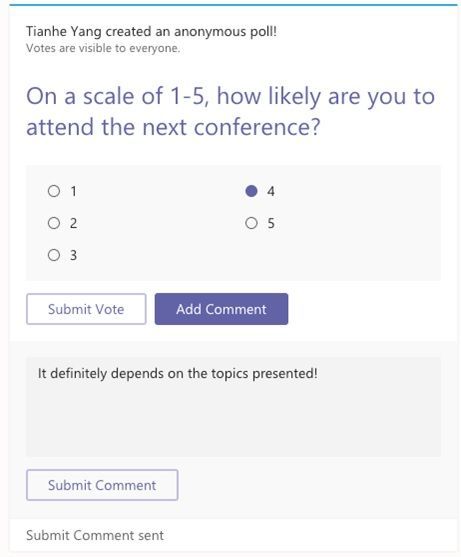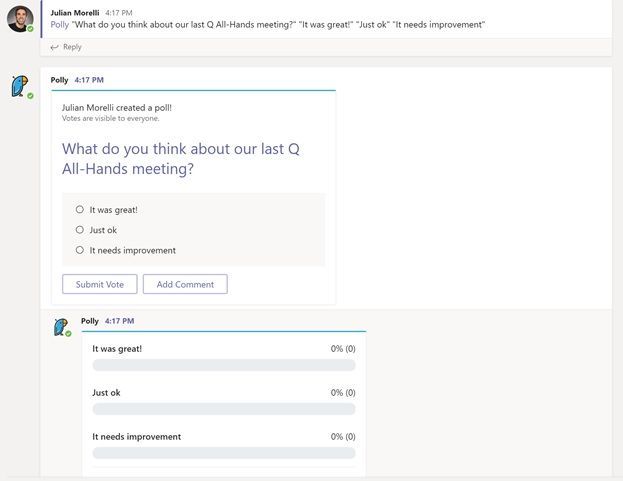- Home
- Microsoft Teams
- Microsoft Teams Blog
- Manage your company surveys with Polly for Microsoft Teams
- Subscribe to RSS Feed
- Mark as New
- Mark as Read
- Bookmark
- Subscribe
- Printer Friendly Page
- Report Inappropriate Content
The Polly App offers a native integration in Microsoft Teams to foster collaboration and productivity. By creating instant polls with live results, your team can easily participate while Polly makes it easy and fun for users to engage and increase participation.
With the updated version of Polly, you can now create a poll from the Polly Tab and:
- select from more question types
- schedule your poll
- set a closing date
- hide the results (optional)
- define if comments will be anonymous
- let the users to add options to your poll dynamically.
- they can vote on more than one option
- they can add comments to a poll!
Polly will also track the results and will offer a dashboard view in their Tab with a summary and details of all your active Polls.
Find the Polly App in our App Store!
Create a poll from the Polly tab
You are no longer limited to creating polls by chatting with the bot. You can now create polls directly from the pinned Polly tab in your team channel. More details here
There are multiple options now in the Channel Polly Tab to create a custom poll!
More functionality and options
Along with the new authoring experience in the Polly tab, comes a lot of new and exciting functionality:
- Scheduling a poll
- Setting the close date
- More question types
- Hiding Results (Private Polls)
- Anonymous and Non-Anonymous responses
- Dynamic editing of the poll allows the audience to add options
- Vote on multiple options
- Add comments to a poll
More question types
Ever wanted to ask an open-ended question? Now you can! You can also ask users to give a rating 1-5 or Agree/Disagree, all directly from the Polly tab. See all the question types available.
Add comments to a poll
Sometimes, additional context is necessary when you’re responding to a poll. Now you can add comments in-line that look and feel much cleaner than in-thread messages. To learn more about how to add and view comments, visit their help docs.
Trigger a poll using the Bot
And of course, Polly also supports poll creation using their native Bot by invoking the poll on any channel: @polly
Coming up
New things Polly is working on in the short-term:
- Multi-question surveys
- Recurring questions
Long-term:
- Tracking team health
- Templates
- Better results tab view
- (And more)
Polly would love to hear your feedback.
Are there features you'd love to see them work on next? Their ears are open.
You must be a registered user to add a comment. If you've already registered, sign in. Otherwise, register and sign in.