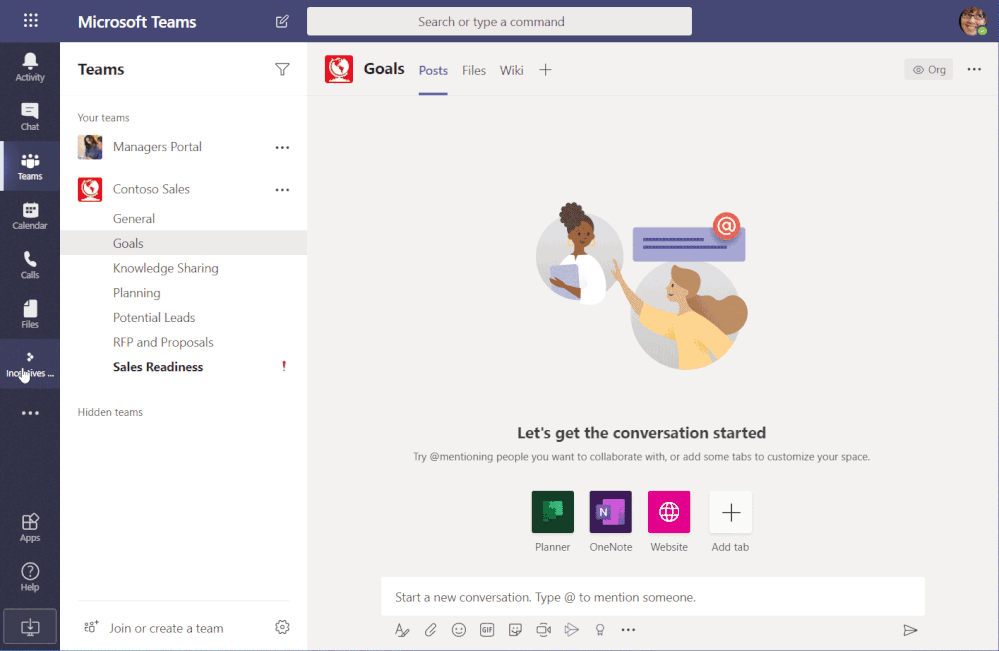- Home
- Microsoft Teams
- Microsoft Teams Blog
- Engage your employees using the Incentives App in Teams
- Subscribe to RSS Feed
- Mark as New
- Mark as Read
- Bookmark
- Subscribe
- Printer Friendly Page
- Report Inappropriate Content
Are you looking to incentivize behaviors you want to encourage as part of organizational change management strategy? Incentives App template for Teams lets you gamify Adoption & Change management activities.
You might be asking why we are talking about gamification with regards to organizational change management. When rolled out properly, gamification could provide a structure to your users for the new skills they need to learn. Any new process or system rollout requires employees to unlearn some old behaviors and learn new behaviors and skills, but the traditional rollout and training activities gives them the perception that a change is being forced upon them. Gamification gives them the control to make those behavior changes at their pace. A sense of “competition” with their peers keeps them engaged and motivated.
The ability to be recognized for their achievements (however big or small) is universal. The recognition may be a position on the leaderboard, small monetary rewards (gift cards, free coffee, etc.), or perhaps lunch with a dynamic leader of the organization. Incentives Power App can be used for rewarding employees for learning new skills to be more productive, which ultimately impacts the entire organization.
We are happy to share that we have rolled out an Incentives Power Apps based template that allows management and tracking of incentives to encourage employee participation in desired activities. As with all the other app templates, this is an open-source production-ready app template that can be deployed quickly to complement your adoption and change management activities.
Using the Incentives app template in Microsoft Teams, admins can establish adoption activities with points, assign points for completion, create rewards, and specify required eligibility point levels for rewards.
Employees can use the app to view their accumulated points, track their position on a leaderboard, and upon reaching eligibility, request and claim rewards.
As an example, let’s say you use this for rolling out Microsoft Teams within your organization. You can create activities like “Attend a local roadshow”, “Join a live event (townhall) about the upcoming changes”, “Attend a training session on effective meetings in Teams” and so on… On completion of each activity users can collect points and compete for a position on the leaderboard.
I used MS Teams rollout as an example but as you have envisioned by now, the same app could be leveraged for coordinating any other system or process change like a new HR system, switching to new project management templates or perhaps as part of your go-green initiatives. Key is to remember this is a tool that can be used to setup the activities and behaviors you want to encourage. Don’t forget to provide the right level of motivation (leaderboard, physical gifts, recognition amongst executives etc.) for your employees.
The app is built using Power App with SharePoint as the backend. All ofAll the activity and rewards configuration is stored in SharePoint lists. The “Admin” view within the app provides the ability for program owners to setup the activities and rewards directly from within the App. Since this is built using our no-code/low-code Power Platform, it lends itself really well to branding or functional changes.
The App draws its inspiration from the Engagement App built to support the transformation program and get employees excited about the changes at Europe’s largest managed medicine services provider. A big shoutout to Phil Barnett (Account Technology Strategist) for building the initial prototype of this app for Nova Healthcare.
“The NOVA Engagement PowerApp is one of the first fruits of that partnership and has proved very popular with colleagues. It’s a great tool to help increase engagement at an exciting time for our business.”
- Darryn Gibson, Chief Executive Officer of Healthcare at Home
Test drive the app template here and check out the full catalog of production ready app templates here.
We would love to hear how you plan to leverage this App within your organization and look forward to your feedback!
Also read: Create and award digital publicly verifiable badges in Teams
You must be a registered user to add a comment. If you've already registered, sign in. Otherwise, register and sign in.