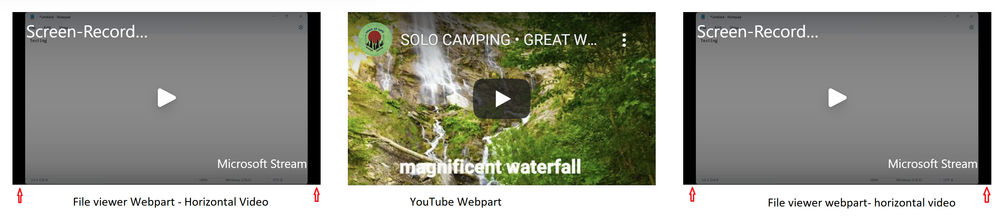- Home
- Microsoft Stream
- Microsoft Stream (on SharePoint)
- Re: Stream (on SharePoint) Videos Responsiveness
Stream (on SharePoint) Videos Responsiveness
- Subscribe to RSS Feed
- Mark Discussion as New
- Mark Discussion as Read
- Pin this Discussion for Current User
- Bookmark
- Subscribe
- Printer Friendly Page
- Mark as New
- Bookmark
- Subscribe
- Mute
- Subscribe to RSS Feed
- Permalink
- Report Inappropriate Content
Jun 08 2022 08:14 AM
Currently, It's impossible to add a Stream video (hosted in SharePoint) whether using Embed webpart or File Viewer webpart with responsiveness disabled.
For example, we have a horizontal video which we would like to add to three column section SharePoint page, but it's always added with responsiveness enabled; so, we get big black horizontal lines on both video sides. Even in the Embed webpart if we set Height and Width, the video gets resized automatically and doesn't respect the set Height and Width. This issue is not persistent in Youtube webpart for example.
- Mark as New
- Bookmark
- Subscribe
- Mute
- Subscribe to RSS Feed
- Permalink
- Report Inappropriate Content
Jun 14 2022 09:21 AM
Hi @AAminM - sorry for late revert. I was trying to replicate this issue. I am using a three-column layout with File viewer webparts with horizontal video and a YouTube webpart (image attached). I wanted to check if you are referring to black vertical bars seen on file viewer webparts or is there something else that I am missing. It will great if you can share a screenshot if possible.
- Mark as New
- Bookmark
- Subscribe
- Mute
- Subscribe to RSS Feed
- Permalink
- Report Inappropriate Content
Jun 17 2022 06:45 AM
Hello @AnubhavNigam,
Many thanks for your reply. Yes, you guessed it right. It's the two black vertical sections on video sides. I've attached here a picture for reference. Meanwhile, I managed to find a solution for that by using Embed webpart, instead of File Viewer webpart. Hence, you can ignore this post.
Thanks again.