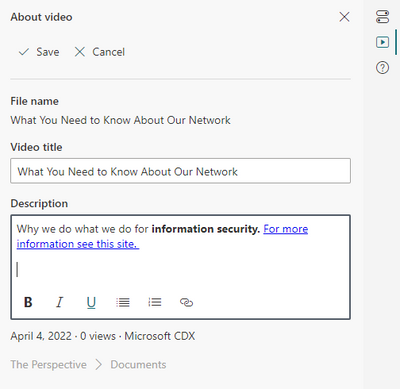- Home
- Microsoft Stream
- Microsoft Stream (on SharePoint)
- Rolling out - Custom thumbnails & title & description metadata
Rolling out - Custom thumbnails & title & description metadata
- Subscribe to RSS Feed
- Mark Discussion as New
- Mark Discussion as Read
- Pin this Discussion for Current User
- Bookmark
- Subscribe
- Printer Friendly Page
- Mark as New
- Bookmark
- Subscribe
- Mute
- Subscribe to RSS Feed
- Permalink
- Report Inappropriate Content
Apr 04 2022 04:48 PM - edited Jun 03 2022 11:07 AM
We started rollout of new capabilities to video and audio files stored in SharePoint, OneDrive, Yammer, and Teams allowing you to set a custom thumbnail for a video as well as set the title and description of the video. The description is rich text so you can add bold, italics, underline, bullets, and hyperlinks.
Currently as of June 2, 2022 these features are enabled to 50% of normal worldwide users.
To set a custom thumbnail...
- Play a video, open the side pane "Video settings"
- Under "Thumbnail" Upload an image or scrub to a time in the video and use that as the thumbnail
To set the title and description for a video...
- Play a video, open the side pane "About video"
- Set the title and/or description of the video (including rich text and hyperlinks)
- Click save
- Mark as New
- Bookmark
- Subscribe
- Mute
- Subscribe to RSS Feed
- Permalink
- Report Inappropriate Content
Apr 19 2022 08:28 AM
- Mark as New
- Bookmark
- Subscribe
- Mute
- Subscribe to RSS Feed
- Permalink
- Report Inappropriate Content
Apr 20 2022 05:02 AM
File viewer is an embed and we can't yet make edits from an embed only when the video is playing in the full player page.
- Mark as New
- Bookmark
- Subscribe
- Mute
- Subscribe to RSS Feed
- Permalink
- Report Inappropriate Content
Apr 20 2022 11:27 AM
Thanks for the reply. As a site owner, I was not able to edit the video settings of any clip residing in the document library as of yesterday. But now, it appears that the rollout is implementing. I double-checked and I was able to see video settings and its editing capabilities.
Thanks!
- Mark as New
- Bookmark
- Subscribe
- Mute
- Subscribe to RSS Feed
- Permalink
- Report Inappropriate Content
May 09 2022 09:41 AM
- Mark as New
- Bookmark
- Subscribe
- Mute
- Subscribe to RSS Feed
- Permalink
- Report Inappropriate Content
Jun 03 2022 11:08 AM
- Mark as New
- Bookmark
- Subscribe
- Mute
- Subscribe to RSS Feed
- Permalink
- Report Inappropriate Content
Sep 20 2022 11:37 AM
- Mark as New
- Bookmark
- Subscribe
- Mute
- Subscribe to RSS Feed
- Permalink
- Report Inappropriate Content
Sep 20 2022 07:00 PM
If you can't then there is a way for you to directly just send us the feedback linked to your session via the ? Help button in the player.
I think this is an issue on our side we need to track down. Sorry!
- Mark as New
- Bookmark
- Subscribe
- Mute
- Subscribe to RSS Feed
- Permalink
- Report Inappropriate Content
Sep 21 2022 05:36 AM
- Mark as New
- Bookmark
- Subscribe
- Mute
- Subscribe to RSS Feed
- Permalink
- Report Inappropriate Content
Sep 22 2022 05:03 AM
- Mark as New
- Bookmark
- Subscribe
- Mute
- Subscribe to RSS Feed
- Permalink
- Report Inappropriate Content
Sep 22 2022 06:53 AM
@Marc Mroz - just weighing in as another user seeing the same bug. Getting the same error ("The file was modified by another user. Try refreshing the page, then try again.") whether I try to update the thumbnail by selecting a frame in the video timeline or whether I try uploading an image.
- Mark as New
- Bookmark
- Subscribe
- Mute
- Subscribe to RSS Feed
- Permalink
- Report Inappropriate Content
Oct 03 2022 05:08 AM
- Mark as New
- Bookmark
- Subscribe
- Mute
- Subscribe to RSS Feed
- Permalink
- Report Inappropriate Content
Oct 03 2022 06:34 AM
- Mark as New
- Bookmark
- Subscribe
- Mute
- Subscribe to RSS Feed
- Permalink
- Report Inappropriate Content
Oct 03 2022 03:41 PM
@aerickah - Can you explain more about what you mean or give a screen shot? Do you not see any thumbnail at all for videos with the highlighted content web part? Or you are seeing the wrong thumbnail, it's the old one not the custom one you just set?
- Mark as New
- Bookmark
- Subscribe
- Mute
- Subscribe to RSS Feed
- Permalink
- Report Inappropriate Content
Oct 03 2022 03:42 PM
@ENoorlander - There was a regression on custom thumbnails that causes a slightly higher % of errors. We fixed it and checked in the fix a week or so back. I'm guessing the fix will be out soon if you don't already have it.
- Mark as New
- Bookmark
- Subscribe
- Mute
- Subscribe to RSS Feed
- Permalink
- Report Inappropriate Content
Oct 04 2022 01:30 AM
@Marc Mroz Yes, I checked today and it seems to be working again. Thank you.
- Mark as New
- Bookmark
- Subscribe
- Mute
- Subscribe to RSS Feed
- Permalink
- Report Inappropriate Content
Oct 04 2022 07:11 AM
Hi @Marc Mroz - Nevermind! I must have looked too quickly yesterday. I'm seeing the thumbnail that I've selected in both the file viewer webpart and the highlighted content webpart.
- Mark as New
- Bookmark
- Subscribe
- Mute
- Subscribe to RSS Feed
- Permalink
- Report Inappropriate Content
Oct 04 2022 07:37 AM
- Mark as New
- Bookmark
- Subscribe
- Mute
- Subscribe to RSS Feed
- Permalink
- Report Inappropriate Content
Oct 04 2022 08:18 AM
- Mark as New
- Bookmark
- Subscribe
- Mute
- Subscribe to RSS Feed
- Permalink
- Report Inappropriate Content
Nov 10 2022 08:46 AM
@Marc Mroz thanks for the explanation and updates about these features. Just wondering about the Title and Description metadata - I'm having some issues getting this to display elsewhere in SharePoint. How can this metadata be accessed (e.g. shown as a column in a library view)?