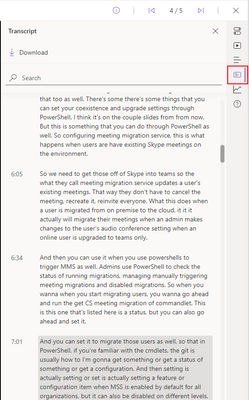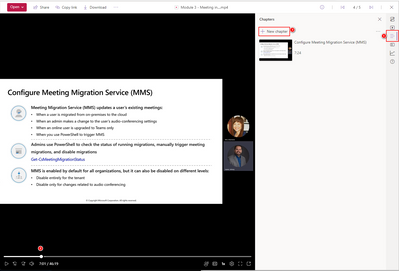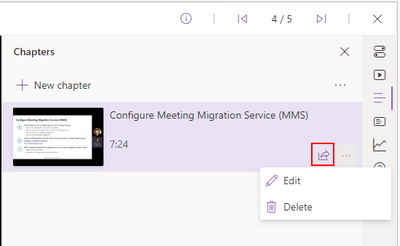- Home
- Microsoft Stream
- Microsoft Stream (on SharePoint)
- ETA for timestamp links in comments?
ETA for timestamp links in comments?
- Subscribe to RSS Feed
- Mark Discussion as New
- Mark Discussion as Read
- Pin this Discussion for Current User
- Bookmark
- Subscribe
- Printer Friendly Page
- Mark as New
- Bookmark
- Subscribe
- Mute
- Subscribe to RSS Feed
- Permalink
- Report Inappropriate Content
Apr 12 2023 04:00 AM
I believe this feature was in streams classic but not the modern streams product for sharepoint. Being able to insert a timestamp in a comment and have it be an auto jump link to the specific timestamp is a critical feature for collaboration. Other than that loving the product so far, especially the ability to share screen as a backdrop.
- Mark as New
- Bookmark
- Subscribe
- Mute
- Subscribe to RSS Feed
- Permalink
- Report Inappropriate Content
Apr 14 2023 11:12 AM
@mmadson It is there. You just have to know the new way to find it. Start by searching the Transcript for the point in the video that what you want to link to is. Find the timestamp that is associated with it.
When your video loads, the transcript display is in the control panel at the upper right of the video.
Then, switch to the Chapters option right above it. (If you don't see this then you can enable it under the first Settings icon in the panel.)
Then find the spot in the video that you want to link to.
Select + New Chapter
Select the chapter in the list of chapters.
Click on the Share button.
You will see the standard sharing options. The link will take a user to that spot in the video.
- Mark as New
- Bookmark
- Subscribe
- Mute
- Subscribe to RSS Feed
- Permalink
- Report Inappropriate Content
Apr 19 2023 01:30 AM
@karen_dredske Appreciate the detailed instructions but I don't believe this feature is exactly what I'm looking for. The feature you are describing seems useful for the video author to share certain key frames of the video by defining new chapters. I'm looking for a way for viewers to comment on the video and draw the video author's attention to exact timestamps in the video.
For example, the use case I'm trying to enable is:
I'm the video author, I've conducted a live async code review demonstration for a team member. The team member has a question on one of my code review comments at timestamp 2:43. The team member should be able to ask about that particular code review comment at 2:43 without a chapter being defined in advance by me -- the author.
Appreciate your continued assistance.
- Mark as New
- Bookmark
- Subscribe
- Mute
- Subscribe to RSS Feed
- Permalink
- Report Inappropriate Content
Apr 19 2023 04:36 AM
Solution- Mark as New
- Bookmark
- Subscribe
- Mute
- Subscribe to RSS Feed
- Permalink
- Report Inappropriate Content
Apr 19 2023 06:13 AM
https://feedbackportal.microsoft.com/feedback/idea/3fa1a1ee-ac78-ed11-81ac-000d3a4e3927
Looks like it's not currently planned. Hopefully more folks will upvote.
- Mark as New
- Bookmark
- Subscribe
- Mute
- Subscribe to RSS Feed
- Permalink
- Report Inappropriate Content
Nov 10 2023 03:22 AM
For@karen_dredske and future readers I can just add: I completely follow @mmadson. This is a feature that has been in YouTube "forever" and I use it. In the "classic" Stream it was also present, and I used it there a lot. For instructional videos it is very useful to quickly make a simple index to that users can quickly move to particular segments. Stream "classic" obviously was "inspired" by YouTube here (too). The transition to the Sharepoint-based Stream was a feature collaps for obvious reasons. And then work has clearly been ongoing to get back on par. This feature should be reimplemented one day, too.
The extremely cumbersome chapters feature is good if you really want to edit the video etc, but it is not a viable replacement.
- Mark as New
- Bookmark
- Subscribe
- Mute
- Subscribe to RSS Feed
- Permalink
- Report Inappropriate Content
Nov 10 2023 10:31 PM
@GauteLund Have you tried typing a time code in a comment on Stream (on SharePoint)? After you post the comment the time code becomes clickable to jump the video to that time.
I just checked and my tenant in Targeted Release has this enabled. I thought we rolled this out to all tenants quite some time ago.
There isn’t any direct UI that says it’s possible but we are converting time codes into links for any comments.
Accepted Solutions
- Mark as New
- Bookmark
- Subscribe
- Mute
- Subscribe to RSS Feed
- Permalink
- Report Inappropriate Content
Apr 19 2023 04:36 AM
Solution