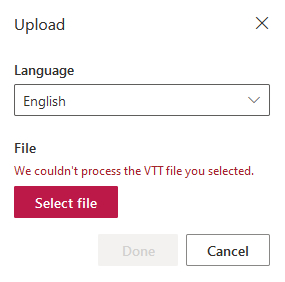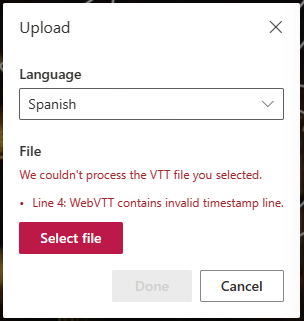- Home
- Microsoft Stream
- Microsoft Stream (on SharePoint)
- Re: Can't upload VTT caption files
Can't upload VTT caption files
- Subscribe to RSS Feed
- Mark Discussion as New
- Mark Discussion as Read
- Pin this Discussion for Current User
- Bookmark
- Subscribe
- Printer Friendly Page
- Mark as New
- Bookmark
- Subscribe
- Mute
- Subscribe to RSS Feed
- Permalink
- Report Inappropriate Content
Jan 06 2023 06:07 AM
For the past month or so, I have been completely unable to upload .vtt captions files to videos hosted on SharePoint/SP Streams. Every time I try, I receive the following error:
At this point I've attempted to upload multiple caption files on multiple browsers (Edge, Firefox, Chrome, Safari), multiple computers, and two different organizational SharePoint instances - nothing works. Going without captions or using autogenerated (which are also not functioning correctly) isn't an option here either since we have to meet accessibility requirements that require specific caption formatting.
Is there anything that I (or my account permissions) could be doing to cause this, or is it a larger issue with SP Streams in general?
- Mark as New
- Bookmark
- Subscribe
- Mute
- Subscribe to RSS Feed
- Permalink
- Report Inappropriate Content
Jan 06 2023 08:58 AM
Solution@BLayman thanks for taking the time to share your feedback with us, we really value it. Firstly, my apologies on you not being able to upload your VTT file, could I suggest one alternative before opening a support ticket?
Could you please search online for "VTT file validator" and open one of your choosing? In the past I have used Live WebVTT Validator (w3c.github.io) in which you take the content of your VTT and paste it directly in the edit box. It would parse the file and output any potential errors.
The reason I'm suggesting this, is because we actually parse the file for errors prior to uploading the VTT file, but we don't expose those details in the UI. Please let me know how it goes, and thank you again for feedback!
- Mark as New
- Bookmark
- Subscribe
- Mute
- Subscribe to RSS Feed
- Permalink
- Report Inappropriate Content
Jan 06 2023 09:45 AM
@RodrigoTarratsThis did it! Apparently the YouTube default .vtt export adds two lines to the beginning of the .vtt file that the Streams parser doesn't like, and it won't allow the upload (which is interesting since Streams Classic had no issue with that). For anyone else with this issue, your .vtt file needs to start with:
WEBVTT
00:00:00.000 --> 00:00:02.164and not
WEBVTT
Kind: captions
Language: en-US
00:00:00.000 --> 00:00:02.164- Mark as New
- Bookmark
- Subscribe
- Mute
- Subscribe to RSS Feed
- Permalink
- Report Inappropriate Content
Jan 06 2023 11:19 AM
@BLayman I'm so glad you're finally able to upload your VTTs! I will share your feedback with the team in terms of our VTT parser, and potentially displaying the parser's output in the UI to give more context about the error.
Thanks again for posting and sharing, we love your feedback!
- Mark as New
- Bookmark
- Subscribe
- Mute
- Subscribe to RSS Feed
- Permalink
- Report Inappropriate Content
Jun 09 2023 06:43 AM
@RodrigoTarrats I have the same issue, and tried the validator. It says my VTT is valid, but I still can't upload to Sharepoint Stream... Any other suggestions?
- Mark as New
- Bookmark
- Subscribe
- Mute
- Subscribe to RSS Feed
- Permalink
- Report Inappropriate Content
Jun 09 2023 06:53 AM
WEBVTT
04a28561-2d56-4bd2-8752-269906456064-0
00:00:02.880 --> 00:00:06.608
So I have to strip out that first line before I post my translated transcripts.
- Mark as New
- Bookmark
- Subscribe
- Mute
- Subscribe to RSS Feed
- Permalink
- Report Inappropriate Content
Jun 12 2023 05:05 PM - edited Jun 12 2023 05:09 PM
Hi @acm48, and thank you for providing additional feedback. I tried reproducing the behavior by:
- Generating an English transcript for a video
- Downloading, and manually translating the WebVTT file
- Uploading the newly translated WebVTT file
I found no issues when uploading the downloaded and updated WebVTT file even when the first lines look like this:
WEBVTT
ff4c60d3-6292-4955-8002-62a30bae8471-0
00:00:02.640 --> 00:00:06.940
Por 4° año consecutivo,
México experimentó Golden
I should also let you know that just very recently, we rolled out a feature that provides feedback in case the WebVTT file is malformed, like this one example:
WEBVTT
The line below should yield an error
ff4c60d3-6292-4955-8002-62a30bae8471-0
00:00:02.640 --> 00:00:06.940
Por 4° año consecutivo,
México experimentó Golden
The feature is already 100% General Availability, so unless you're a Government Cloud tenant you should be able to try it out without going to an external WebVTT validator! I suspect there might be another error with the file? Which is why if you feel comfortable, you can send me the VTT and I can run it in case it's something most validators are missing.
Thank you so much for reaching out to us!
- Mark as New
- Bookmark
- Subscribe
- Mute
- Subscribe to RSS Feed
- Permalink
- Report Inappropriate Content
Jun 13 2023 06:20 AM
@RodrigoTarrats Thanks for the reply. We'll try that next time. We managed a workaround this time.
- Mark as New
- Bookmark
- Subscribe
- Mute
- Subscribe to RSS Feed
- Permalink
- Report Inappropriate Content
Nov 07 2023 02:35 AM
hi, I face the similar issue.
i try to upload french caption, vtt uploader can recognize the file. But after i clicked Done, I did not see the file and French language being listed under transcript.
i have tried to:
1. check the format, all ok.
2. Check in live WebVTT validator and all ok
is this issue with the video itself because I tried to upload similar webvtt caption in other video and it is ok.
Accepted Solutions
- Mark as New
- Bookmark
- Subscribe
- Mute
- Subscribe to RSS Feed
- Permalink
- Report Inappropriate Content
Jan 06 2023 08:58 AM
Solution@BLayman thanks for taking the time to share your feedback with us, we really value it. Firstly, my apologies on you not being able to upload your VTT file, could I suggest one alternative before opening a support ticket?
Could you please search online for "VTT file validator" and open one of your choosing? In the past I have used Live WebVTT Validator (w3c.github.io) in which you take the content of your VTT and paste it directly in the edit box. It would parse the file and output any potential errors.
The reason I'm suggesting this, is because we actually parse the file for errors prior to uploading the VTT file, but we don't expose those details in the UI. Please let me know how it goes, and thank you again for feedback!