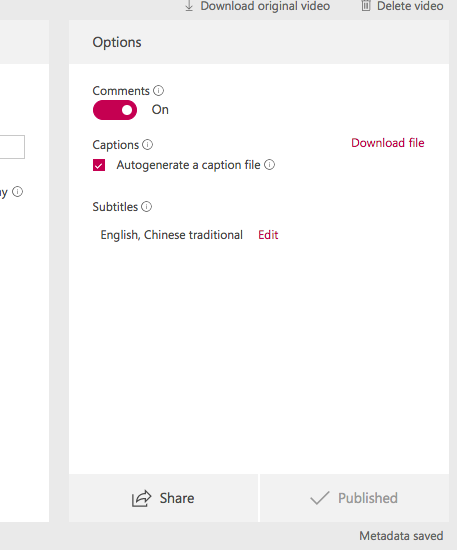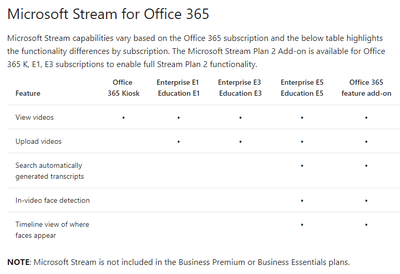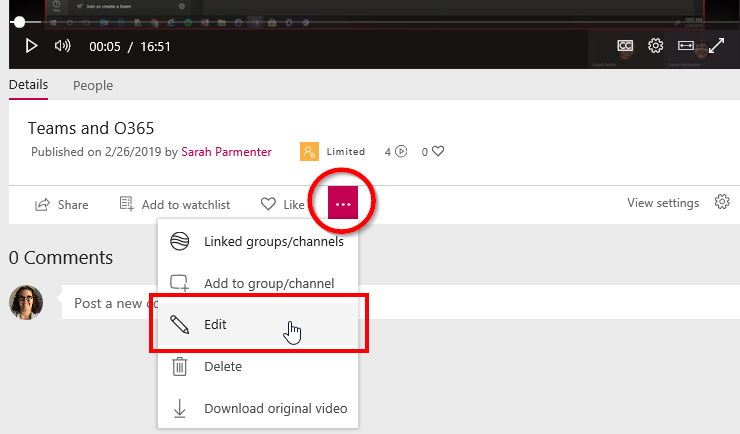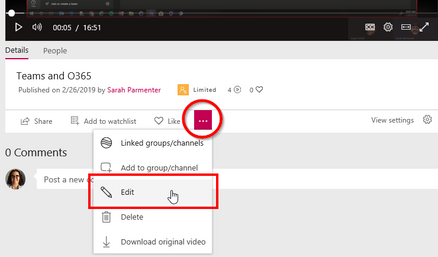- Home
- Microsoft Stream
- Microsoft Stream (Classic) and migration
- Re: Transcript Mode not available
Transcript Mode not available
- Subscribe to RSS Feed
- Mark Discussion as New
- Mark Discussion as Read
- Pin this Discussion for Current User
- Bookmark
- Subscribe
- Printer Friendly Page
- Mark as New
- Bookmark
- Subscribe
- Mute
- Subscribe to RSS Feed
- Permalink
- Report Inappropriate Content
Aug 23 2017 10:05 AM
Is there a defect/issue or has the functionality been de-activated within my company?
- Mark as New
- Bookmark
- Subscribe
- Mute
- Subscribe to RSS Feed
- Permalink
- Report Inappropriate Content
Aug 31 2017 11:47 AM
- Mark as New
- Bookmark
- Subscribe
- Mute
- Subscribe to RSS Feed
- Permalink
- Report Inappropriate Content
Sep 20 2017 06:07 AM
I can see the transcription of our videos and I have an E4 license... by your logic I should not. We have users who do not see the option to turn on transcription or faces in the drop down settings for their use, and they have E4 licenses as well. There must be some other configuration that is necessary in order for them to see the transcription.
- Mark as New
- Bookmark
- Subscribe
- Mute
- Subscribe to RSS Feed
- Permalink
- Report Inappropriate Content
Jan 04 2018 07:39 AM
For "Search automatically generated transcripts for Office 365, it says "Varies by offer" https://stream.microsoft.com/en-us/pricing/ What does that mean? How do I know what options I have?
- Mark as New
- Bookmark
- Subscribe
- Mute
- Subscribe to RSS Feed
- Permalink
- Report Inappropriate Content
Jan 04 2018 08:05 AM
- Mark as New
- Bookmark
- Subscribe
- Mute
- Subscribe to RSS Feed
- Permalink
- Report Inappropriate Content
Jan 04 2018 10:05 AM
Yeah same issue... how do you generate the transcription file and/or enable captioning? None of the help files are accurate from what I can see.
- Mark as New
- Bookmark
- Subscribe
- Mute
- Subscribe to RSS Feed
- Permalink
- Report Inappropriate Content
Dec 06 2018 10:04 AM
M/S opened Stream transcripts, captions and people search within Stream (which really should be included in M/S Search) a couple of months ago.
I have two users who cannot see Transcripts, Captions and the People Tab under the Player w.
I see those controls. Ia not an Admin but I see and use the provided controls. I can create Groups. The issue holders cannot. Is this a group creation configuration issue? If so, is there a workaround? If not, is there a remedy?
Thanks!
- Mark as New
- Bookmark
- Subscribe
- Mute
- Subscribe to RSS Feed
- Permalink
- Report Inappropriate Content
Dec 06 2018 10:07 AM
This information is old. E3 licensees now can use Transcripts, facial recognition and Captions.
I have two users who cannot see Transcripts, Captions and the People Tab under the Player w.
I see those controls. Ia not an Admin but I see and use the provided controls. I can create Groups. The issue holders cannot. Is this a group creation configuration issue? If so, is there a workaround? If not, is there a remedy?
Thanks!
- Mark as New
- Bookmark
- Subscribe
- Mute
- Subscribe to RSS Feed
- Permalink
- Report Inappropriate Content
Feb 07 2019 02:24 PM
I'm running into this issue on a video I just uploaded - there is no option to show Transcript. I can see it on older videos I've uploaded. Has something changed?
- Mark as New
- Bookmark
- Subscribe
- Mute
- Subscribe to RSS Feed
- Permalink
- Report Inappropriate Content
Mar 13 2019 03:56 PM
I am having a similar issue- the Transcript mode is available on some videos and not others and I don't see a pattern to Team role or age of the video.
- Mark as New
- Bookmark
- Subscribe
- Mute
- Subscribe to RSS Feed
- Permalink
- Report Inappropriate Content
Mar 19 2019 07:02 PM
@Sarah Parmenter I am having this problem as well; some videos generate transcripts, some do not. If I "re"generate, it temporarily shows the transcript window with the message "Audio transcripts aren't quite ready yet. Check back soon." However, when I check back, the option to view transcripts has disappeared. I can, however, see the transcripts as closed caption subtitles.
- Mark as New
- Bookmark
- Subscribe
- Mute
- Subscribe to RSS Feed
- Permalink
- Report Inappropriate Content
Mar 20 2019 08:11 AM
I found a fix- it works for me, anyway! For me, it was as simple as Editing the video details and changing the Video Language from Select Language to English. This seemed to enable the Show Transcript setting. I did that and then it did take a bit of time for the transcript to show up.
- Mark as New
- Bookmark
- Subscribe
- Mute
- Subscribe to RSS Feed
- Permalink
- Report Inappropriate Content
Mar 20 2019 08:14 AM
I found a fix- it works for me, anyway! For me, it was as simple as Editing the video details and changing the Video Language from Select Language to English. This seemed to enable the Show Transcript setting. I did that and then it did take a bit of time for the transcript to show up.
- Mark as New
- Bookmark
- Subscribe
- Mute
- Subscribe to RSS Feed
- Permalink
- Report Inappropriate Content
May 13 2019 03:32 PM
This worked for me too.
- Mark as New
- Bookmark
- Subscribe
- Mute
- Subscribe to RSS Feed
- Permalink
- Report Inappropriate Content
Apr 30 2020 01:42 AM
Hi I encounter the similar issues as well..
I had click View Settings> Show Transcript but it shows "Audio transcripts aren't quite ready yet. Check back soon."
I do realize the latest video have the transcript function where for the previous videos didn't shown.
- Mark as New
- Bookmark
- Subscribe
- Mute
- Subscribe to RSS Feed
- Permalink
- Report Inappropriate Content
- Mark as New
- Bookmark
- Subscribe
- Mute
- Subscribe to RSS Feed
- Permalink
- Report Inappropriate Content
Jan 08 2021 10:18 AM
@Vishal Sood @Donovan Vergason that could be to
- Mark as New
- Bookmark
- Subscribe
- Mute
- Subscribe to RSS Feed
- Permalink
- Report Inappropriate Content
Jan 08 2021 10:26 AM
@verason888 Hello everybody I know this is a tough time but I am here so if u have any qustoins please go to @vergason888 about my videos
Thanks Vergason888
- Mark as New
- Bookmark
- Subscribe
- Mute
- Subscribe to RSS Feed
- Permalink
- Report Inappropriate Content
- Mark as New
- Bookmark
- Subscribe
- Mute
- Subscribe to RSS Feed
- Permalink
- Report Inappropriate Content
Jan 08 2021 10:31 AM
@Nick Hasselblad here are my videos plz fix them my videos