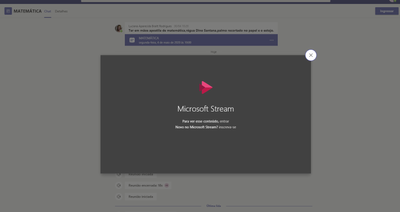- Home
- Microsoft Stream
- Microsoft Stream (Classic) and migration
- Re: Need to login microsoft stream to play video
Need to login microsoft stream to play video
- Subscribe to RSS Feed
- Mark Discussion as New
- Mark Discussion as Read
- Pin this Discussion for Current User
- Bookmark
- Subscribe
- Printer Friendly Page
- Mark as New
- Bookmark
- Subscribe
- Mute
- Subscribe to RSS Feed
- Permalink
- Report Inappropriate Content
May 04 2020 01:00 PM
Since today in the morning, all recorded videos request login to the microsoft stream to be played.
No settings have been made in the past few days, which could affect this feature.
Follows the photo
Thank you
- Mark as New
- Bookmark
- Subscribe
- Mute
- Subscribe to RSS Feed
- Permalink
- Report Inappropriate Content
May 05 2020 01:20 AM
Hi @m0liveira ! Watching a meeting recording inside of Microsoft Teams works on my side in the browser and in the Desktop client. Have you checked both? Can you see the video via the web client in the meetings section under "My content" (https://web.microsoftstream.com/studio/meetings)?
Seems to be a temporary problem on your side or you use a guest or external account. Microsoft Stream videos are not shown for guests.
- Mark as New
- Bookmark
- Subscribe
- Mute
- Subscribe to RSS Feed
- Permalink
- Report Inappropriate Content
May 05 2020 03:55 AM
Good morning, thank you very much for your cooperation.
The recording can be played on both sides, both web and desktop.
Yes within the microsoft stream site, all classes can be viewed without any problems.
The strange thing is that this error is presented with the administrator account, some meetings I can play right in the teams program others not.
Anyway, I'm reviewing the entire configuration of the composition.
Thank you