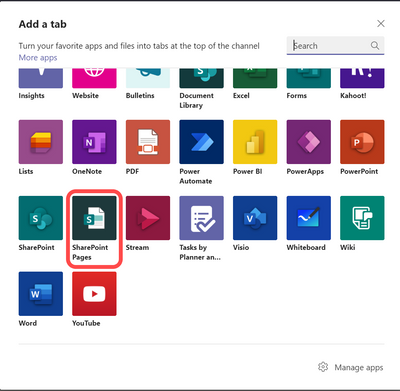- Home
- Microsoft Stream
- Microsoft Stream (Classic) and migration
- Re: Migrate videos from sharepoint document library to MS Stream
Migrate videos from sharepoint document library to MS Stream
- Subscribe to RSS Feed
- Mark Discussion as New
- Mark Discussion as Read
- Pin this Discussion for Current User
- Bookmark
- Subscribe
- Printer Friendly Page
- Mark as New
- Bookmark
- Subscribe
- Mute
- Subscribe to RSS Feed
- Permalink
- Report Inappropriate Content
Jan 11 2021 02:49 AM
We have many videos on sharepoint document libraries, and we want to move them to be inside MS Stream? so is there a way to migrate the videos from sharepoint to MS Stream ? without having to download them from sharepoint and then re-upload them inside MS Stream?
- Labels:
-
administration
-
Download
-
SharePoint
- Mark as New
- Bookmark
- Subscribe
- Mute
- Subscribe to RSS Feed
- Permalink
- Report Inappropriate Content
Feb 02 2021 07:03 AM
@john john this is a really good question, especially as video files are big. How about a really good answer Microsoft?
- Mark as New
- Bookmark
- Subscribe
- Mute
- Subscribe to RSS Feed
- Permalink
- Report Inappropriate Content
Apr 12 2021 03:51 AM
@john john yes.. good question .. interested in the answer .. thanks!
- Mark as New
- Bookmark
- Subscribe
- Mute
- Subscribe to RSS Feed
- Permalink
- Report Inappropriate Content
Apr 12 2021 09:52 AM
@john johnGiven the changes to Microsoft Stream currently in progress and the transition to the new app where all sharing will be done from OneDrive/SharePoint, this question won't really apply anymore and it might make for sense for your organisation to look at moving that way already. Separate storage in Microsoft Stream is no longer going to exist, so uploading them there would only be a temporary solution. It would be better to build a SharePoint page and add the videos there, similar to how you may have created Channels in Stream. For more information on the changes to Microsoft Stream
- Mark as New
- Bookmark
- Subscribe
- Mute
- Subscribe to RSS Feed
- Permalink
- Report Inappropriate Content
Apr 12 2021 10:08 AM
- Mark as New
- Bookmark
- Subscribe
- Mute
- Subscribe to RSS Feed
- Permalink
- Report Inappropriate Content
Apr 12 2021 11:19 AM - edited Apr 12 2021 12:22 PM
@Vittorio_ScaranoYou should be able to do what you desire. It is possible to add a SharePoint page as a tab in a Teams Channel. When you click on the '+' sign to add a tab, SharePoint pages is an option. Once you select, SharePoint pages, you will have a choice of pages from the site associated with that Team, but you can "link to a page from any SharePoint site", which is at the top of the options box :
You cannot use the Website type tab to embed a SharePoint page.
Also, you can combine the two by embedding the Stream Channel with existing videos in the SharePoint page and also include new videos stored in SharePoint on the same page.