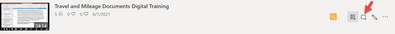- Home
- Microsoft Stream
- Microsoft Stream (Classic) and migration
- Microsoft stream the authenticated user is not authorized to access this resource
Microsoft stream the authenticated user is not authorized to access this resource
- Subscribe to RSS Feed
- Mark Discussion as New
- Mark Discussion as Read
- Pin this Discussion for Current User
- Bookmark
- Subscribe
- Printer Friendly Page
- Mark as New
- Bookmark
- Subscribe
- Mute
- Subscribe to RSS Feed
- Permalink
- Report Inappropriate Content
Mar 29 2019 09:44 AM
I have a user that is within my organization trying to access a video that I have set to share with the entire organization. This is the message he gets everytime he tries to view it. I had him sign out of all his account and clear cookies but nothing seems to work.
microsoft stream the authenticated user is not authorized to access this resource
- Mark as New
- Bookmark
- Subscribe
- Mute
- Subscribe to RSS Feed
- Permalink
- Report Inappropriate Content
Mar 29 2019 11:37 AM
Solution- Mark as New
- Bookmark
- Subscribe
- Mute
- Subscribe to RSS Feed
- Permalink
- Report Inappropriate Content
Mar 29 2019 11:45 AM
@Chris Webb So, for some reason every other person in my organization had the checkbox selected to use the Streams app except for the one who couldn't view the videos. I am not sure why it was de-selected but it was. I checked the box for the user and he could watch. Very strange.
- Mark as New
- Bookmark
- Subscribe
- Mute
- Subscribe to RSS Feed
- Permalink
- Report Inappropriate Content
Mar 24 2020 12:16 AM
@ORealLee You mentioned that a checkbox needs to be ticked in order that people in Teams can actually view pre-recorded Streams video. Are you able to tell me where these checkboxes are? Thank you,
Laura
- Mark as New
- Bookmark
- Subscribe
- Mute
- Subscribe to RSS Feed
- Permalink
- Report Inappropriate Content
Mar 24 2020 08:00 AM
@LauraTew It has been awhile and my memory is shaky but I believe you go into the admin area once signed into your office account>click "users">active users>select user that can't view "Stream">Licenses and Apps>scroll until you see "Stream for Office 365". I think that was de-selected when I had this problem before.
- Mark as New
- Bookmark
- Subscribe
- Mute
- Subscribe to RSS Feed
- Permalink
- Report Inappropriate Content
Jun 03 2021 08:44 AM
@ORealLee I had the same issue. I went to the place where my video was saved/stored on the Microsoft Stream and click the "Add to group/channel" icon (small rectangle with a + sign). In the Share With, search for people you want them to see the video and save.
Accepted Solutions
- Mark as New
- Bookmark
- Subscribe
- Mute
- Subscribe to RSS Feed
- Permalink
- Report Inappropriate Content
Mar 29 2019 11:37 AM
Solution