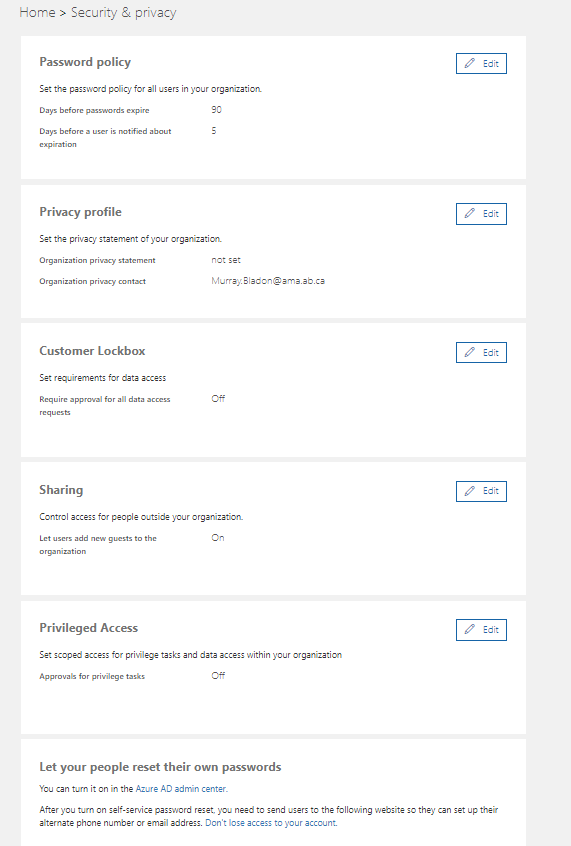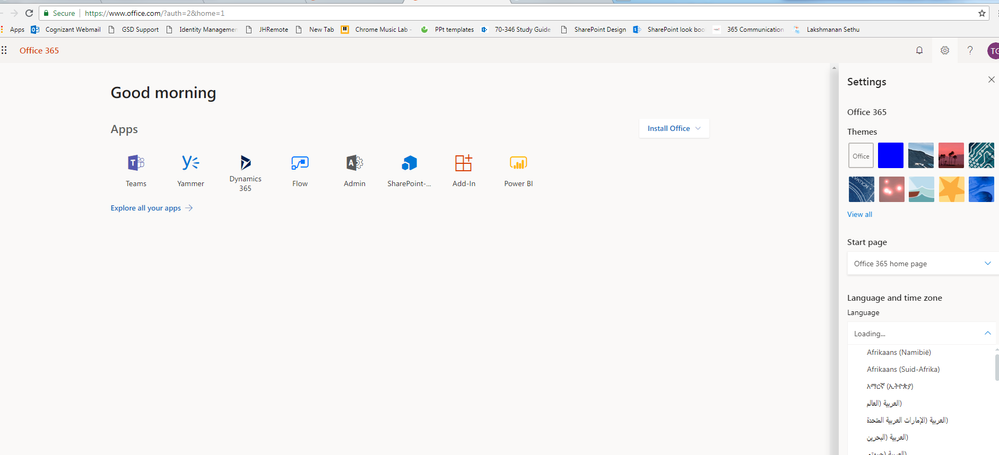- Home
- Microsoft Stream
- Microsoft Stream (Classic) and migration
- Re: RE: Microsoft Stream Default Setting to English
Microsoft Stream Default Setting to English
- Subscribe to RSS Feed
- Mark Discussion as New
- Mark Discussion as Read
- Pin this Discussion for Current User
- Bookmark
- Subscribe
- Printer Friendly Page
- Mark as New
- Bookmark
- Subscribe
- Mute
- Subscribe to RSS Feed
- Permalink
- Report Inappropriate Content
Dec 12 2018 10:42 AM
Hi there
Can anyone tell me how to set Microsoft Stream's Default setting to English?
- Mark as New
- Bookmark
- Subscribe
- Mute
- Subscribe to RSS Feed
- Permalink
- Report Inappropriate Content
Dec 12 2018 01:32 PM
Hi,
- Sign in to the Microsoft Stream portal.
- In the top right corner, select the user icon.
- Select Microsoft Stream settings.
- Choose the language and the regional format that you want to be used for localization.
Please refer the below document .
https://docs.microsoft.com/en-us/stream/localization
Hope this helps!
Thuyavan
- Mark as New
- Bookmark
- Subscribe
- Mute
- Subscribe to RSS Feed
- Permalink
- Report Inappropriate Content
Dec 12 2018 02:15 PM
- Mark as New
- Bookmark
- Subscribe
- Mute
- Subscribe to RSS Feed
- Permalink
- Report Inappropriate Content
Dec 12 2018 03:17 PM
There is no separate settings available for Streams, Globally if you wan to set the language preference you can set it up here for all your apps under 365.
https://admin.microsoft.com/AdminPortal/Home#/settings/security
Hope this helps!
- Mark as New
- Bookmark
- Subscribe
- Mute
- Subscribe to RSS Feed
- Permalink
- Report Inappropriate Content
Dec 13 2018 08:24 AM
- Mark as New
- Bookmark
- Subscribe
- Mute
- Subscribe to RSS Feed
- Permalink
- Report Inappropriate Content
Dec 13 2018 08:40 AM - edited Dec 13 2018 08:47 AM
Hi,
Please see this article to set the preferred language for the user in Powershell.
https://support.microsoft.com/en-us/help/4018959/how-to-set-language-and-region-settings-for-office-...
Simply modify the powershell to do this for all users. This is recommended if you want to do the users in bulk and not trawl through the portal doing it for each user.
Caveat: whilst the official article say it sets the preferred language for all apps, I do not know 100% that this will automatically set the language in Stream as per this article
https://docs.microsoft.com/en-us/stream/localization
This is because Stream is a more recent and decentralised application like Yammer.
It would be great to test it on a user and find out.
Best, Chris
- Mark as New
- Bookmark
- Subscribe
- Mute
- Subscribe to RSS Feed
- Permalink
- Report Inappropriate Content
- Mark as New
- Bookmark
- Subscribe
- Mute
- Subscribe to RSS Feed
- Permalink
- Report Inappropriate Content
Dec 13 2018 12:15 PM
Thank you Christopher, I will give this a try
- Mark as New
- Bookmark
- Subscribe
- Mute
- Subscribe to RSS Feed
- Permalink
- Report Inappropriate Content
Oct 06 2023 02:06 PM
@Danette what if I have the opposite problem: my organization set a default language I can't read and I want my default language (already set in Office 365) to work for Stream, so that I don't need the browser to translate the UI.
I find it strange that Stream (not Microsoft Stream Classic) is not using my Office 365 settings when all other apps do.