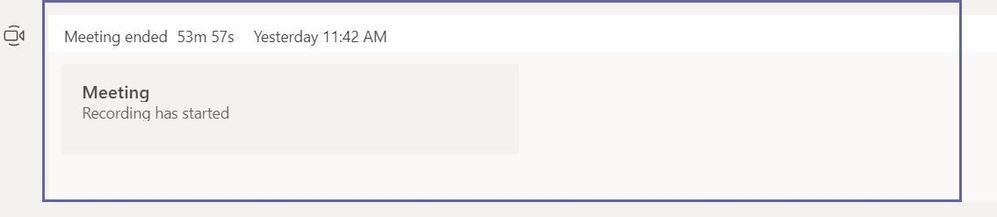- Home
- Microsoft Stream
- Microsoft Stream (Classic) and migration
- Meeting Recording is still showing as "Uploading" in 24hrs after Meeting ended
Meeting Recording is still showing as "Uploading" in 24hrs after Meeting ended
- Subscribe to RSS Feed
- Mark Discussion as New
- Mark Discussion as Read
- Pin this Discussion for Current User
- Bookmark
- Subscribe
- Printer Friendly Page
- Mark as New
- Bookmark
- Subscribe
- Mute
- Subscribe to RSS Feed
- Permalink
- Report Inappropriate Content
Mar 04 2020 09:38 AM
After recording a meeting through Teams yesterday morning I am unable to find and playback my meeting. In teams the there is no error and no video, it just shows as "Meeting. Recording has started." No error code is showing.
In Streams the recording is still showing as "Uploading..", if I click on the recording the message is "Your upload is taking longer than average. Larger video files or lower-speed networks can affect upload times. Or, your upload may have been interrupted."

Has anyone else experienced this?
- Mark as New
- Bookmark
- Subscribe
- Mute
- Subscribe to RSS Feed
- Permalink
- Report Inappropriate Content
Mar 04 2020 09:49 AM
Solution1.) Has the recording stopped? Go back into the meeting, select ellipsis (...) on the meeting and see if it is still recording. If so, try to stop recording
2.) Has everybody left the meeting? I have seen this previously
If yes to both of these, I would wait until the morning, and if still and issue raise a ticket to Microsoft support via the Microsoft 365 admin portal
Hope that answers your question
Best, Chris
- Mark as New
- Bookmark
- Subscribe
- Mute
- Subscribe to RSS Feed
- Permalink
- Report Inappropriate Content
Mar 04 2020 01:27 PM
The problem recording was done for a recurring meeting - and launching the meeting just creates a new meeting session. I tried recording the new session and that worked ok - the new recording was saved and uploaded to Stream after I closed out the meeting (I did not stop the recording manually).
However, the problematic recording now no longer shows as "uploading" in Streams and launching it gives the message "Something is wrong with this Video" and displays a retry button (which continues to give the same error).
I will open a ticket with Microsoft to see if we can determine what went wrong and if the recording can be recovered.
- Mark as New
- Bookmark
- Subscribe
- Mute
- Subscribe to RSS Feed
- Permalink
- Report Inappropriate Content
Jul 02 2020 08:30 AM
@DoriAmoAny luck with this??? Did you get your meeting recordings through a ticket??
If so, can you share the procedure. Facing a similar issue with my meeting recording stuck at 0% uploading for more than 12 hours.
Thanks and have a great day.
Accepted Solutions
- Mark as New
- Bookmark
- Subscribe
- Mute
- Subscribe to RSS Feed
- Permalink
- Report Inappropriate Content
Mar 04 2020 09:49 AM
Solution1.) Has the recording stopped? Go back into the meeting, select ellipsis (...) on the meeting and see if it is still recording. If so, try to stop recording
2.) Has everybody left the meeting? I have seen this previously
If yes to both of these, I would wait until the morning, and if still and issue raise a ticket to Microsoft support via the Microsoft 365 admin portal
Hope that answers your question
Best, Chris