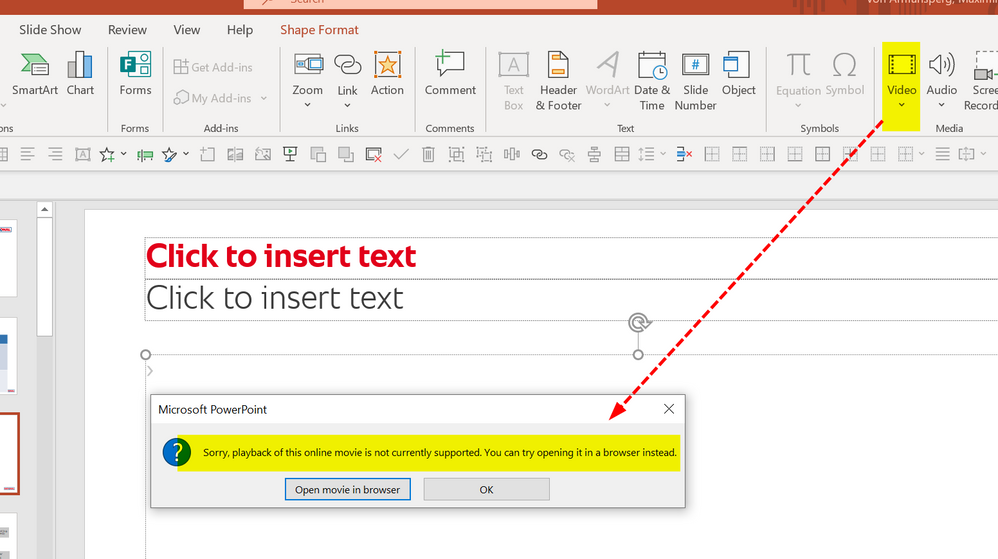- Home
- Microsoft Stream
- Microsoft Stream (on SharePoint)
- Insert Stream (SharePoint) Link in PowerPoint
Insert Stream (SharePoint) Link in PowerPoint
- Subscribe to RSS Feed
- Mark Discussion as New
- Mark Discussion as Read
- Pin this Discussion for Current User
- Bookmark
- Subscribe
- Printer Friendly Page
- Mark as New
- Bookmark
- Subscribe
- Mute
- Subscribe to RSS Feed
- Permalink
- Report Inappropriate Content
Jan 07 2022 12:29 AM
Good Morning everyone,
and a Happy New Year, first of all!
We have recently started using MS Teams for Webinars we conduct with external customers.
As we are using PowerPoint Live for sharing slides, we would love to insert Stream (SharePoint) video links into our PowerPoints.
However, inserting Online Videos with a SharePoint link is currently not supported (see error message below). We can only insert Stream (Classic) video links - the drawback of that solution is that it does not work for external webinar attendees.
Are there any plans to allow the insertion of Stream (SharePoint) videos? Will those videos be accessible then to external users that do not have a Stream account within our own organization?
Thanks and best regards,
Max von Armansperg
These new
- Mark as New
- Bookmark
- Subscribe
- Mute
- Subscribe to RSS Feed
- Permalink
- Report Inappropriate Content
Jan 07 2022 02:31 PM
I don't think SharePoint is ready yet for hosting/embedding videos into PPT and as far as external access goes, that will most likely depend on your IT security settings. Good Luck!@Max_von_Armansperg
- Mark as New
- Bookmark
- Subscribe
- Mute
- Subscribe to RSS Feed
- Permalink
- Report Inappropriate Content
Jan 10 2022 12:13 AM
@Scott Tupper Thanks for your quick reply! Yes, we figured that Microsoft does not provide the ability to embed SharePoint videos into PowerPoint yet, unfortunately. I was just curious to see if by any chance any of their PM lurk around these forums and can give a response to our questions above.
The issue with Stream (Classic) is that you can never share Stream videos with external guests - even if you wanted to. At the moment, implementing a Stream (Classic) video into PowerPoint Live prompts external guests to create a Stream account, as they can't otherwise watch the video being played by the meeting host.
Our SharePoint settings allow sharing with external users, of course, so given that at some point they allow users to embed Stream (SharePoint) videos into PowerPoint Live, we are curious to hear if sharing such a slide where a video is played via MS Teams would work for external guests then.
- Mark as New
- Bookmark
- Subscribe
- Mute
- Subscribe to RSS Feed
- Permalink
- Report Inappropriate Content
Feb 18 2022 09:31 PM
- Mark as New
- Bookmark
- Subscribe
- Mute
- Subscribe to RSS Feed
- Permalink
- Report Inappropriate Content
Feb 20 2022 11:45 PM
Thanks for getting back to me - very happy to hear that the embedded video functionality is planned for Stream/SharePoint as well!
We have tried loading the video into the PowerPoint directly, then sharing it via PowerPoint live but encountered many issues. The video we have uploaded is a fairly big one (around 1 GB; 45 min duration) so maybe that was the reason for the issues we have encountered. The following errors occurred when testing with a direct video upload then sharing via PowerPoint live:
1. Video doesn't play for meeting participants at all. It starts around 3 min after the meeting host has started the video on his end.
2. Video plays but without sound, even though Computer Audio was shared
3. When sharing PowerPoint live, the meeting host is missing the 'Play' button
Unfortunately, we could not predict reliably which issue would occur at which trial. For the time being, we have switched to embedding a YouTube link into the PowerPoint as that is the most reliably working solution as of today (but not the most preferred one, as it allows meeting participants to pause or fast forward the video on their own).
- Mark as New
- Bookmark
- Subscribe
- Mute
- Subscribe to RSS Feed
- Permalink
- Report Inappropriate Content
Jun 14 2023 01:40 PM
Has there been any progress on this? Now that Stream (Classic) has been blocked... our workflow has been disrupted. Videos created in your org cannot be embedded via link in a PowerPoint - only embedded as a file - which as mentioned here - crashes the presentation when made over Teams.
In Stream Classic we used Insert > Video > Online Videos and provided the URL. Now with Stream (for SharePoint) the URL is not recognized. Now our only option is use a different platform without the organizational security of SharePoint.
This is a year and some months later. Has there been any progress? Can you recommend a workaround?
Thansk @Marc Mroz
- Mark as New
- Bookmark
- Subscribe
- Mute
- Subscribe to RSS Feed
- Permalink
- Report Inappropriate Content
Jun 19 2023 04:13 AM - edited Jun 19 2023 04:16 AM
@Marc Mroz What on Earth is Microsoft doing????
We migrated all of our video resources from Stream Classic as suggested. Now we have no way of inserting videos into Powerpoint, which we were able to do previously.
Why have Microsoft become so poor at ensuring their products work adequately before rolling them out? Businesses are being used as guinea pigs to find all the faults, only to find Microsoft are too busy breaking other application to fix anything.
The functionality Microsoft provide needs to be kept in place when 'improving' applications. Perhaps testing properly BEFORE rolling out?
This is a mess and we are all getting sick and tired of Microsoft shrugging their shoulders and saying 'What the heck, let's just roll it out deal with the bugs some other time.'
Microsoft are a multi billion dollar organisation. Can they not act like one?
- Mark as New
- Bookmark
- Subscribe
- Mute
- Subscribe to RSS Feed
- Permalink
- Report Inappropriate Content
Jul 12 2023 01:27 AM
- Mark as New
- Bookmark
- Subscribe
- Mute
- Subscribe to RSS Feed
- Permalink
- Report Inappropriate Content
Jul 26 2023 06:41 AM
@Max_von_Armansperg came across this today as we are still having the same issue.
- Mark as New
- Bookmark
- Subscribe
- Mute
- Subscribe to RSS Feed
- Permalink
- Report Inappropriate Content
Aug 02 2023 01:59 AM
- Mark as New
- Bookmark
- Subscribe
- Mute
- Subscribe to RSS Feed
- Permalink
- Report Inappropriate Content
Aug 04 2023 07:45 AM
- Mark as New
- Bookmark
- Subscribe
- Mute
- Subscribe to RSS Feed
- Permalink
- Report Inappropriate Content
Aug 04 2023 07:49 AM
- Mark as New
- Bookmark
- Subscribe
- Mute
- Subscribe to RSS Feed
- Permalink
- Report Inappropriate Content
Aug 04 2023 07:57 AM
Amen.
It's coming up on a year that we have to export our videos to YouTube so that we can embed them in PowerPoint. WTH?
- Mark as New
- Bookmark
- Subscribe
- Mute
- Subscribe to RSS Feed
- Permalink
- Report Inappropriate Content
Aug 04 2023 11:46 AM
https://www.microsoft.com/en-nz/microsoft-365/roadmap?rtc=1&filters=&searchterms=155751
- Mark as New
- Bookmark
- Subscribe
- Mute
- Subscribe to RSS Feed
- Permalink
- Report Inappropriate Content
Aug 04 2023 12:14 PM
- Mark as New
- Bookmark
- Subscribe
- Mute
- Subscribe to RSS Feed
- Permalink
- Report Inappropriate Content
Aug 10 2023 03:13 AM - edited Aug 10 2023 03:14 AM
Hi, somebody knows if this feature will depen on the version of powerpoint client or some cloud change or will need to install some plugin in office store?
https://www.microsoft.com/en-nz/microsoft-365/roadmap?rtc=1&filters=&searchterms=155751
- Mark as New
- Bookmark
- Subscribe
- Mute
- Subscribe to RSS Feed
- Permalink
- Report Inappropriate Content
Aug 24 2023 05:15 AM
@Marc Mroz yeah but that makes the .pptx file size huge
- Mark as New
- Bookmark
- Subscribe
- Mute
- Subscribe to RSS Feed
- Permalink
- Report Inappropriate Content
Aug 31 2023 03:15 AM
@David_Bonache_365 according to Microsoft's comparisons sheet (https://aka.ms/StreamClassicToSPFeatureList) you need at least version 16.0.16731.20000.
Just tried to embed a Stream on Sharepoint video inside Powerpoint but it's not recognized yet. Although it's mentioned on the available online services.
Comment on the Powerpoint embed function in the comparison list:
As of August 23, 2023, abilty to embed a ODB or SPO video into a PowerPoint slide is possible through PowerPoint on Web. If you insert with PowerPoint on web it'll play in all PowerPoint clients. Ability to insert ODB or SPO videos into PowerPoint on Windows and Mac is deploying. You'll need these versions...
Windows: version >= 16.0.16731.20000
Mac: version > = 16.76.804.0
- Mark as New
- Bookmark
- Subscribe
- Mute
- Subscribe to RSS Feed
- Permalink
- Report Inappropriate Content
Sep 01 2023 11:06 AM
- Mark as New
- Bookmark
- Subscribe
- Mute
- Subscribe to RSS Feed
- Permalink
- Report Inappropriate Content
Sep 08 2023 08:28 AM
@Marc Mroz another functionality in stream classic that is extremely valuable is being able to upload new versions of videos that retain the same URL. This is essential for how we use stream because much of our training content relies on embedded videos. So if the ability to do this goes away, we would have to keep track of every document a video is embedded on and update every single document when one video changes. This is would be so time consuming we would have to find an alternative product because that redundant and tedious effort would have too significant an impact on staff bandwidth. The ability to incorporate MS forms and search the auto-generated transcript is also essential for our employees to search video tutorials and find solutions without having to watch the entire training video.
In all honesty, I don’t understand why Microsoft is sunsetting stream. It just feels like this excellent program that is working extremely well is being replaced by a half-cooked and less valuable program. I don’t understand why Microsoft would replace a product with something worse and less compatible in almost every way. I accept that it is happening, but I am worried this transition is going to make my life miserable and frustrating for several months while I have to replace nearly all the training content I’ve created in addition to my already demanding schedule.