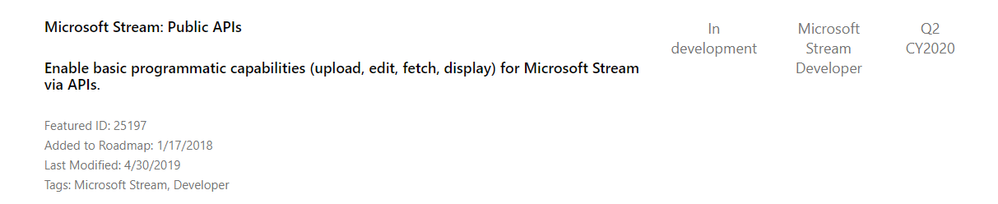- Home
- Microsoft Stream
- Microsoft Stream (Classic) and migration
- Re: API and/or PowerShell for managing MS Stream
API and/or PowerShell for managing MS Stream
- Subscribe to RSS Feed
- Mark Discussion as New
- Mark Discussion as Read
- Pin this Discussion for Current User
- Bookmark
- Subscribe
- Printer Friendly Page
- Mark as New
- Bookmark
- Subscribe
- Mute
- Subscribe to RSS Feed
- Permalink
- Report Inappropriate Content
Jun 12 2018 11:15 PM
good morning folks
I'm unsure if this question has ever been posted (at least i couldn't find any entry here).
I would like to know if there are cmdlets available for retrieving statistical MS Stream Data?
for instance getting data like --> how many videos have been uploaded...individual size info...tenant storage size...etc..etc
In regards to API i have read that MS is working on that later this year without giving any ETA :(
thank you
stefan
- Mark as New
- Bookmark
- Subscribe
- Mute
- Subscribe to RSS Feed
- Permalink
- Report Inappropriate Content
Apr 30 2019 02:56 PM
@Mahesh Mudaliyar I just checked the Roadmap and it has been updated to Q2-2020 ... looks like it was just updated today :\
- Mark as New
- Bookmark
- Subscribe
- Mute
- Subscribe to RSS Feed
- Permalink
- Report Inappropriate Content
Apr 30 2019 03:02 PM
- Mark as New
- Bookmark
- Subscribe
- Mute
- Subscribe to RSS Feed
- Permalink
- Report Inappropriate Content
May 01 2019 01:01 AM
@George_T yes this is really sad that it has been moved now to 2020. Using O365 apps without having any sort of statistical data is really bad.
- Mark as New
- Bookmark
- Subscribe
- Mute
- Subscribe to RSS Feed
- Permalink
- Report Inappropriate Content
Jun 06 2019 04:52 AM
Is there any way to upload a video programatically? I was assuming using the api, till i realized there isn't one yet ;(
So, was thinking, api, flow connector, calling powershell. But doesn't seem like any of this exists. Any thoughts on how else to do it? (Would like to upload a video, title it, and provide the channel its in).
thanks
-jim
- Mark as New
- Bookmark
- Subscribe
- Mute
- Subscribe to RSS Feed
- Permalink
- Report Inappropriate Content
Jan 24 2020 07:15 AM
I agree. There's definitely a need to be able to access the videos via PowerShell.
We'd like to automatically change the security of a video after a Teams meeting or be able to change ownership by powershell if a user leaves the company.
- Mark as New
- Bookmark
- Subscribe
- Mute
- Subscribe to RSS Feed
- Permalink
- Report Inappropriate Content
Feb 04 2020 08:21 AM
If you're referring to Stream analytic capabilities then you can use Office 365 audit logs to get reportings (i.e. total uploads, total views, channels created, etc). This Microsoft Stream Q&A might be able to help you with what you're looking for @Stefan Fried
- Mark as New
- Bookmark
- Subscribe
- Mute
- Subscribe to RSS Feed
- Permalink
- Report Inappropriate Content
Sep 25 2020 07:15 AM
Hello.
Is there any news about API access?
We are in bad need of upload|download|stats :(
- Mark as New
- Bookmark
- Subscribe
- Mute
- Subscribe to RSS Feed
- Permalink
- Report Inappropriate Content
Oct 09 2020 02:39 AM
- Mark as New
- Bookmark
- Subscribe
- Mute
- Subscribe to RSS Feed
- Permalink
- Report Inappropriate Content
Oct 09 2020 02:43 AM
- Mark as New
- Bookmark
- Subscribe
- Mute
- Subscribe to RSS Feed
- Permalink
- Report Inappropriate Content
Oct 10 2020 10:36 AM
For managing things I'm not sure how ms stream will evolve
- Mark as New
- Bookmark
- Subscribe
- Mute
- Subscribe to RSS Feed
- Permalink
- Report Inappropriate Content
Apr 16 2021 02:13 PM
- Mark as New
- Bookmark
- Subscribe
- Mute
- Subscribe to RSS Feed
- Permalink
- Report Inappropriate Content
May 28 2021 11:29 AM
- Mark as New
- Bookmark
- Subscribe
- Mute
- Subscribe to RSS Feed
- Permalink
- Report Inappropriate Content
Nov 11 2022 08:58 AM - edited Nov 11 2022 09:02 AM
@Stefan Fried
This may or may not be helpful, but I have located the Graph endpoint that returns this information (view count) for video files stored in SharePoint: Get itemAnalytics - Microsoft Graph v1.0 | Microsoft Learn <https://learn.microsoft.com/en-us/graph/api/itemanalytics-get?view=graph-rest-1.0&tabs=http>
For example, the URL
<mytenant>.sharepoint.com/sites/VideoLibrary/_api/v2.0/$metadata#drives('b!.....')/items/<item ID>/analytics/allTime
...returns a JSON object where the "access" node contains the number of views (actionCount) and the number of unique viewers (actorCount).
{
"@odata.context": "<redacted>",
"@oneDrive.displayNamesOfFileViewers": true,
"aggregationInterval": "None",
"startDateTime": "0001-01-01T00:00:00Z",
"endDateTime": "0001-01-01T00:00:00Z",
"isTrending": false,
"access": {
"actionCount": 50,
"actorCount": 15,
"timeSpentInSeconds": 0
},
"incompleteData": {
"wasThrottled": false,
"resultsPending": false,
"notSupported": false
}
}
The main trick is getting the item ID, but I have not figured out how to determine that for an arbitrary video.
- « Previous
-
- 1
- 2
- Next »