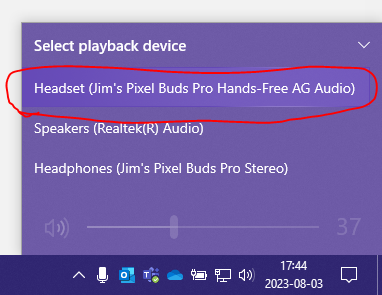- Home
- Microsoft Stream
- Microsoft Stream (Classic) and migration
- Re: Recorded a meeting - playback has no sound
Recorded a meeting - playback has no sound
- Subscribe to RSS Feed
- Mark Discussion as New
- Mark Discussion as Read
- Pin this Discussion for Current User
- Bookmark
- Subscribe
- Printer Friendly Page
- Mark as New
- Bookmark
- Subscribe
- Mute
- Subscribe to RSS Feed
- Permalink
- Report Inappropriate Content
Jun 24 2020 05:16 PM
Hello there -
I recorded a Teams Meeting today wearing my Teams Certified Earbuds from Jabra. When I played back, there is no sound. I'm thinking that Teams does not recognize external audio devices for recordings? I was talking just fine in the meeting and people heard me. I avoid my laptop audio because I get complaints of echos.
Any advise or experience in this area would be appreciated. I'm thinking I just need to use the laptop audio going forward...but was hoping not to.
- Mark as New
- Bookmark
- Subscribe
- Mute
- Subscribe to RSS Feed
- Permalink
- Report Inappropriate Content
Oct 11 2022 03:10 PM
- Mark as New
- Bookmark
- Subscribe
- Mute
- Subscribe to RSS Feed
- Permalink
- Report Inappropriate Content
Dec 14 2022 02:30 AM
@mclemmons I had the problem, read the thread of replies, changed my audio output to a Bluetooth device instead of the Realtek internal speakers, and now I am able to hear the audio. Hope this helps.
Tim Glennon
- Mark as New
- Bookmark
- Subscribe
- Mute
- Subscribe to RSS Feed
- Permalink
- Report Inappropriate Content
Jan 04 2023 06:02 PM
- Mark as New
- Bookmark
- Subscribe
- Mute
- Subscribe to RSS Feed
- Permalink
- Report Inappropriate Content
Jan 04 2023 06:08 PM
Hi Christy I have no idea why but I was able to hear the audio as long as I had the laptop hooked up to Bluetooth speakers -- I was then able to hear the audio on the recording -- just be aware that I had difficulty then hearing again on the laptop using its own speakers in other meetings -- so to switch back and forth is a pain, often involves me rebooting to be able to use the laptop speakers again, but at least I was able to figure it out --
bottom line, if your laptop speakers arent working for some reason, try opening up your Bluetooth and using Bluetooth speakers (make sure they're not already connected to another device like your phone -- if they are, you have to disconnect the other devices from the Bluetooth speaker first for your laptop bo be able to use it. Hope this helps, HAPPY NEW YEAR from NYC! @Christy1895
- Mark as New
- Bookmark
- Subscribe
- Mute
- Subscribe to RSS Feed
- Permalink
- Report Inappropriate Content
- Mark as New
- Bookmark
- Subscribe
- Mute
- Subscribe to RSS Feed
- Permalink
- Report Inappropriate Content
Jan 05 2023 03:37 AM
Please how do I do this? I tried what is written here. Still no sound from others
- Mark as New
- Bookmark
- Subscribe
- Mute
- Subscribe to RSS Feed
- Permalink
- Report Inappropriate Content
Jan 05 2023 03:39 AM
- Mark as New
- Bookmark
- Subscribe
- Mute
- Subscribe to RSS Feed
- Permalink
- Report Inappropriate Content
Jan 13 2023 04:02 AM - edited Jan 13 2023 04:08 AM
To have a sound in the records of MS Teams meetings make sure you have the same Output and Input device in Windows Settings->Sound and in MS Teams Settings->Devices like on a picture below.

You can test it via recording a Teams test call. If there is a sound on a record it should be fine with the real meeting as well.
In my case there are 2 options as an Output for my Jabra Wireless headphones, and only choosing the same in Windows and MS Teams gave the positive result.
- Mark as New
- Bookmark
- Subscribe
- Mute
- Subscribe to RSS Feed
- Permalink
- Report Inappropriate Content
Aug 03 2023 04:49 PM
I think I see what's goin on. Bluetooth headphones usually connect as two separate devices: Headset and Headphones. Headset is for telecommunications, like chat, and Headphones is a higher-quality, listen-only device. When connected to a Teams meeting with Bluetooth, you typically use the Headset device.
For some reason, the recorded meeting remembers what device you used and will try to play the audio over the same device. (This is even the case if you hit the button in Teams to "Open in Stream" and watch in a browser.) Unfortunately, your computer will typically be set up to use the Headphones by default. You have to select the Sound icon in the system tray and manually change your playback device to Headset.
Then you can listen to the recording. If you disconnect your Bluetooth headphones and only have the Speakers option, Windows will shunt all audio sources there and you can listen to the recording (along with everyone else in the room.)
Remember to switch it back to Headphones when you're done, or your next YouTube video or Pandora track will sound like on-hold music. (For some reason, Windows can handle redirecting regular audio streams over the low-quality Headset device, but not vice-versa.)
- « Previous
-
- 1
- 2
- Next »