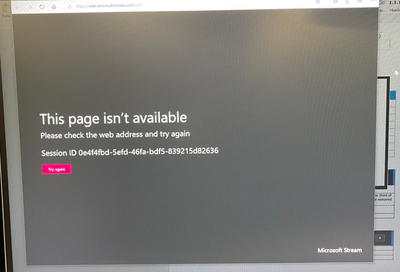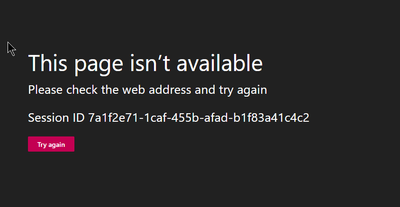- Home
- Microsoft Stream
- Microsoft Stream (Classic) and migration
- Page error when attempting to view Microsoft Stream video
Page error when attempting to view Microsoft Stream video
- Subscribe to RSS Feed
- Mark Discussion as New
- Mark Discussion as Read
- Pin this Discussion for Current User
- Bookmark
- Subscribe
- Printer Friendly Page
- Mark as New
- Bookmark
- Subscribe
- Mute
- Subscribe to RSS Feed
- Permalink
- Report Inappropriate Content
Mar 12 2020 11:31 AM
Hi,
A few of our employees continue to receive this message when attempting to access a video via embedded video in Word or simply clicking the hyperlink. Please advise.
- Mark as New
- Bookmark
- Subscribe
- Mute
- Subscribe to RSS Feed
- Permalink
- Report Inappropriate Content
Mar 12 2020 12:59 PM
@aceeh I have been unable to access Stream for days, the entire site is down https://downforeveryoneorjustme.com/microsoftwebstream.com
Can someone at Microsoft provide a status or further information?
- Mark as New
- Bookmark
- Subscribe
- Mute
- Subscribe to RSS Feed
- Permalink
- Report Inappropriate Content
Mar 13 2020 05:57 PM
@LauraKopp - Thanks for your note. It looks as if the URL you used may be incorrect. Please try again, and for external validation, please try this corrected link: https://downforeveryoneorjustme.com/web.microsoftstream.com.
If you continue to see issues, please let us know!
-Chris
- Mark as New
- Bookmark
- Subscribe
- Mute
- Subscribe to RSS Feed
- Permalink
- Report Inappropriate Content
Mar 28 2020 08:33 AM
@ChrisKnowlton Our site continues to have access issue with embedded Microsoft Stream videos in Microsoft Word.
Here's what happens.
When we attempt to sign in as prompted after clicking on the embedded video.
It opens up the browser and displays this message.
Please advise!
Thanks,
-ac
- Mark as New
- Bookmark
- Subscribe
- Mute
- Subscribe to RSS Feed
- Permalink
- Report Inappropriate Content
Mar 31 2020 01:58 PM
@aceeh - Thanks for your interest in using Microsoft Word with Microsoft Stream! Unfortunately, Word does not yet support embedding Stream videos. Word currently supports YouTube, Vimeo, and SlideShare. See this Word help doc for details: https://support.office.com/en-us/article/insert-an-online-video-in-word-bf11b812-0243-4f53-a1f9-432f....
In case it helps, Stream currently has integrations with several other Office apps. See details in our docs, at https://aka.ms/stream-docs. The particular page I'm thinking of is this one: https://docs.microsoft.com/en-us/stream/collaboration-overview.
I hope this helps! To learn when Stream is integrated with Word, keep an eye on the What's New page at https://docs.microsoft.com/en-us/stream/whats-new-web.
-Chris